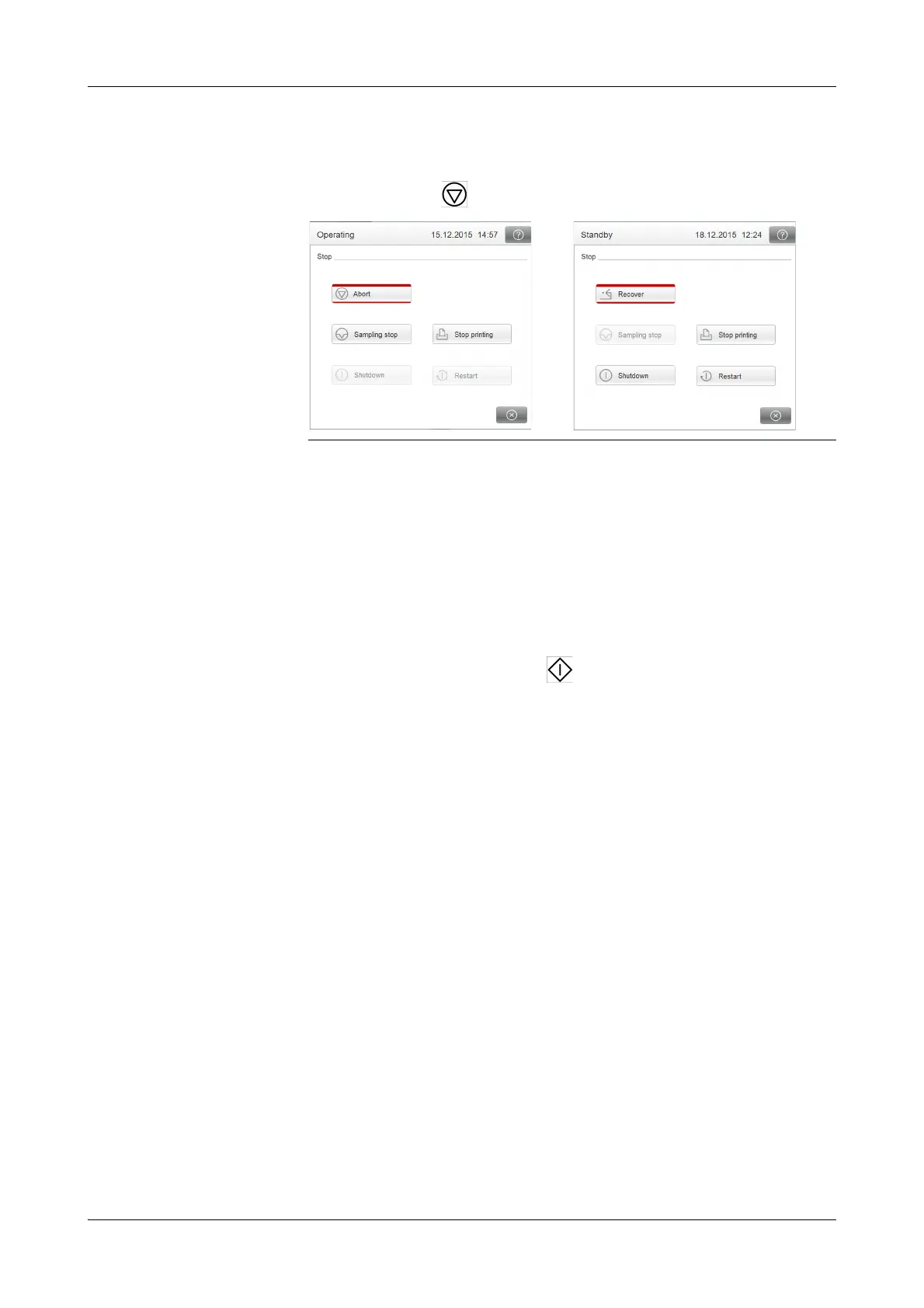Roche Diagnostics
Operator’s Manual · Version 3.4 A-125
Cedex Bio analyzer 4Software
Key screens
Stopping a run
f Global action button
Abort When the system is in Operating status:
Stop immediately all processing activities.
Pipettings that were not finished are considered not pipetted.
Measurements that have not yet yielded a valid result are considered not measured.
Recover When the system is in Standby or Stopped status: Initialize all systems and modules
that are currently not ready.
Sampling stop Finish the current pipetting action, but do not start a new one.
You can restart processing by pressing .
Stop printing Stop the current printing task. (It may take a few moments before printing actually
stops.)
Shutdown Shut down the Cedex Bio software and the operating system.
This option is active in Standby status only.
Restart Shut down the Cedex Bio software and automatically restart it.
This option is active in Standby status only. It is used in cases where a configuration
change requires restarting the software for it to become effective.
Figure A-86 Stop options