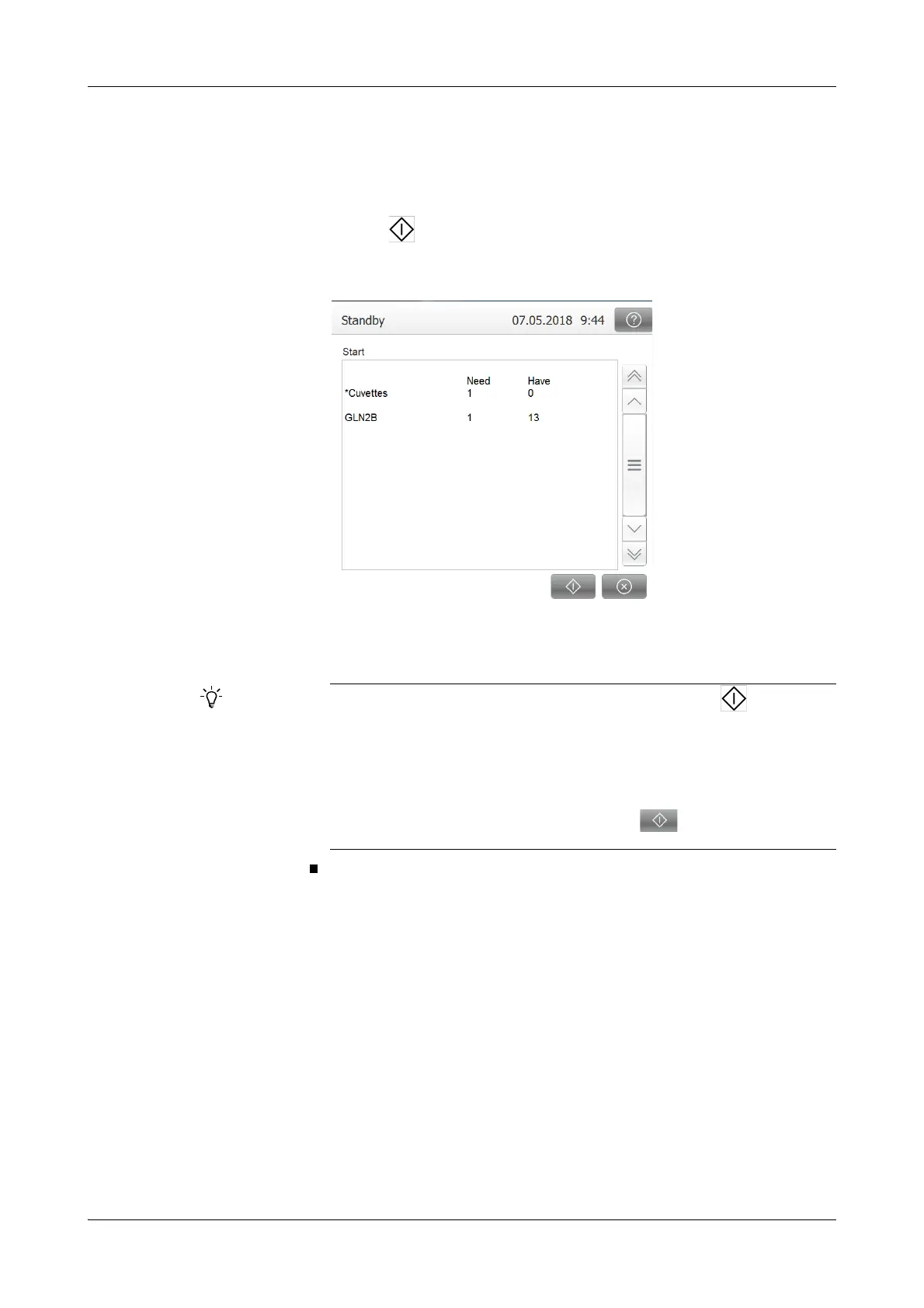Roche Diagnostics
B-48
Operator’s Manual · Version 3.4
5 Daily operation Cedex Bio analyzer
Analyzing samples
Starting the run
a To start processing an order
1
Press the global action button.
The system checks whether there are enough cuvettes and whether all required
reagents are on the reagent disk.
If a prerequisite is not fulfilled, a message is displayed informing you what is
missing.
Order of processing When you first start processing orders, the order of the sample placed on the leftmost
position on the sample area is processed first. The others follow in sequence from left
to right. Once processing is in progress, the orders are processed according to
sequence in which they were defined.
Repeats and reruns of routine orders are performed before routine orders.
The system calculates the number of necessary cuvettes when the button is
pressed. This is based on the number of cuvettes that are needed for the ordered test,
for other ordered tests, and for scheduled calibrations and controls.
o To reduce the number of cuvettes that are needed, delete all other ordered tests
and perform scheduled calibrations and controls before you start your current test.
o You can start your current test even if the system indicates that you do not have
enough available cuvettes. To proceed, press the button in the dialog
screen.