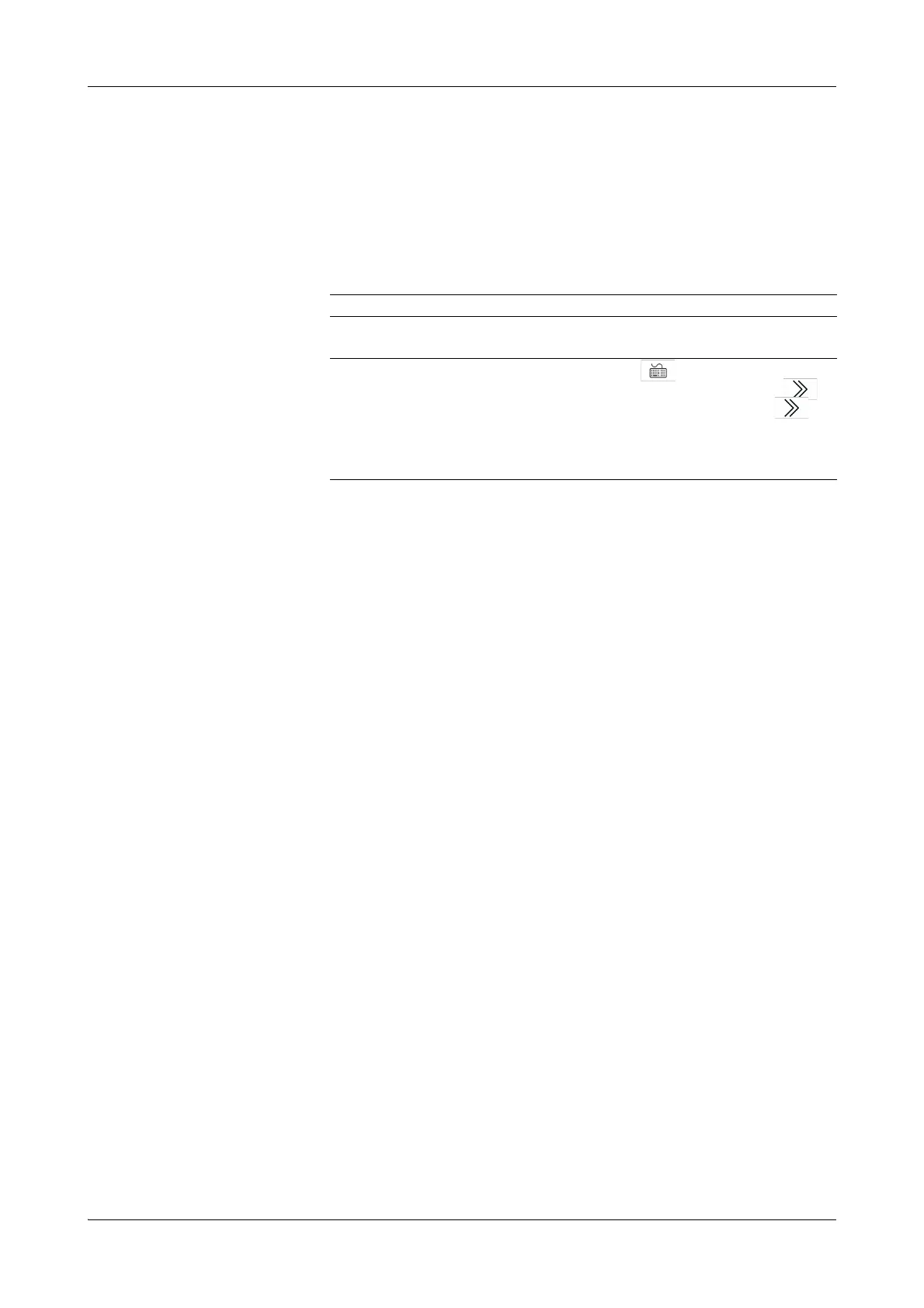Roche Diagnostics
B-42
Operator’s Manual · Version 3.4
5 Daily operation Cedex Bio analyzer
Analyzing samples
Defining routine orders
a To define an order
1
Choose Overview > Order.
A screen is displayed, asking you to identify the sample.
2
Identify the sample. Do one of the following:
A screen is displayed that shows all active tests, profiles, and ratios. Note that all
applications of a profile or ratio must be installed for it to be active.
(If the workflow setting Working Mode is Host, this screen will not be displayed.
Utilities > Configuration > Work flo w.)
If Do this
You work with sample barcodes: Use the barcode scanner to scan the bar-
code.
You do not work with sample barcodes or if
the barcode could not be read for some rea-
son:
1. Press .
2. Type the sample ID, then press .
3. Type the order ID, then press .
Note: This step is only required if the
configuration setting Order ID = Sam-
ple ID is not selected.