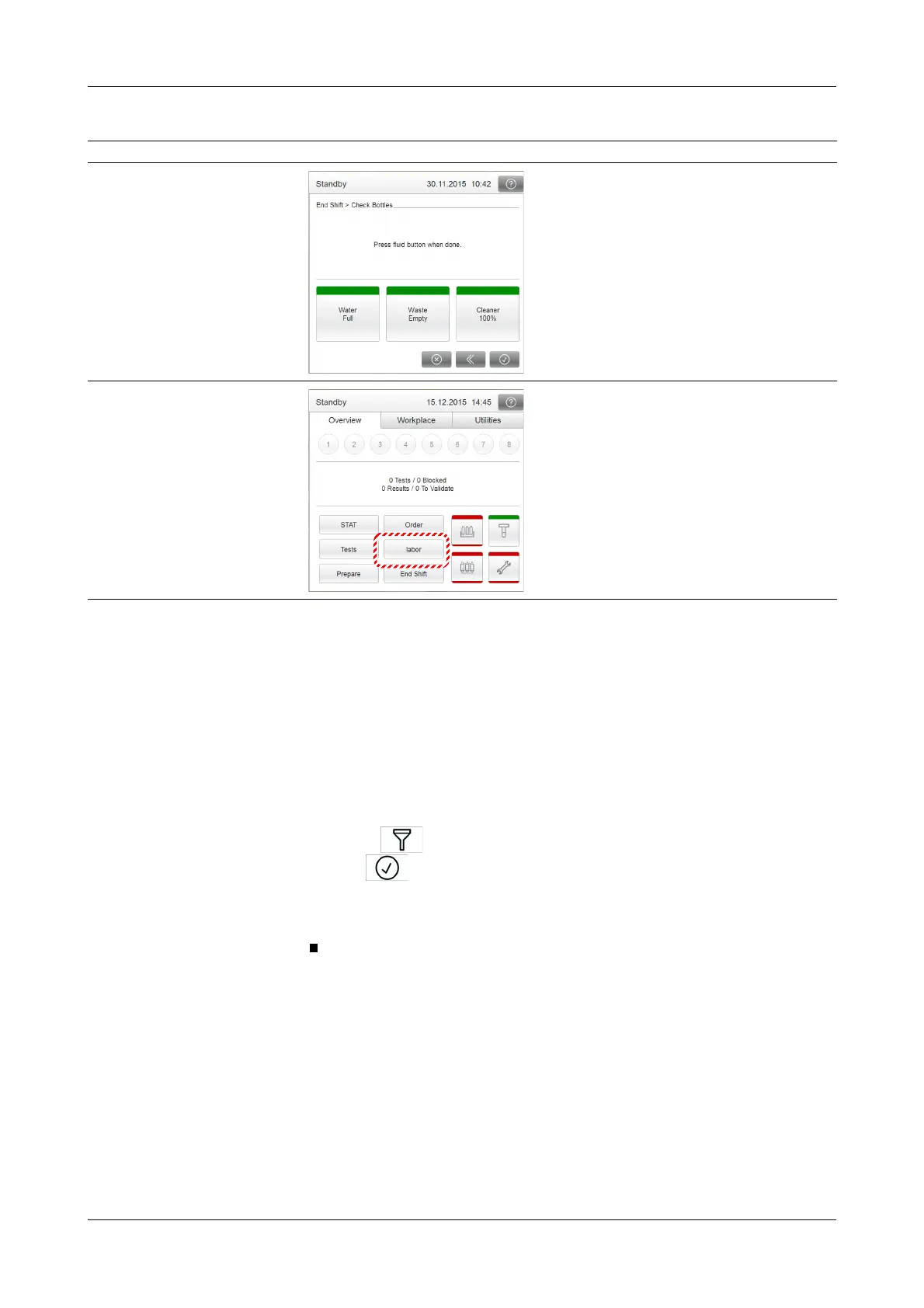Roche Diagnostics
Operator’s Manual · Version 3.4 B-87
Cedex Bio analyzer 5 Daily operation
Finishing the shift
Checking for unfinished tasks
Checking for unfinished orders
a To check for unfinished orders
1
Choose Workp lac e > Orders.
2
Choose > Not Finished.
3
Press .
A screen is displayed that contains all unfinished orders.
4
Do whatever is necessary to finish the orders.
9
Empty the waste container. 1. Empty the waste container.
2. Press the Wa st e button to confirm.
3. Refill the water container.
4. Press the Water button to confirm.
10
Finish your shift.
1
Do one of the following:
o Log off the system.
o Shut down the system and switch off the main
analyzer if there is no other shift.
Step User action
Table B-9
Steps for finishing the shift (Continued)
