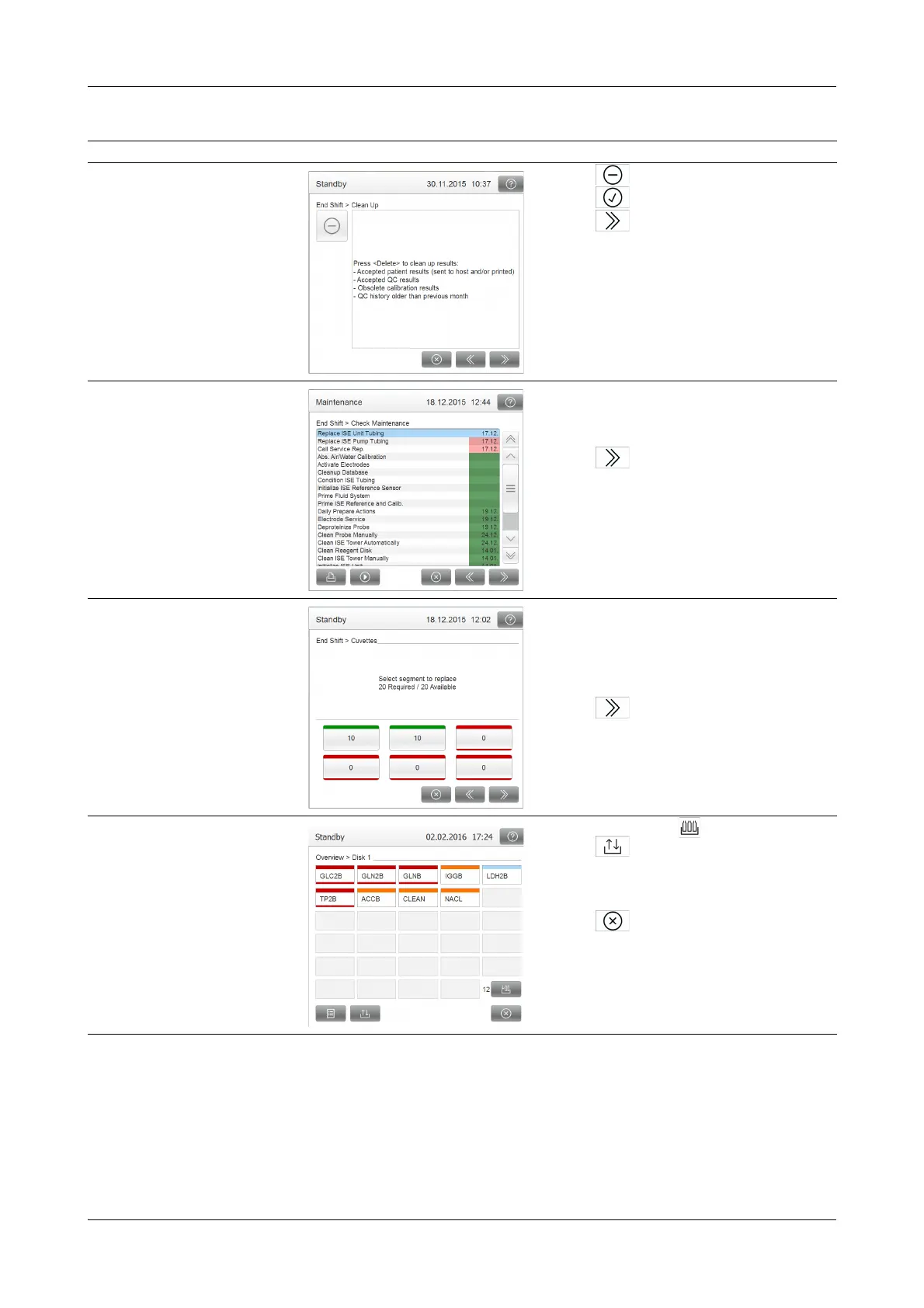Roche Diagnostics
B-86
Operator’s Manual · Version 3.4
5 Daily operation Cedex Bio analyzer
Finishing the shift
5
Clean up the database. 1. Press .
2. Press to confirm the deletion.
1. Press to proceed to the next stage in the
End Shift wizard.
6
Perform maintenance actions. 1. Check which maintenance actions are due.
2. Perform the maintenance actions.
Perform at least all red maintenance actions.
3. Press to proceed to the next stage in the
End Shift wizard.
7
Check the cuvette status. Replace at least all red cuvette segments.
1. Press the cuvette button.
2. Open the main cover.
3. Replace the cuvette segments.
4. Close the main cover.
5. Press to proceed to the next stage in the
End Shift wizard.
8
Remove the reagent disk. 1. Choose Overview > .
2. Press
1. Open the main cover.
2. Lift the disk from the analyzer.
3. Place the disk in its container.
4. Press .
5. Close the main cover.
6. Store the reagent disk in a cool place.
Step User action
Table B-9
Steps for finishing the shift (Continued)