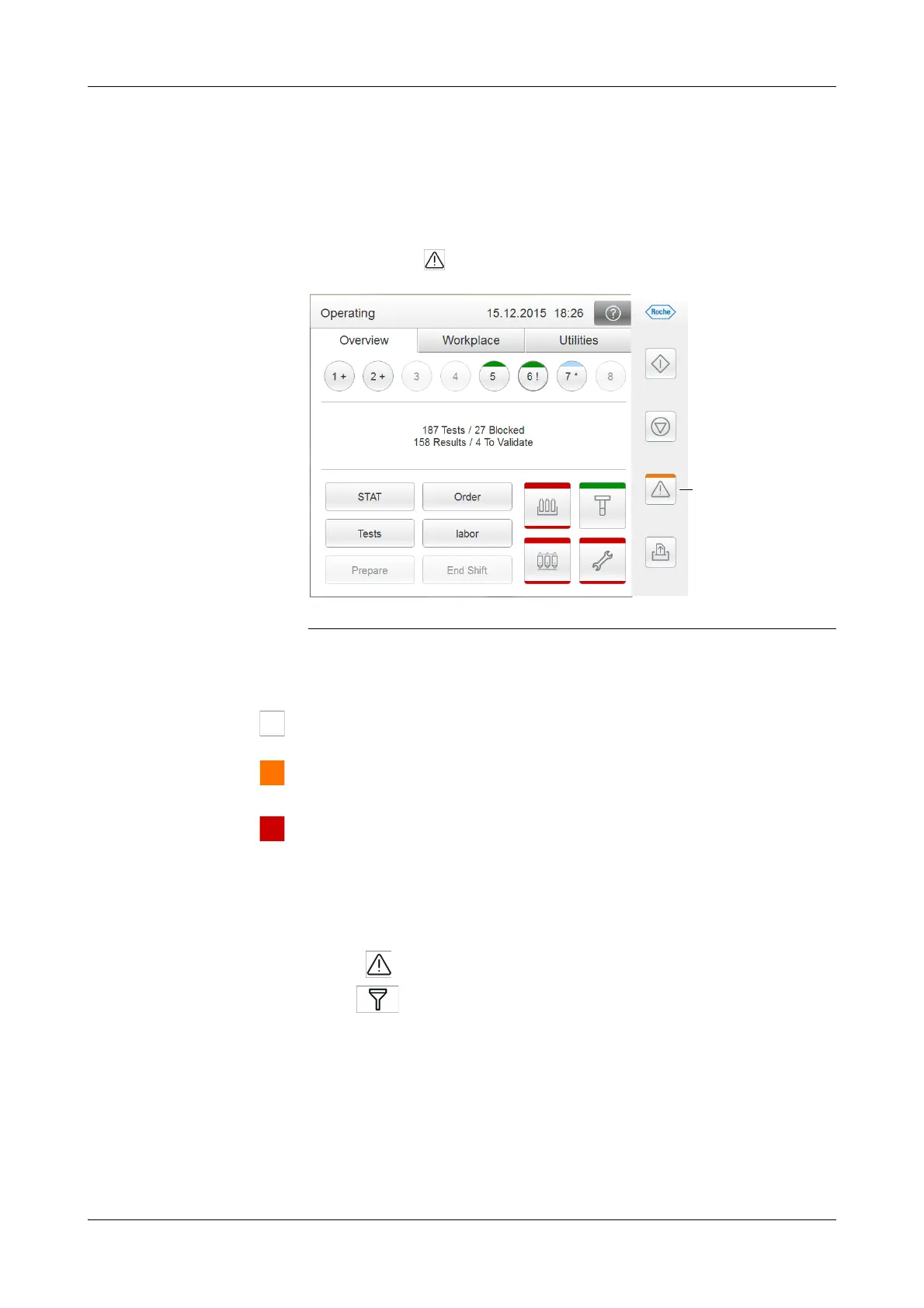Roche Diagnostics
A-84
Operator’s Manual · Version 3.4
4Software Cedex Bio analyzer
Working with the user interface
Alarm monitor
Messages concerning an irregularity that occurred during operation can be viewed in
the alarm monitor. The alarm button alerts you when such messages are generated.
The status indication of the alarm button is turned off when all alarm messages are
confirmed.
The Alarm button is always active, even if nobody is logged on the system.
Alarm button
Interpreting the alarm button
No color, off There are no unconfirmed alarm messages.
Orange There is at least one unconfirmed alarm message. You need to deal with it as soon as
possible.
Red There is at least one unconfirmed alarm message. You need to deal with it
immediately, processing may not be able to continue unless you do so.
Acoustic signal An acoustic signal is sounded when an alarm is generated. You can adjust the volume
(Utilities > Configuration > System > Volume).
a To display alarm messages
1
Press .
2
Use to display alarms already confirmed from today or from the complete
alarm list.
3
Select the message you are interested in.
A Alarm button
Figure A-47 Alarm button