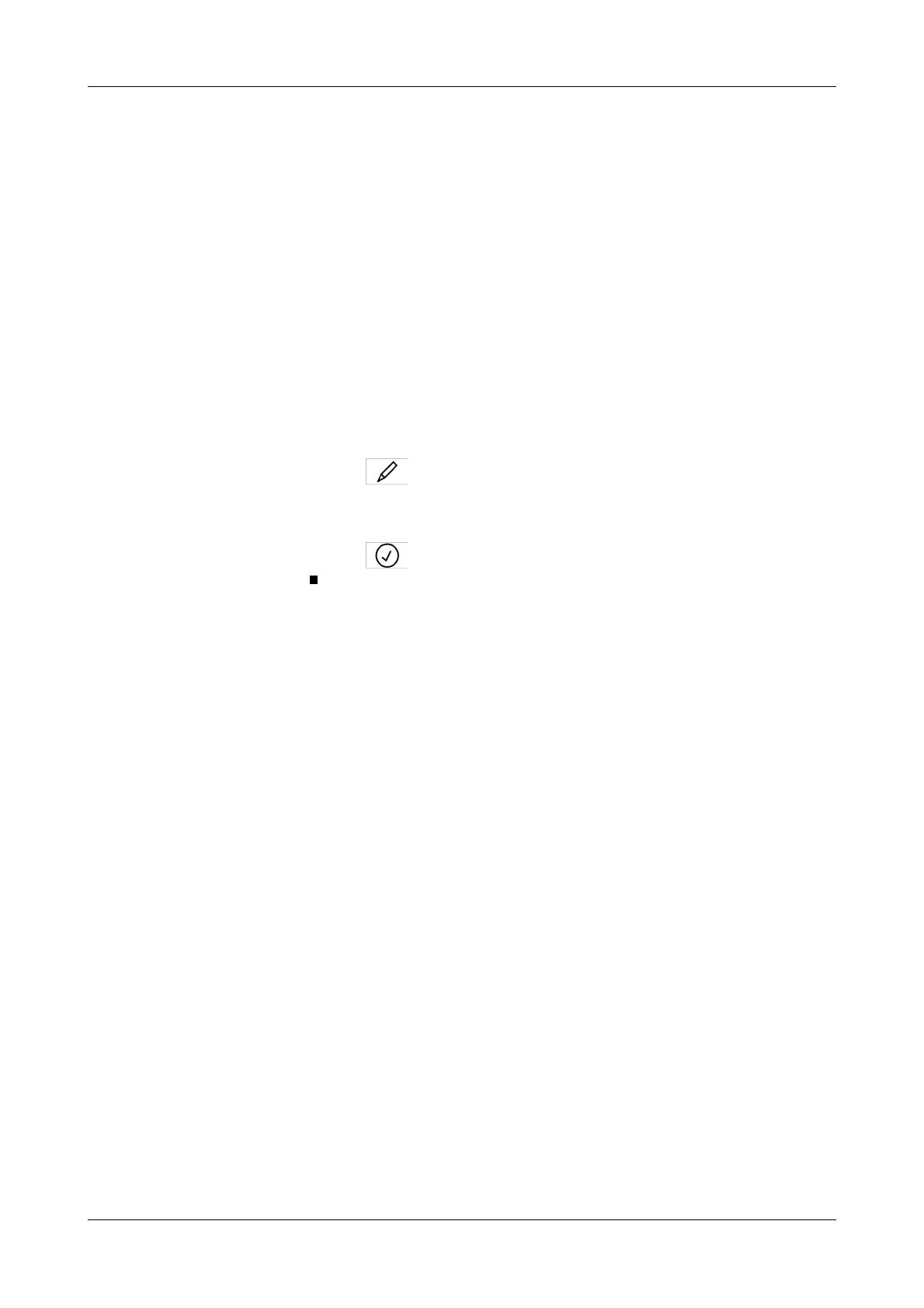Roche Diagnostics
Operator’s Manual · Version 3.4 B-149
Cedex Bio analyzer 7 Configuration
Applications
Activating and deactivating applications
When an application is installed on the system, it is automatically activated.
e
Installing applications on page B-147.
You can deactivate an application to temporarily make unavailable the test on the test
panel. All associated fluids and data remain unchanged. You can activate the
application later again and continue using the test.
a To activate or deactivate an application
1
Choose Utilities > Applications > Laboratory Parameters.
2
Expand the application entry.
3
Expand the General entry.
4
Select Active.
5
Press .
6
Choose On if you want to use the application.
Choose Off if you do not want to use the application.
7
Press .