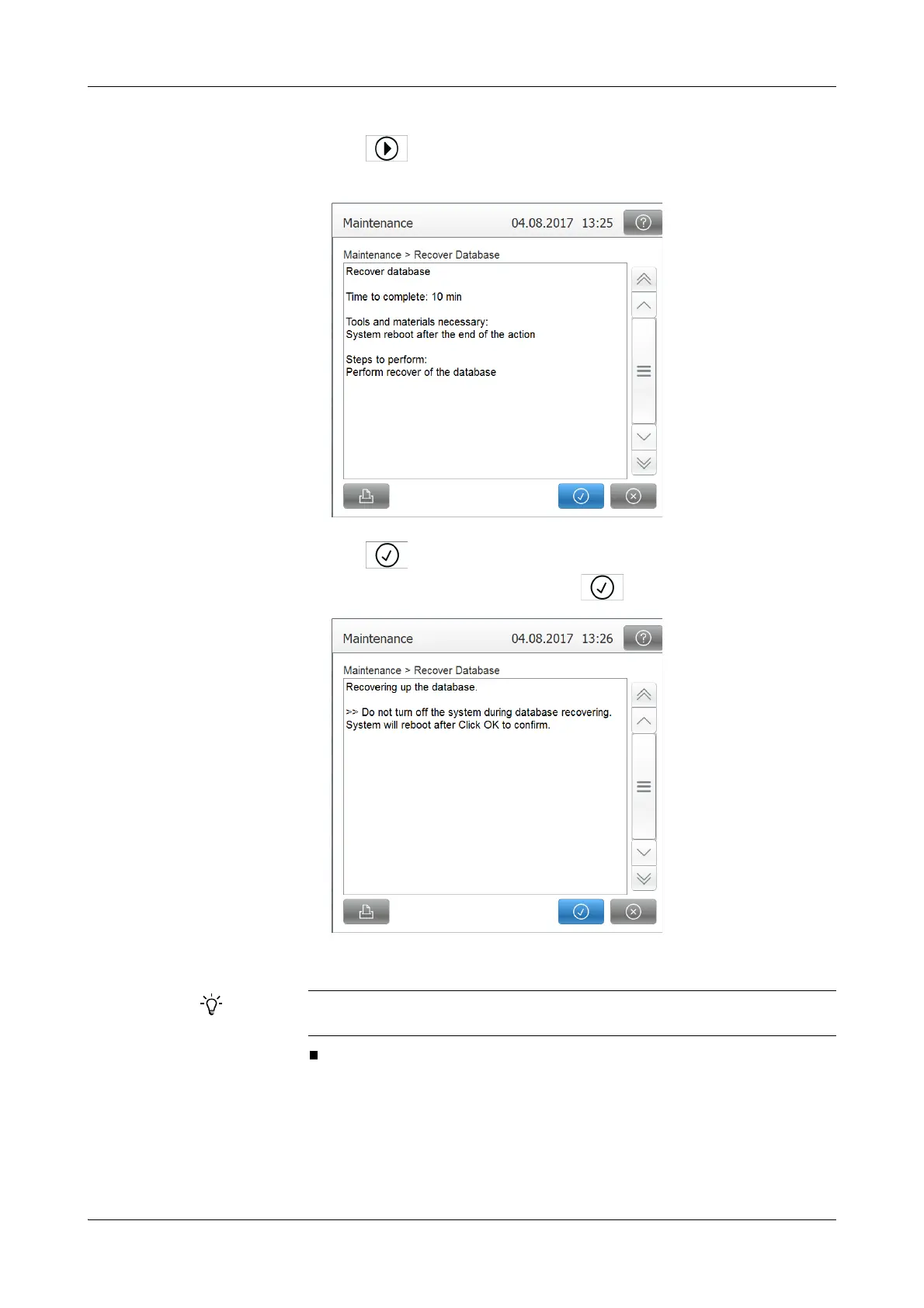Roche Diagnostics
Operator’s Manual · Version 3.4 D-35
Cedex Bio analyzer 9 General maintenance
Maintenance actions
2
Press .
The Recover Database panel is displayed.
3
Press .
4
On the task information panel, choose the button.
The system recovers the software database and restarts.
If the system does not restart after the database recovery automatically, you have to switch
off the analyzer and restart the system.