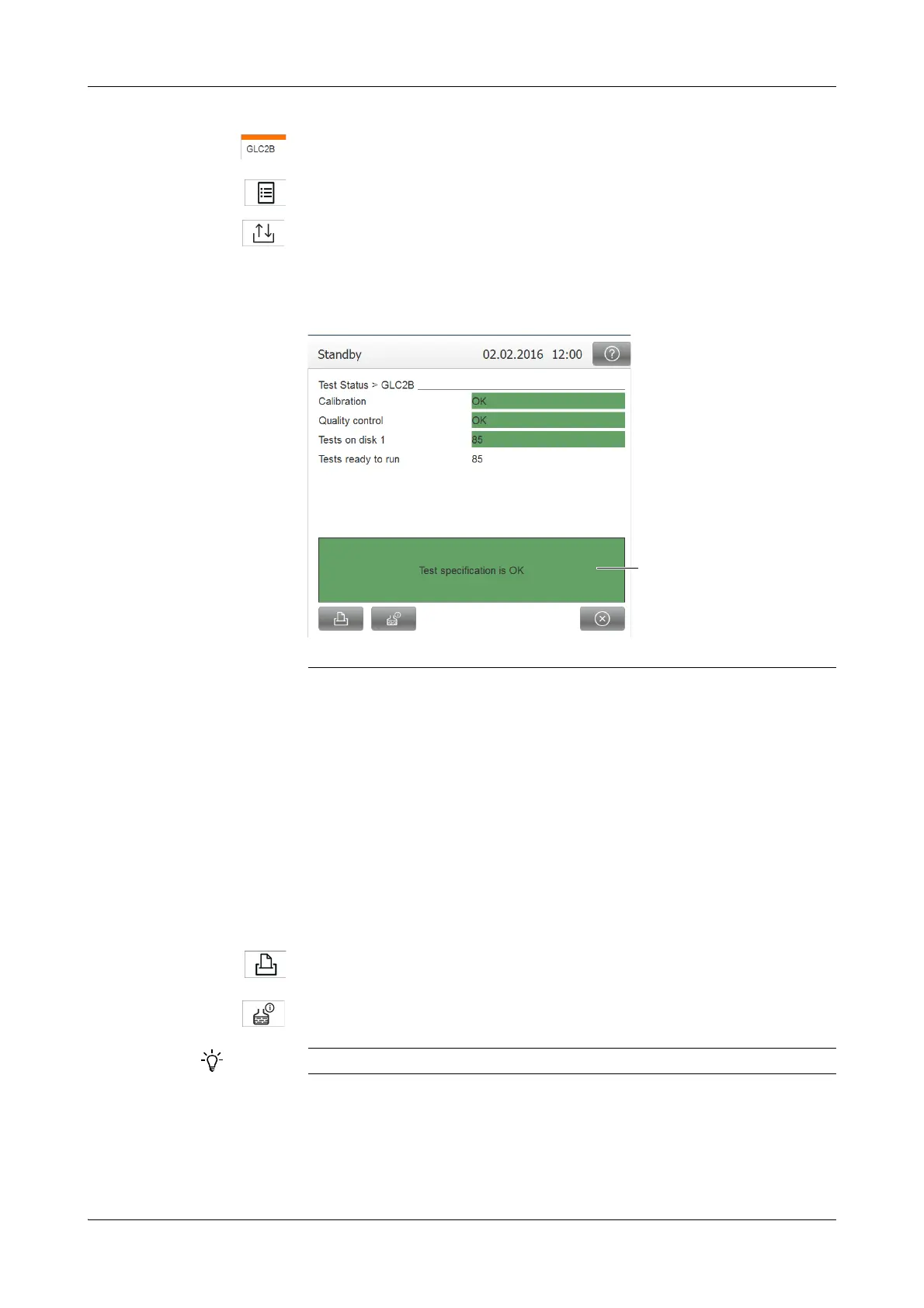Roche Diagnostics
A-94
Operator’s Manual · Version 3.4
4Software Cedex Bio analyzer
Key screens
Display detailed information on the status of this test.
Display a list of all defined tests, together with information on their status.
Handle the reagent disk that is currently on board.
Displaying test details
f Overview > Te st s > test button
The color of the text indicates whether you need to react to the information, and if so,
with which urgency you need to deal with the issue.
Calibration Information on the calibration status.
Quality control Information on the QC status.
Tests on disk Total number of tests that are currently available. (There might be more than one
reagent set for this test on board.)
Tests ready to run Number of tests that could be performed. The reagent sets are calibrated and ready
for use.
Print the test status information.
Displays detailed information (LOT, serial numbers) about the reagent bottles of a
test, and assigned calibrators, controls and diluents.
A Status description of the test
Figure A-55 Details on a test
Profiles are user defined sets of tests. They are represented like any other test.