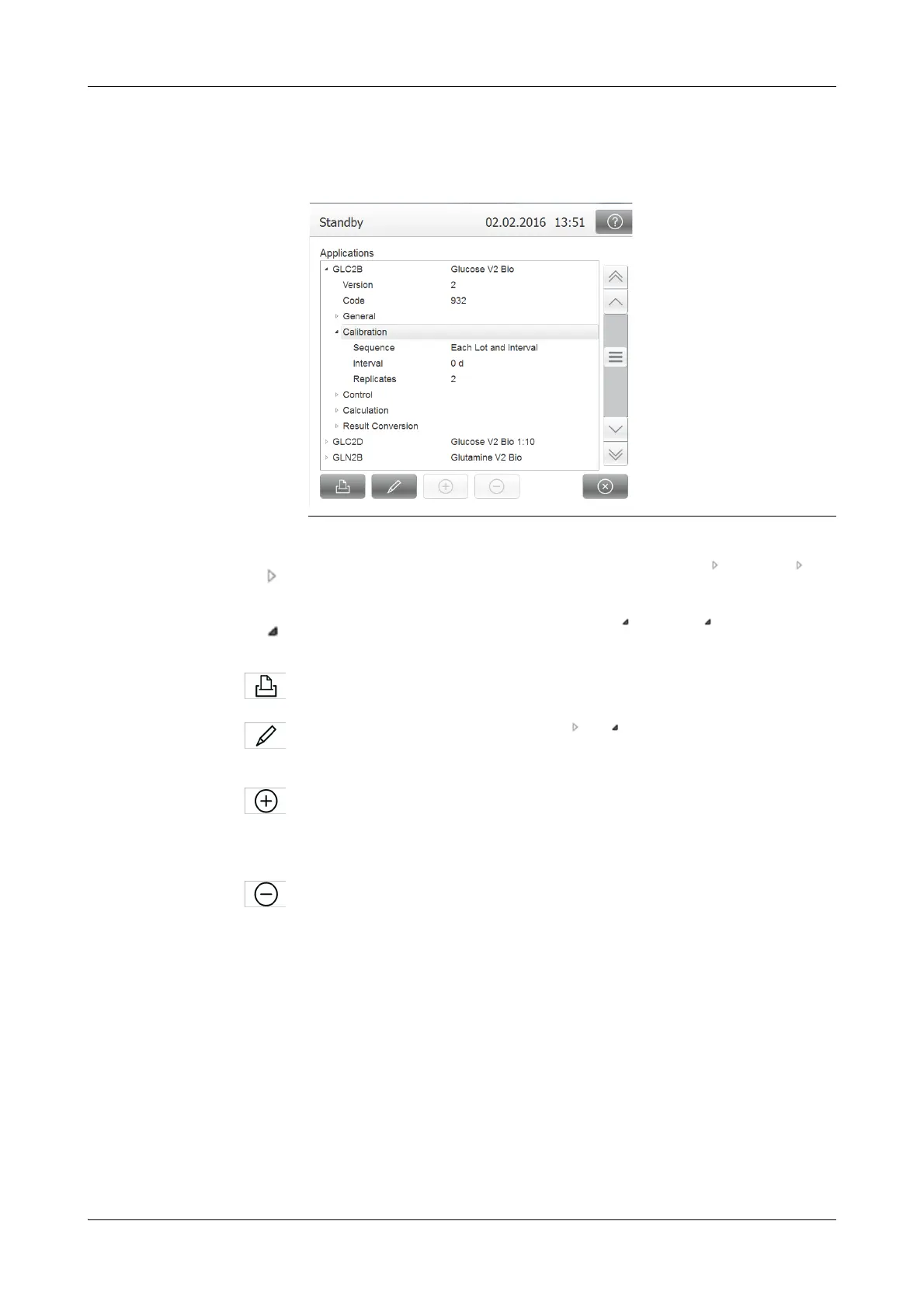Roche Diagnostics
A-116
Operator’s Manual · Version 3.4
4Software Cedex Bio analyzer
Key screens
Applications
f Utilities > Applications > Laboratory Parameters
There are list items of a lower level. Select the item marked with and press
again to expand the list and display the items.
The list is expanded. Select the item marked with and press again to hide the
items.
Print the application list.
With an item selected that is preceded by or : expand or collapse the list.
With any other item selected: change the selected item.
Import an application.
Define a new profile or a ratio.
Install an application
Uninstall an application.
Delete a profile or uninstalled application.
Figure A-76 Applications table