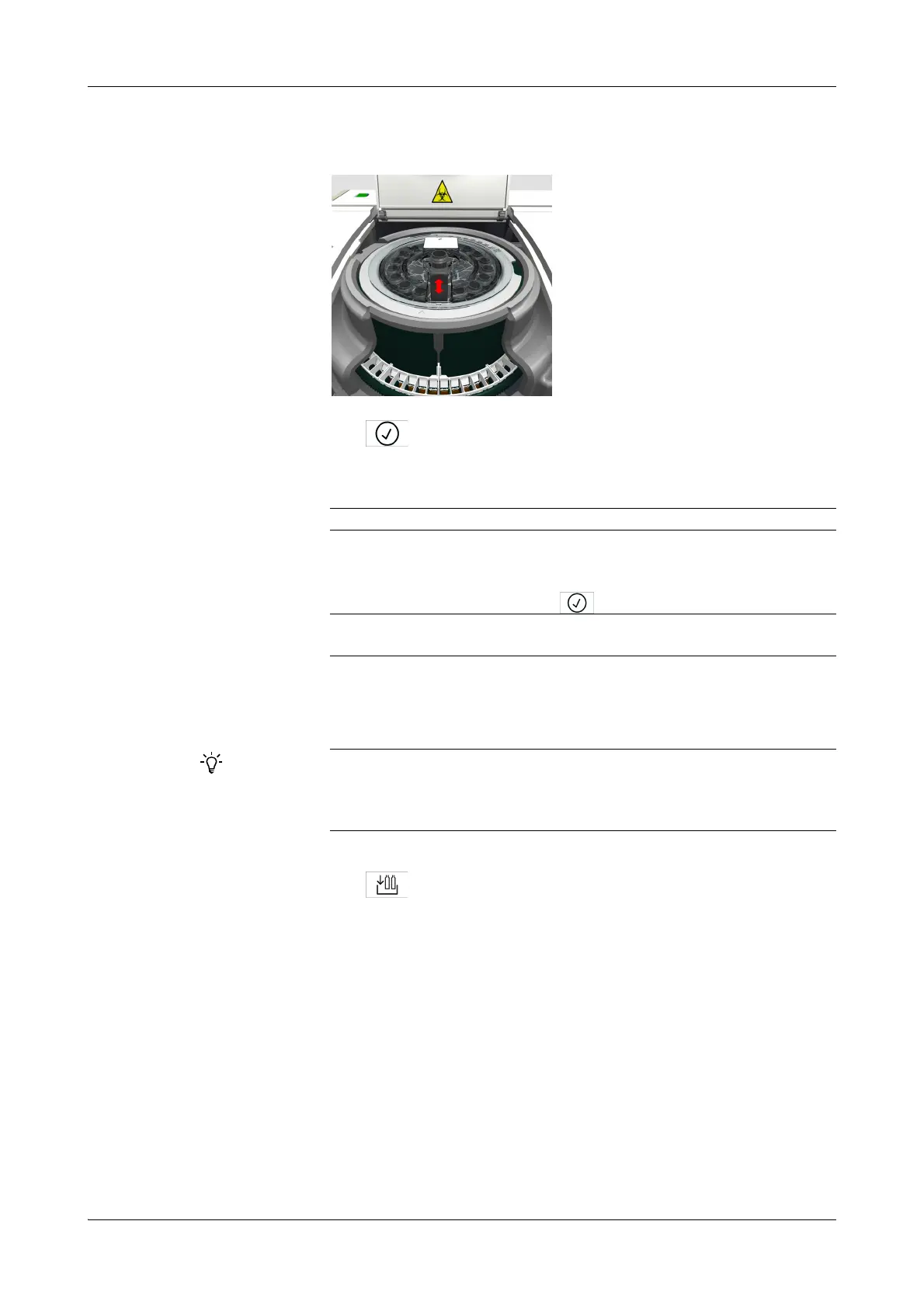Roche Diagnostics
B-28
Operator’s Manual · Version 3.4
5 Daily operation Cedex Bio analyzer
Preparing the system
7
Open the main cover and remove the bottle.
8
Press to confirm the removal.
The system does not check whether you have actually removed the bottle.
9
Do one of the following:
The screen with the reagent set buttons is displayed again. The button for the
removed set is no longer present. If you did not remove all bottles of the set, the
reagent set would be disabled, its button would be red.
Adding a reagent set
10
Open the main cover if required.
11
Press .
A screen is displayed, asking you to scan the bottle barcode.
If Do this
There is another bottle
belonging to the set:
The system moves this bottle to the reagent port. A screen
is displayed, asking you to remove the bottle.
1. Remove the bottle.
2. Press to confirm the removal.
All bottles of the set are
removed:
1. Start adding the new reagent set.
Before you add a set, check the number to the left of the button, it indicates the num-
ber of free positions on the disk. If this number is smaller than the number of bottles in
the set you need to add, remove a set first. For the number of bottles in a set refer to
the respective Instructions for Use.