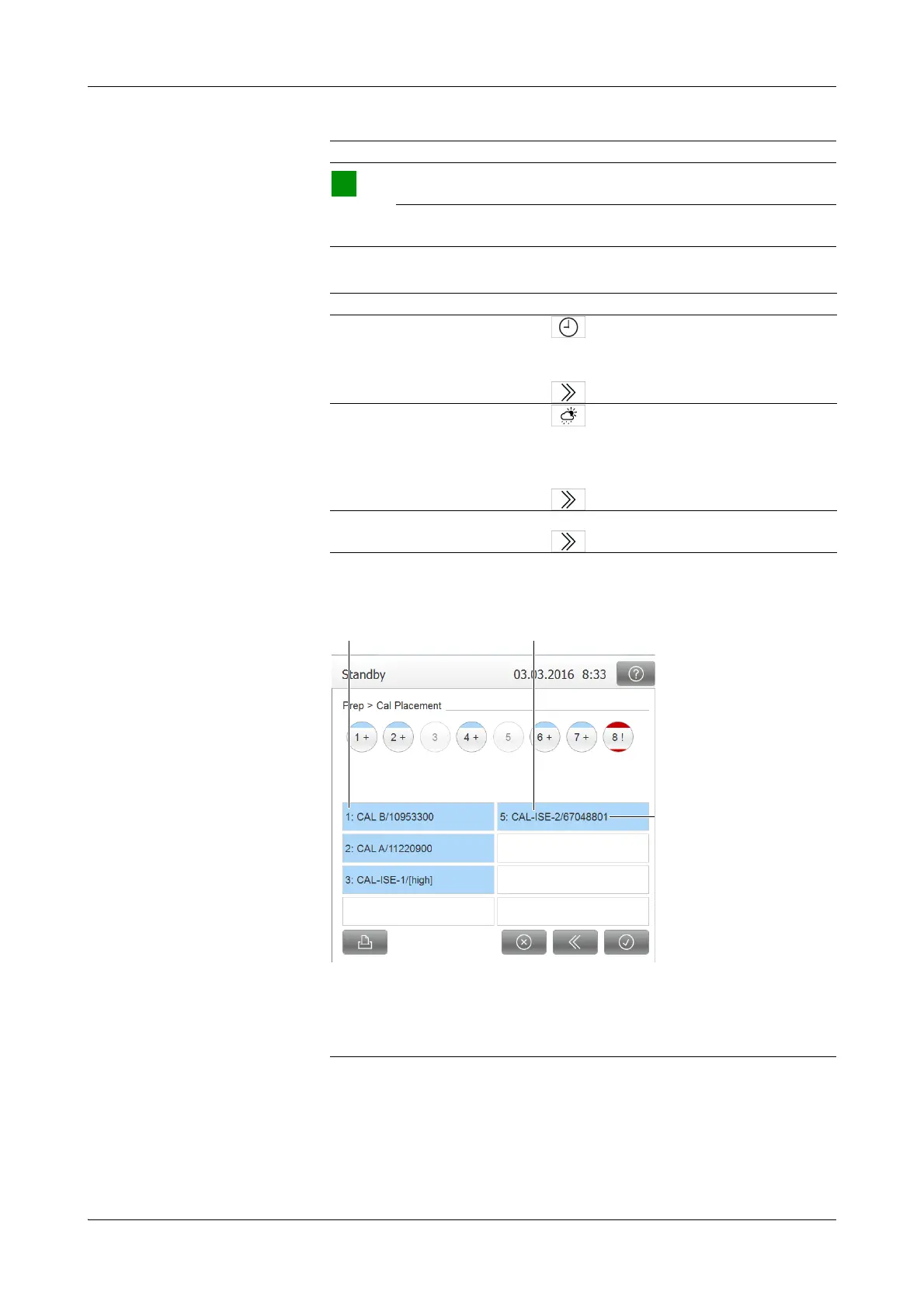Roche Diagnostics
B-68
Operator’s Manual · Version 3.4
5 Daily operation Cedex Bio analyzer
Performing calibrations
3
To select the tests, do one of the following:
A screen is displayed that lists the calibrators that are required for the ordered
calibrations, and it shows on which sample position to place them.
The calibration is OK. Its result has
been accepted.
No action is currently required.
The calibration is OK. It applies to a
reagent set that is not active.
No action is currently required.
If Do this
You want to perform all due
calibrations:
1. Press .
All tests with due calibrations are selected. (The cur-
rently active lots and sets are used for the calibration.)
2. Press .
You want to perform all
calibrations that fall due
during the forecast period:
1. Press .
All tests are selected whose calibration will be due
within the forecast period. (The currently active lots
and sets are used for the calibration.)
2. Press .
You want to calibrate the
current set:
1. Select the test.
2. Press .
A Position on the sample area where to
place the calibrator.
B Calibrator
C Lot number
Figure B-21
Color Meaning Possible actions