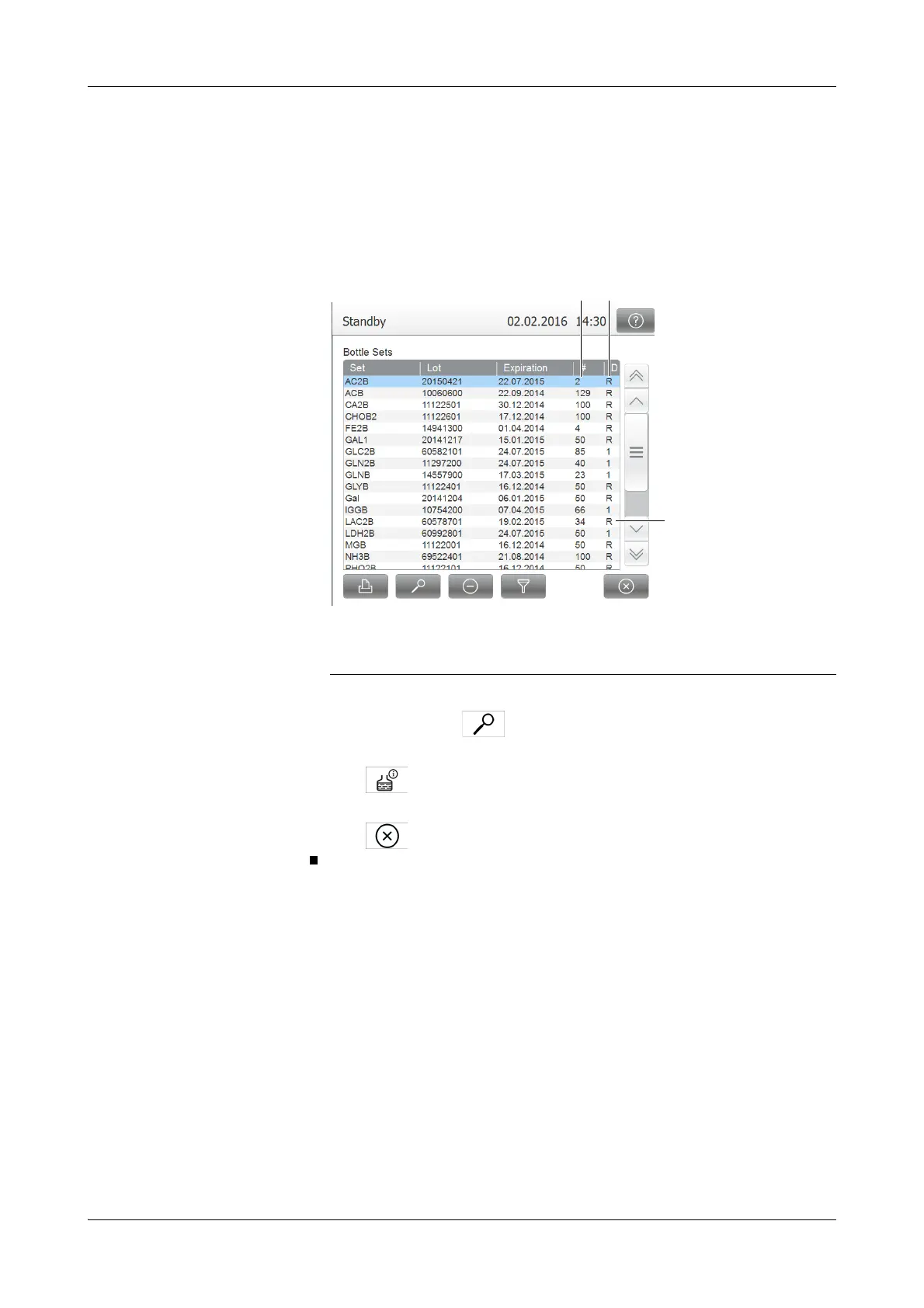Roche Diagnostics
B-108
Operator’s Manual · Version 3.4
6 Special operations Cedex Bio analyzer
Lot handling
a To gain a general overview of the currently defined reagent sets
1
Choose Utilities > Inventory.
The Bottle sets list is displayed. It contains all bottle sets that are defined on any
of the disks used on this Cedex Bio analyzer, including sets that were removed
from the disk, as long as they were not empty or their expiration date has not
passed yet.
2
Select a set and press .
A dialog box is displayed that contains detailed set information.
3
Press .
A dialog box is displayed that contains set, calibration, and QC information.
4
Press to close the dialog boxes until the Utilities tab is displayed.
A Number of tests left
B ID of reagent disk on which the set is
defined
CR indicates that the set was removed from
the disk.
Figure B-32