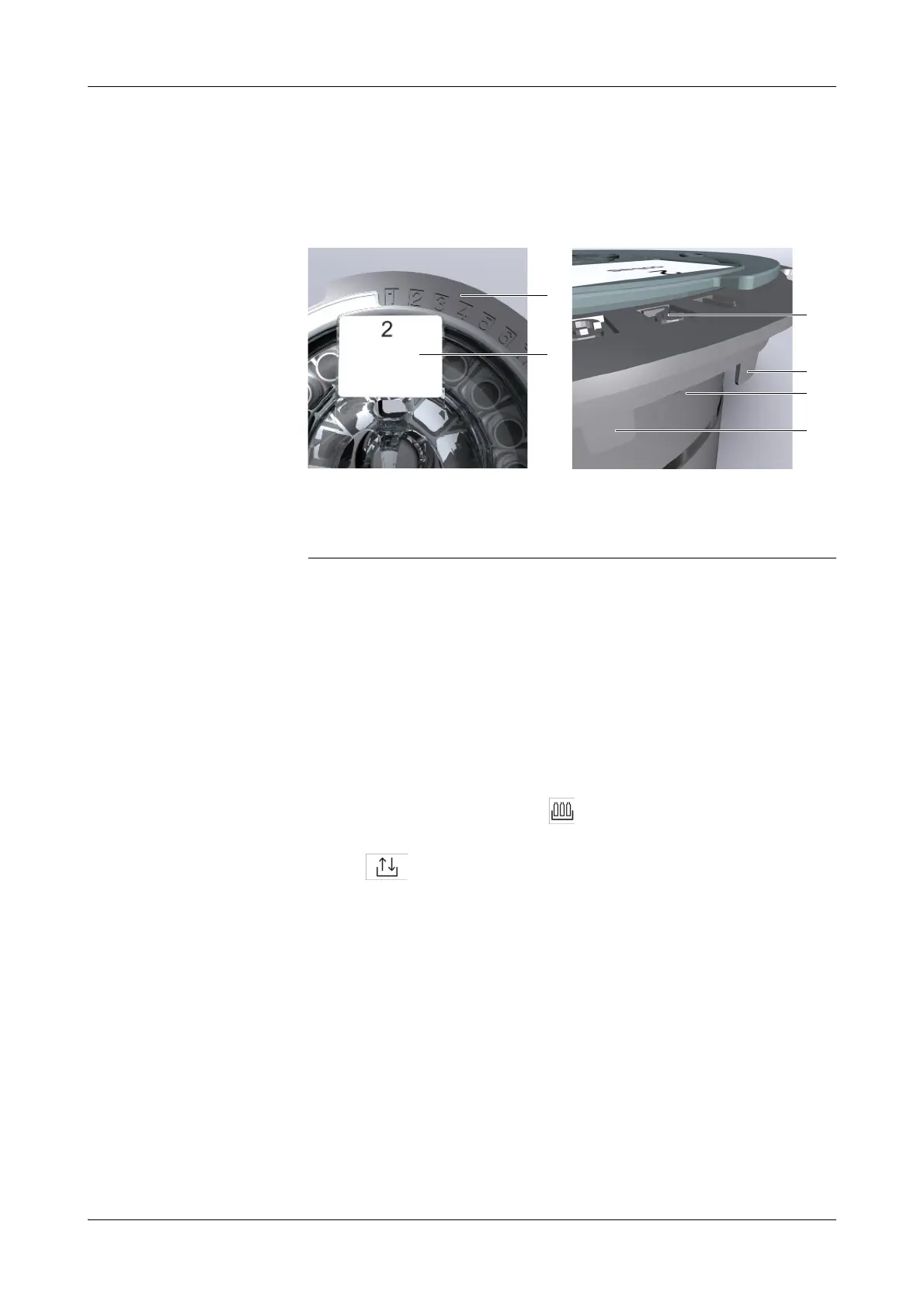Roche Diagnostics
Operator’s Manual · Version 3.4 B-127
Cedex Bio analyzer 6 Special operations
Preparing a new disk
You can use up to eight different reagent disks on one Cedex Bio analyzer. Each
reagent disk is equipped with numbered tabs. For automatic disk identification by the
analyzer, one—and only one—of these tabs is removed. The number of this removed
tab is the disk ID. When you label the disk, make sure that the number on the label
corresponds to that of the removed tab.
a To prepare a new reagent disk
Defining the disk ID
1
Be sure to select an ID that is not used by any other reagent disk you intend to use
on this Cedex Bio analyzer.
You can choose a number between one and eight.
2
Print the number on a label and stick the label on the disk (A).
3
Using pliers, break off the ID tab (C, D) with the same number as the one printed
on the label.
Loading the disk
4
On the system, choose Overview > .
A disk overview screen is displayed.
5
Press .
A screen is displayed, asking you to insert the disk.
6
If necessary, remove the current reagent disk.
7
Open the main cover.
8
Place the reagent disk in the reagent cooler.
Make sure the reagent port faces the front and align the cut-outs with their
counterparts on the reagent cooler.
The system automatically detects that a disk was inserted.
A screen is displayed, asking you to close the main cover.
9
Close the main cover.
At this stage, the system identifies the disk.
A screen is displayed that shows the status of the reagent sets.
A Reagent disk IDs. There are eight possible
IDs.
B Disk label. The number must correspond to
the reagent disk ID.
C Identification tabs
D The tab has been removed for automatic
disk recognition
Figure B-38 Reagent disk ID