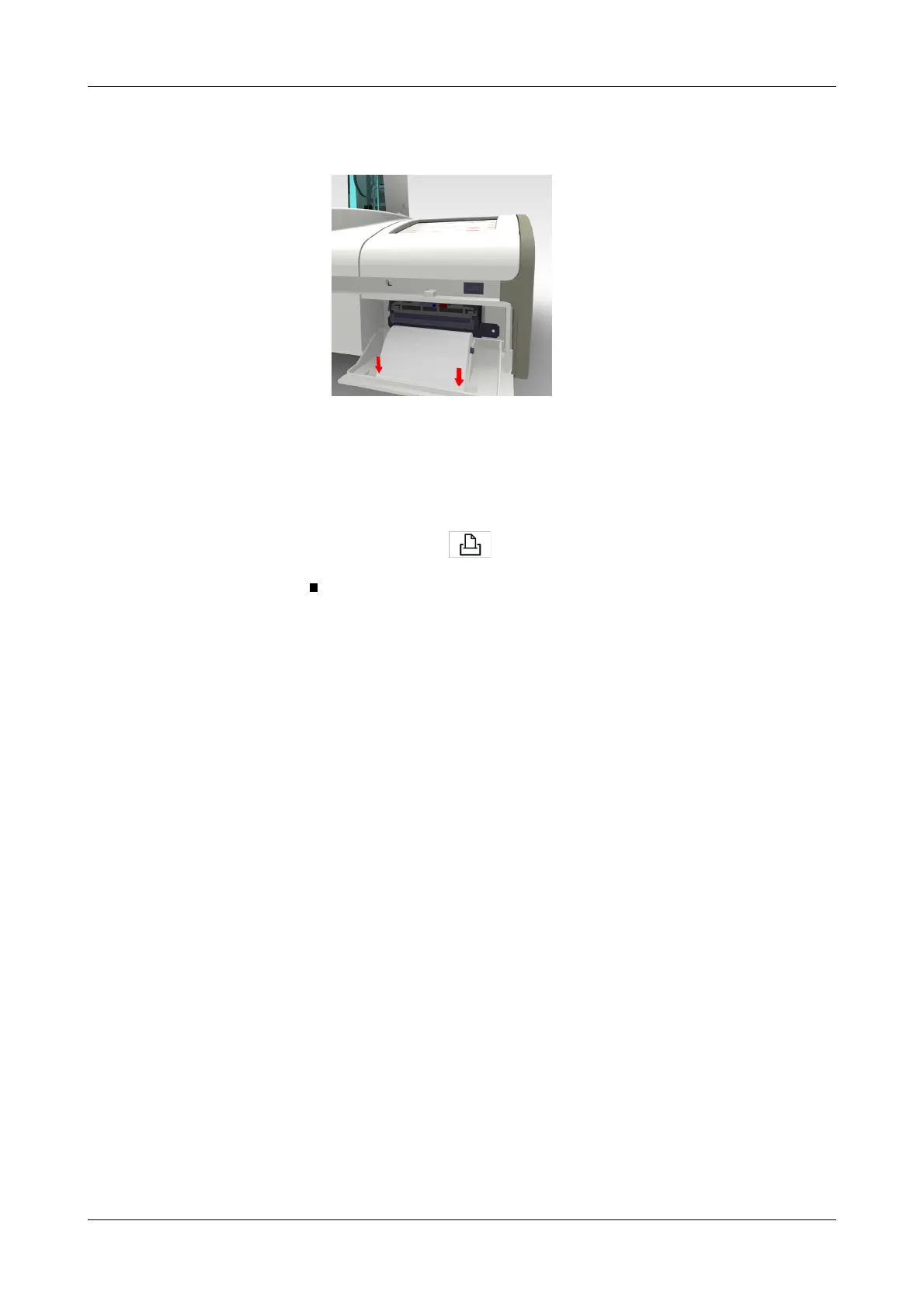Roche Diagnostics
Operator’s Manual · Version 3.4 B-133
Cedex Bio analyzer 6 Special operations
Refilling printer paper
7
Insert the paper in the slot in the printer panel and pull some through.
8
Close the printer panel.
The system feeds some paper.
If the system ran out of paper during printing, it will resume printing.
9
On the Overview tab, press the System status button.
The printer button should now be green, and the status description should
be OK.