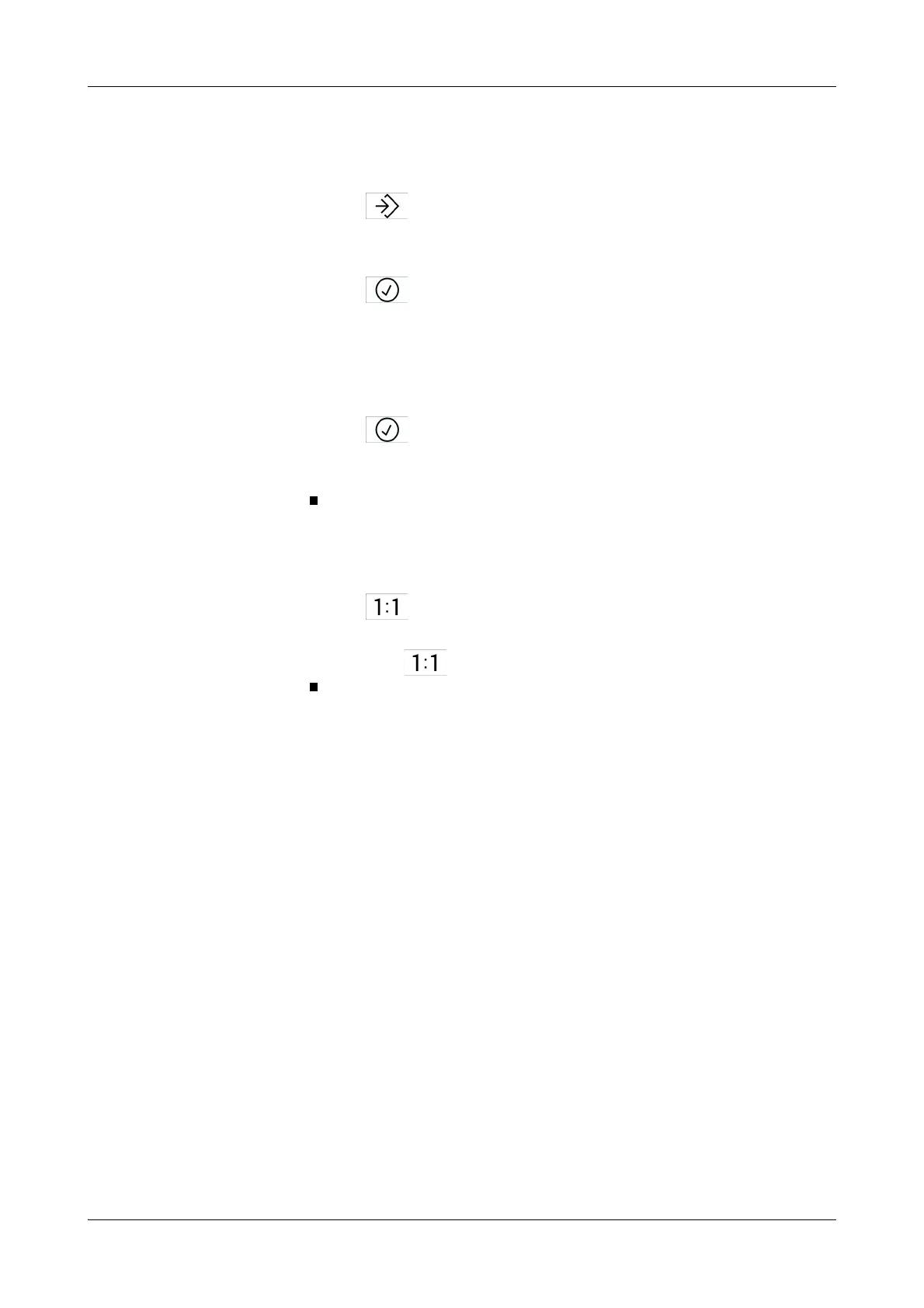Roche Diagnostics
Operator’s Manual · Version 3.4 B-175
Cedex Bio analyzer 7 Configuration
Configuration
a To re-import the mapping table
1
Choose Utilities > Host Codes.
2
Press .
A screen is displayed, asking you to insert the USB stick.
3
Insert the USB stick.
4
Press .
5
Select the mapping file.
Typically, mapping files have the name format hct_yyyymmddhhmmss.txt.
Press *.txt to display text files only.
Press *.* to display all files and directories.
6
Press to confirm the selection.
The file is installed on the system. The screen with the mapping table is displayed
again.
a To use the manufacturer’s application codes
1
Choose Utilities > Host Codes.
2
Press .
The host codes are set to values that are identical to the application codes.
By pressing again, you can revert to the original values.