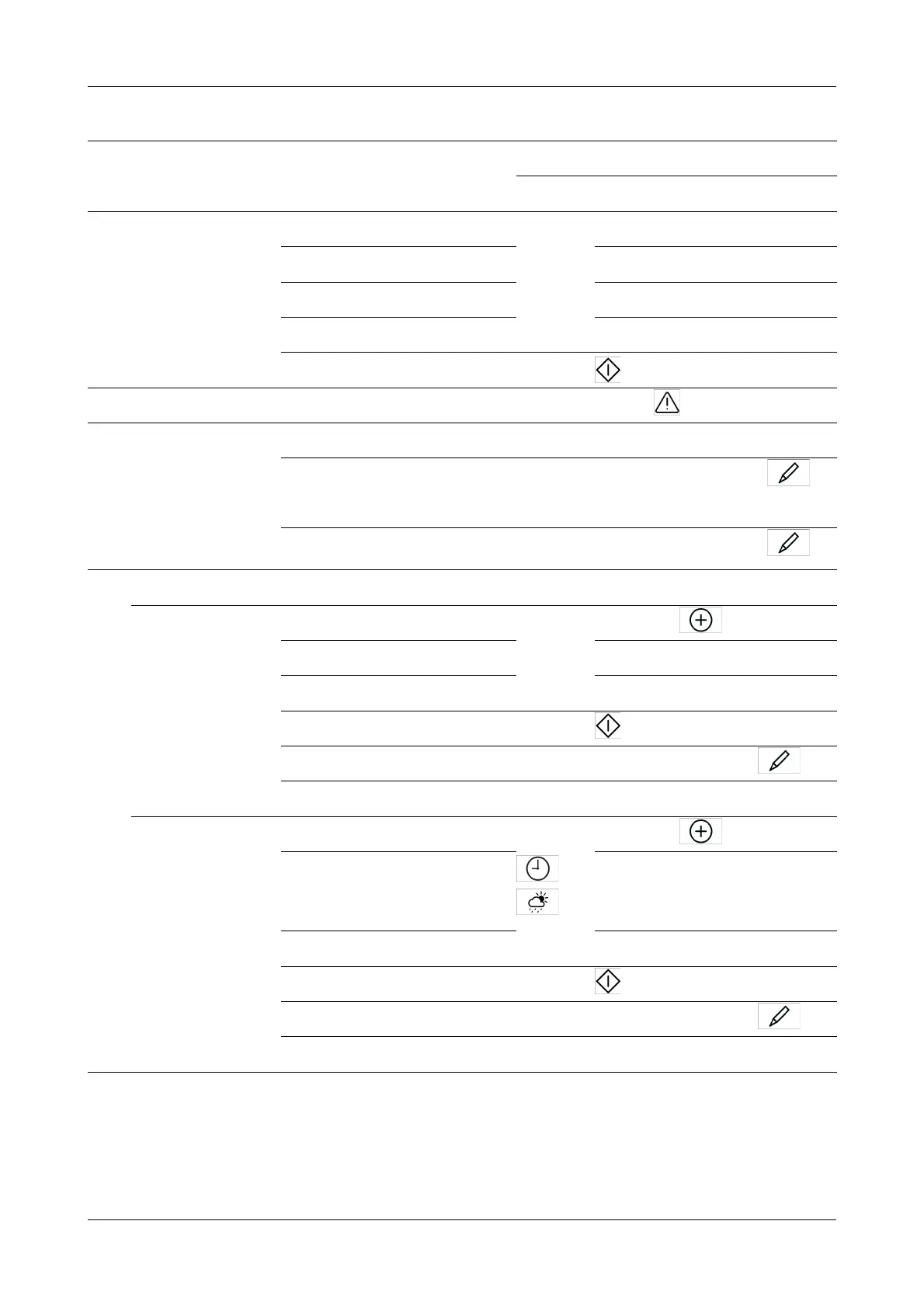Roche Diagnostics
Operator’s Manual · Version 3.4 A-23
Cedex Bio analyzer 2 Introduction to the analyzer
Daily operation
4
Defining orders Start the Orders wizard. Overview > Order (or Overview > STAT)
1. Identify the sample.
2. Select the tests.
3. Place the sample.
4. Start the run.
5
Monitoring the progress n/a Overview
6
Validating results 1. View results. n/a Workpl ac e > Result Review
2. Handle flagged results. n/a Workplace > Result Review >
... > Repeat
... > Rerun
3. Accept results. n/a Workpl ac e > Result Review > >
Accept
7
Performing calibrations
Performing individual
calibrations
1. Start the wizard. Wo rk p lac e > Calibrations >
2. Select the test. n/a
3. Prepare and place the calibrators. n/a
4. Start the calibration.
5. Validate the calibration results. Workplace > Calibrations >
6. Remove the calibrators.
Performing
all due calibrations
1. Start the wizard. Wo rk p lac e > Calibrations >
2. Select all tests with due calibrations.
or
Select all tests with calibration due
within the forecast period.
n/a
3. Prepare and place the calibrators. n/a
4. Start the calibration.
5. Validate the calibration results. Workplace > Calibrations >
6. Remove the calibrators.
Task Steps Navigation
With wizard As individual steps
Table A-1 Overview of the daily operation tasks (Continued)