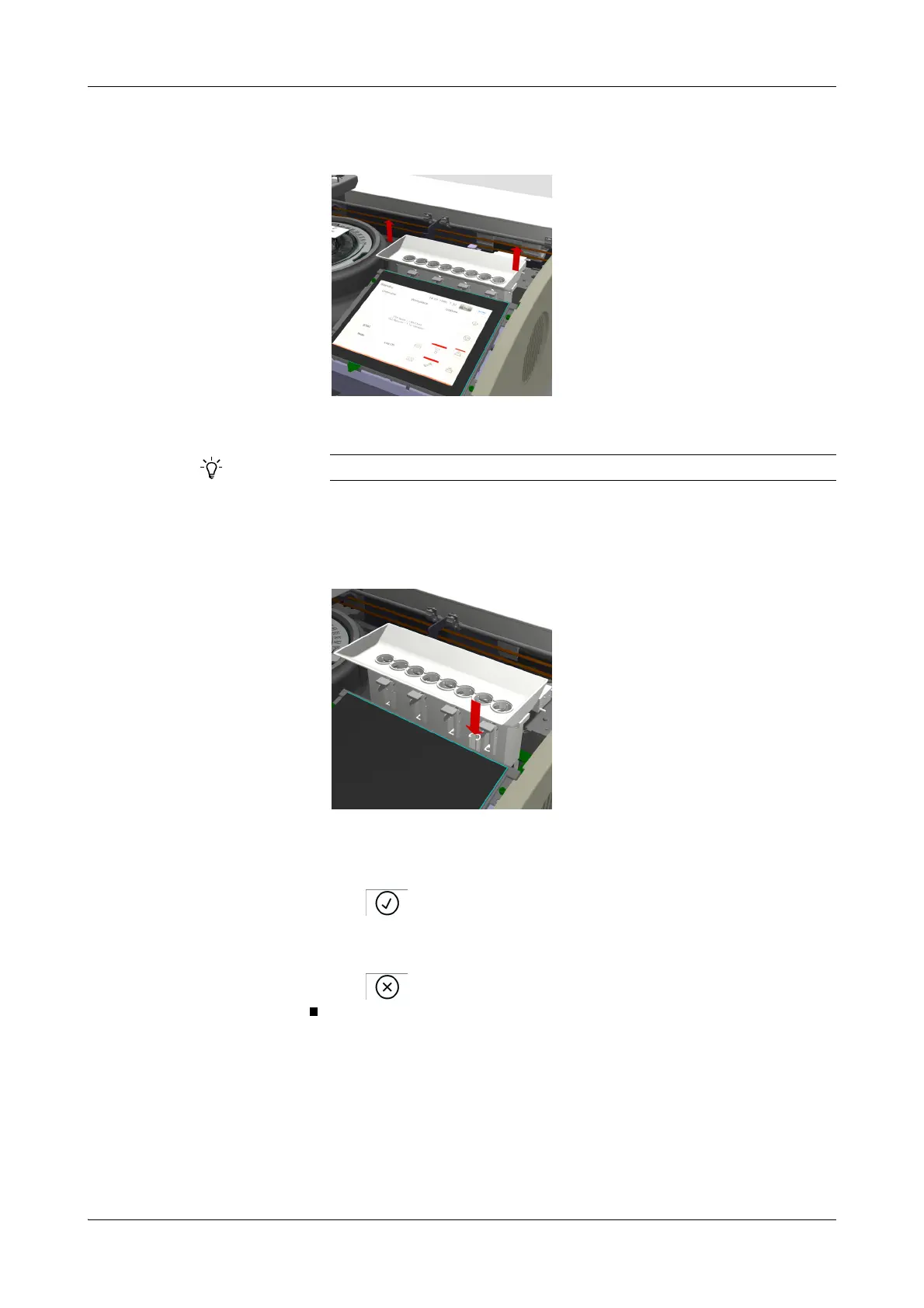Roche Diagnostics
Operator’s Manual · Version 3.4 D-15
Cedex Bio analyzer 9 General maintenance
Maintenance actions
10
Lift the sample tray from its fixture.
11
Wash the sample tray using detergent. (You can wash the tray in a dish washer.)
12
Leave the sample tray to dry or dry it using tissues.
13
Reinsert the sample tray.
Make sure to align the guides with the pins.
Press down firmly.
14
Close the right service flap and the main cover.
15
Press to confirm that you have performed the maintenance action.
The system initializes automatically.
A message will inform you when the maintenance action is complete.
16
Press .
Do not disassemble the sample tray.