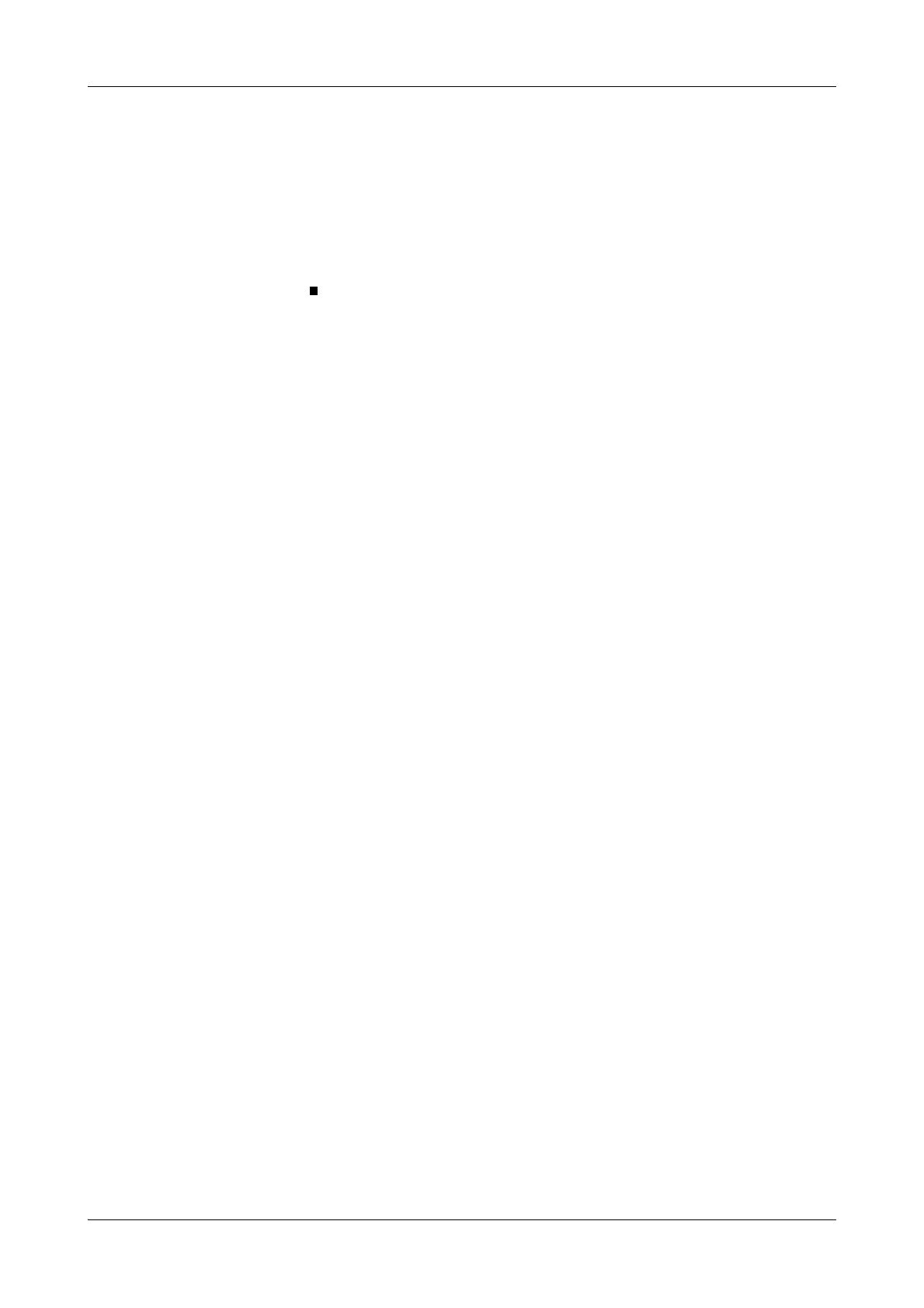Roche Diagnostics
E-26
Operator’s Manual · Version 3.4
11 Result flags Cedex Bio analyzer
About flags
a To display flag information with the sample still on board
1
Choose Overview > tube button.
A screen is displayed that shows the result, together with the flag of the highest
priority.
e
To view all flags that were possibly generated see To display flag information on
page E-25.
Flags and error messages Some flags trigger error messages if they appear in consecutive measurements. Each
flag has its own counter. If one measurement does not generate the flag, the counter is
reset to zero.
Flag priority If the conditions in the Cedex Bio analyzer are such that multiple flags were
generated for a single measurement, only the flag with the highest priority is
displayed in the results lists.
Flags and user actions With each flag description contained in this chapter, the recommended user actions
are given.
e
See List of flags on page E-28.