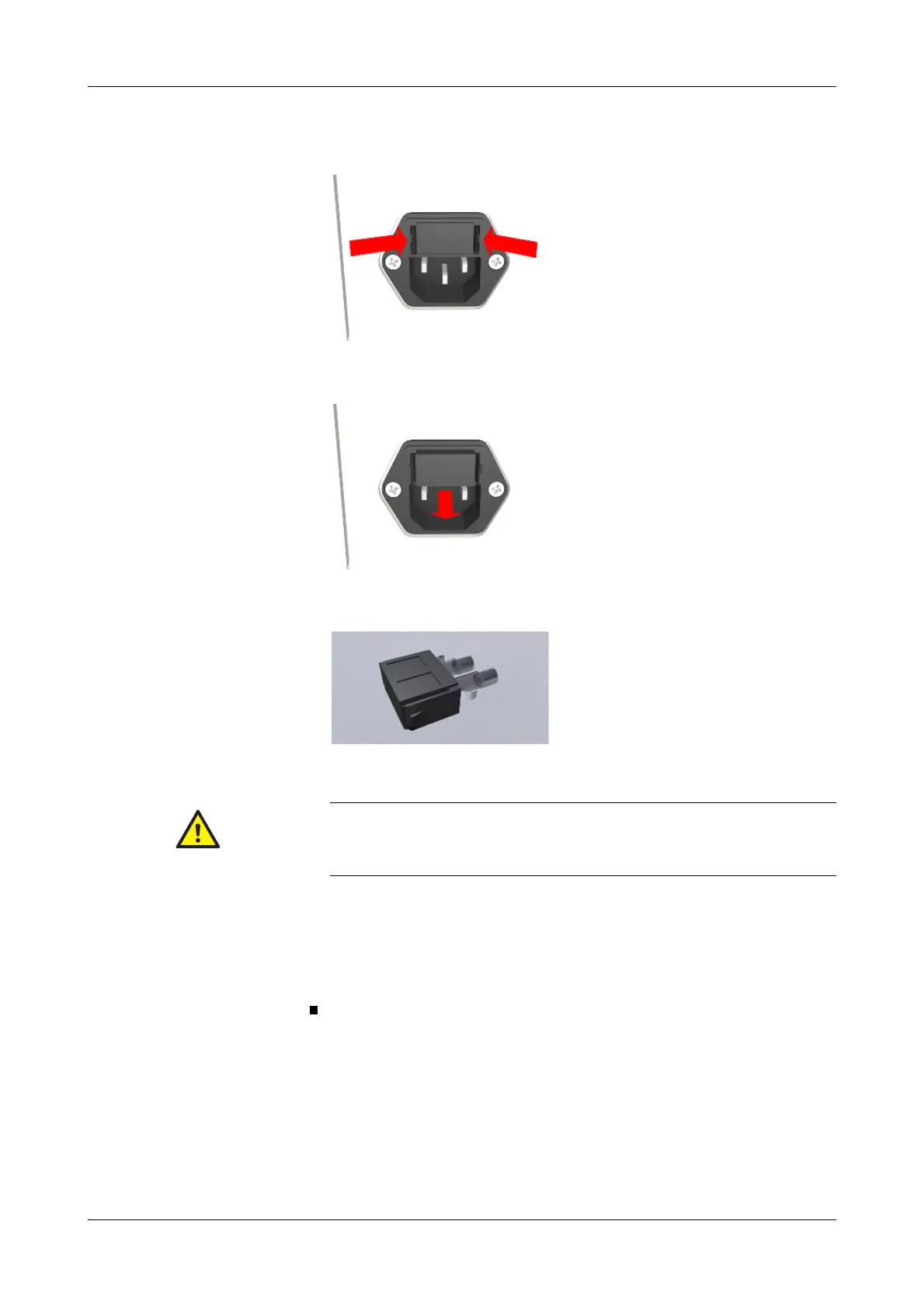Roche Diagnostics
E-48
Operator’s Manual · Version 3.4
12 Troubleshooting Cedex Bio analyzer
Detailed procedures
6
Using a screwdriver disengage the clips on both sides of the fuse box cover.
7
Remove the holder.
8
Remove the two fuses from the holder.
9
Replace both fuses.
10
Insert the fuse holder in the fuse box.
Press it in firmly until the clips engage.
11
Connect the mains cable to the analyzer.
12
The analyzer switch should be illuminated.
Damage to the analyzer due to use of wrong fuses
Always replace fuses with new ones of the same type and specifications.
See Technical specifications on page A-65.
