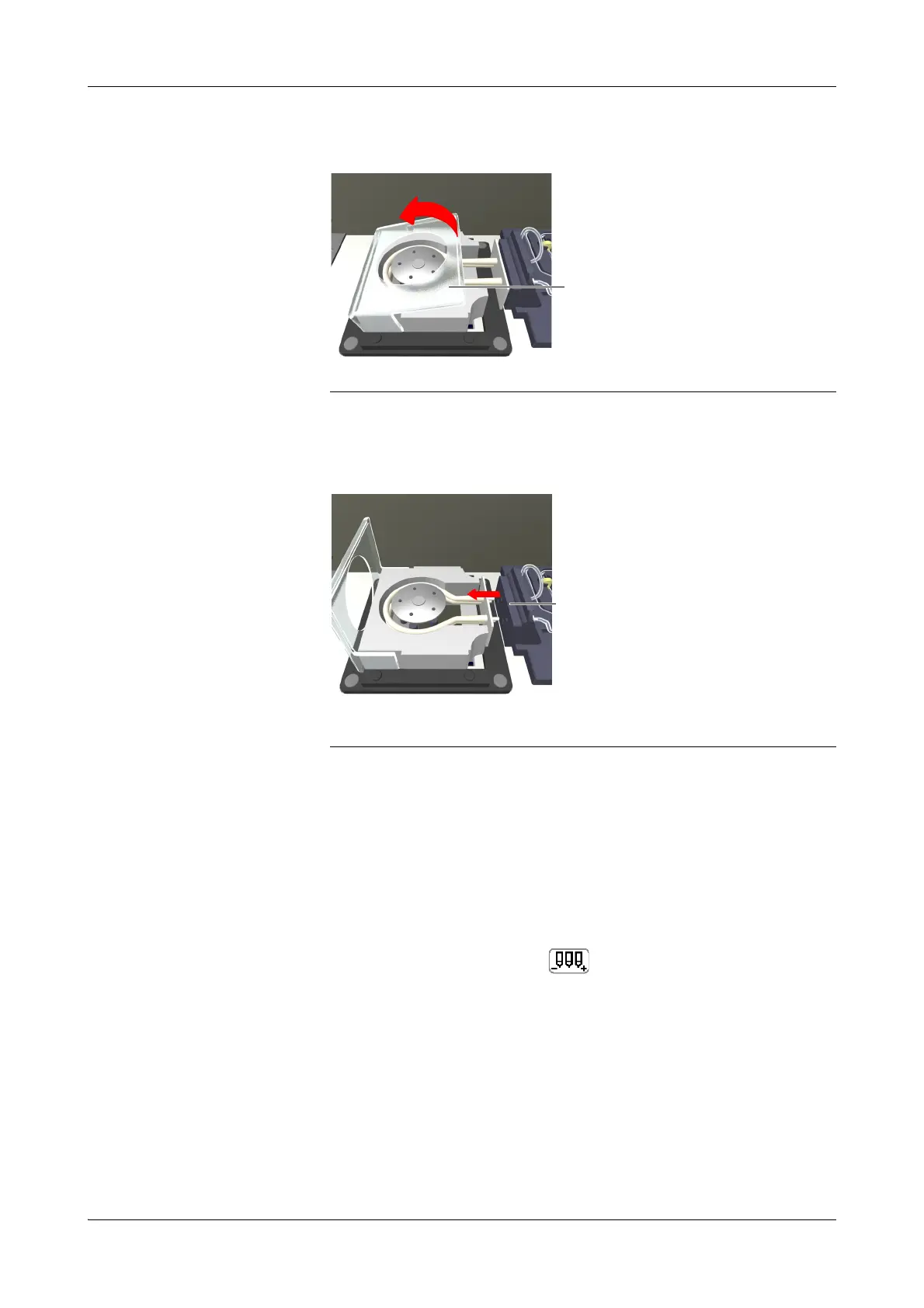Roche Diagnostics
Operator’s Manual · Version 3.4 F-69
Cedex Bio analyzer 15 ISE maintenance
ISE maintenance actions
12
Open the cover of the peristaltic pump.
13
Push the pump towards the back of the analyzer.
14
Disengage the tube connector plate.
15
Remove all pinch valve caps and clamps, store them in secure place.
e
See Removing the pinch valve caps and clamps on page F-62.
16
Close the ISE cover.
17
Shut down the system and switch off analyzer.
18
Disconnect the ISE power supply from the wall socket.
19
Switch on analyzer.
On the Overview tab, the ISE icon is deactivated (grey).
A Cover of peristaltic pump
Figure F-18
A
Connector plate
Figure F-19