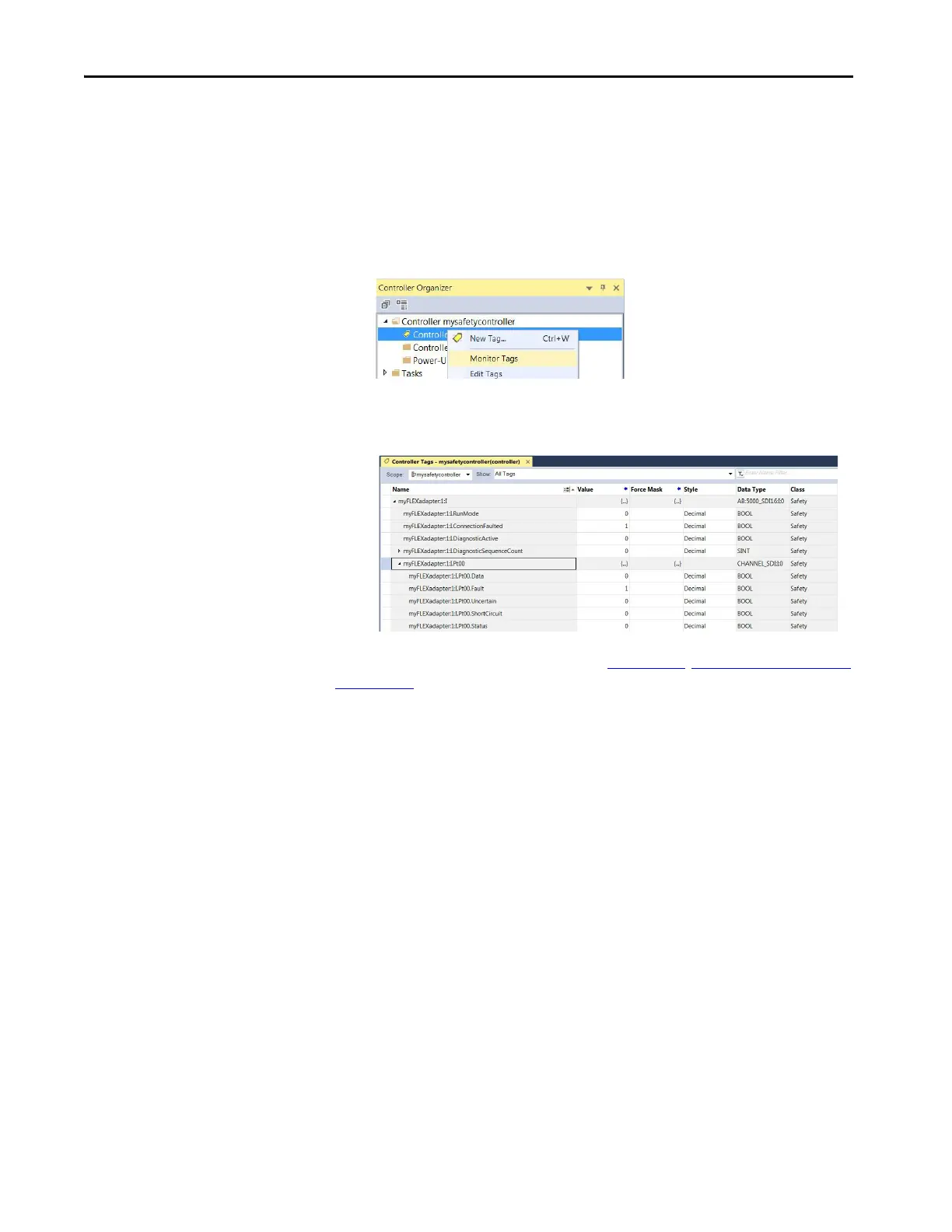118 Rockwell Automation Publication 5094-UM001E-EN-P - April 2020
Chapter 7 Configure and Replace Safety Modules
View the Module Tags
When you create a module, the Logix Designer application creates a set of tags
that you can view in the Tag Editor. Each configured feature on your module has
a distinct tag that is available for use in the controller program logic.
Complete the following steps to access the tags for a module.
1. In the Controller Organizer, right-click Controller Tags and choose
Monitor Tags.
The Controller Tags dialog box appears with data.
2. To view the tags, click the triangle symbols.
For more information on module tags, see Appendix
B, Module Tag Definitions
on page 143
Replace a Module
Replacing a safety module that sits on a CIP Safety™ network is more complicated
than replacing standard devices because of the safety network number (SNN).
Safety devices require this more complex identifier to make sure that module
numbers that are duplicated on separate subnets across all of the networks in the
application do not compromise communication between the correct safety
devices.
The SNN is a unique identifier that is automatically assigned to each subnet in a
safety application. The same SNN is assigned to also devices on the subnet.
For example, when a FLEX 5000 I/O EtherNet/IP adapter is used in a safety
application, the Logix Designer project assigns it an SNN. All FLEX 5000 I/O
modules that are installed with that adapter, are automatically assigned the same
SNN.
However, each FLEX 5000 safety I/O modules require a unique identifier within
the same subnet. A DeviceID is used to uniquely identify each safety module.
The SNN and module slot number make up the DeviceID of the safety module.
