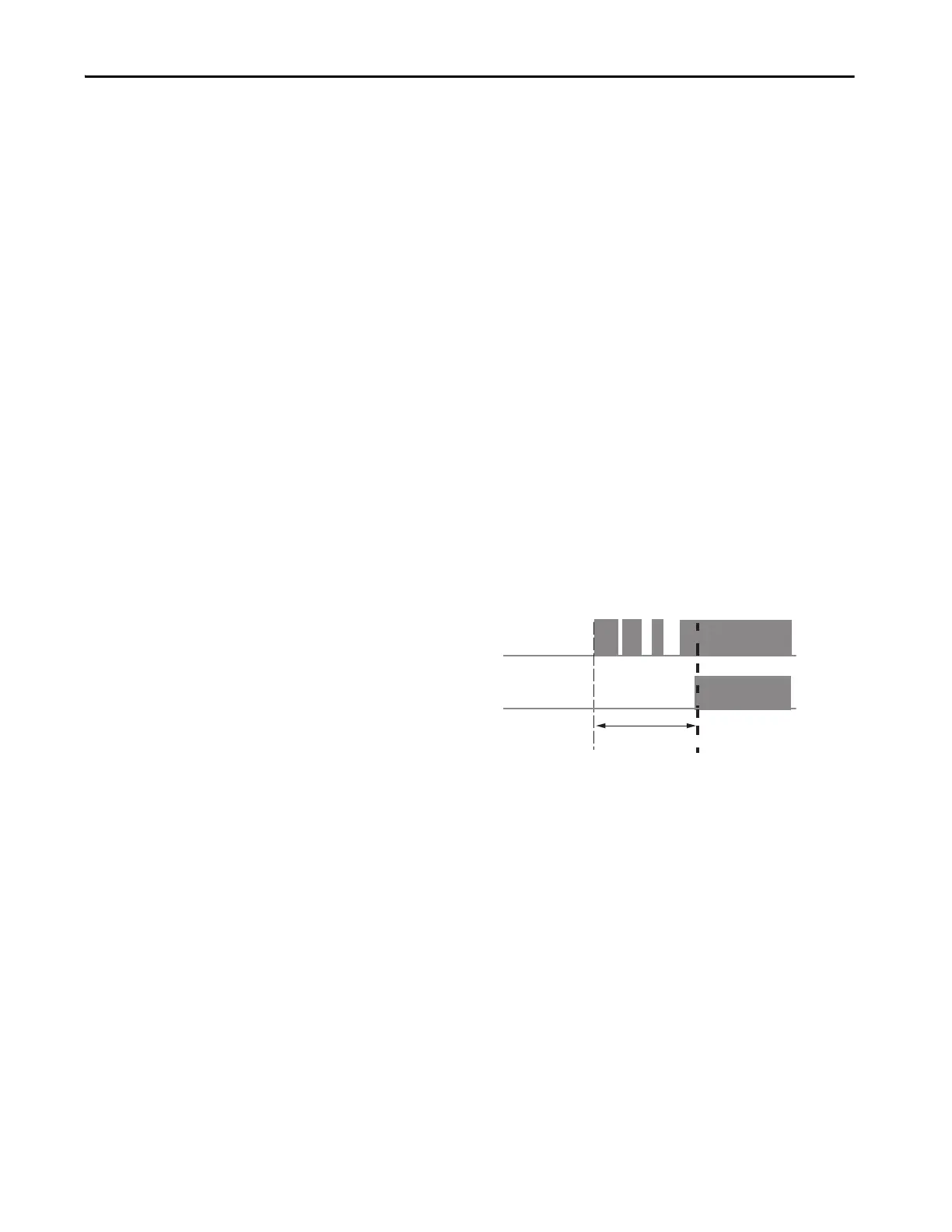Rockwell Automation Publication 5094-UM001E-EN-P - April 2020 75
Safety I/O Module Features Chapter 5
Safety Input Delay
This setting helps prevent rapid changes of input data due to contact bounce.
Off to On Delay
An input signal is treated as Logic 0 during the Off to On delay time after the
rising edge of the input contact.
The input turns on only if the input contact remains on after the Off to On delay
time has elapsed. This setting help prevent rapid changes of the input data due to
contact bounce.
You can delay the Off to On transition by the following times:
•0 ms
•1 ms
•2 ms
•5 ms
• 10 ms
• 20 ms
• 50 ms
Figure 11 - Off to On Delay
Safe ty Input
Network Data
