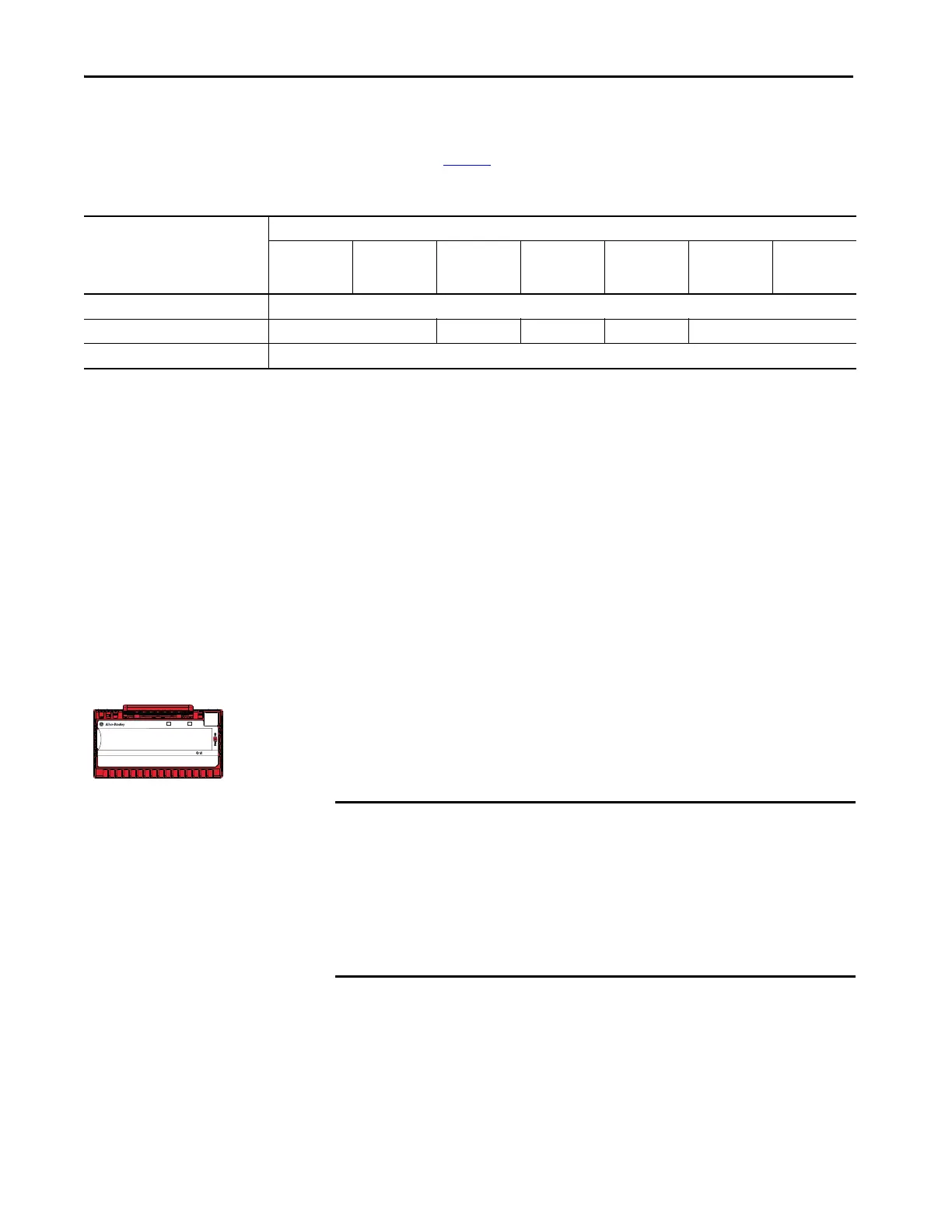36 Rockwell Automation Publication 5094-UM001E-EN-P - April 2020
Chapter 1 Digital I/O Module Operation in a Logix 5000 Control System
Protected Operations
To maintain the secure operation of your FLEX 5000 digital I/O module,
operations that can disrupt module operation are restricted based on the module
operating mode. Tab le 8
describes the restrictions.
Considerations Specific to
Safety Modules
FLEX 5000 safety I/O modules have additional items to be aware of. Type
approval, certification, and suitability for use in safety applications vary by
catalog number.
These modules can be used with GuardLogix 5580 and Compact GuardLogix
5380 safety controllers in applications up to SIL 3, PLe, Cat. 4 in single-channel
and dual-channel configurations. The Studio 5000 Logix Designer® application,
version 32 or later, is the configuration and programming tool for these modules.
Table 8 - Protected Operations on FLEX 5000 Digital I/O Modules
Current Module Operation
Activity
Firmware
Update
Request
Module Reset
Request
Connection
Request
Configuration
Change
Connection or
Data Format
Change
Electronic
Keying
Change
RPI Change
Connection not running Accepted
Connection running Rejected Accepted
(1)
Accepted
(2)
Not allowed
(3)
Accepted
(4)
Firmware update is in process Rejected
(1) Only requests for Listen Only connections are accepted.
(2) Configuration change is accepted in the following scenarios:
- Changes are made in the Module Properties dialog box and you click Apply.
- Changes are made in the Configuration tags and you send a Reconfigure Module MSG to the module.
(3) The difference between Rejected and Not allowed is that rejected activities can be attempted in the Logix Designer application but do not take effect. The activities that are not allowed, that is,
attempts to change the Connection or Data Format used, do not occur in the Logix Designer application.
For example, if you attempt to reset a module that is connected to the owner-controller, the Logix Designer application executes the request and alerts you that it was rejected. If you attempt to
change the data format on a module that is connected to an owner-controller, the Logix Designer application does not execute the attempted change. The application only alerts you that the change
is not allowed. In the case, if the change is attempted online, the Module Definition dialog box field that changes the data format is disabled.
(4) The change occurs after the connection is closed and reopened. You can close and reopen the connection in the following ways:
- Change the project while it is offline and download the updated project before going online again.
- Change the project while it is online and click Apply or OK in the Module Properties dialog box. In this case, a dialog box alerts you of the ramifications before the change is made.
STATUS
POWER
SAFETY DIGITAL 16 INPUT 24 VDC
5094-IB16S
5
5
TB3I
FLEX 5000
TM
I/O
0 1 2 3 4 5 6 7 8 9 10 11 12 13 14 15
IMPORTANT TÜV Rheinland has approved GuardLogix 5580 and Compact GuardLogix 5380
controller systems for use in safety-related applications where the de-
energized state is always considered to be the safe state. You must confirm that
the configuration of each channel of the safety I/O module is set for “Off” under
the Output State During Program Mode and Communications Fault Mode
selection to consider those output points as part of the safety function of any
equipment. The safety I/O modules to which this note applies include
1756-OBV8S, 5094-OB16S, and 5094-OW4IS.
