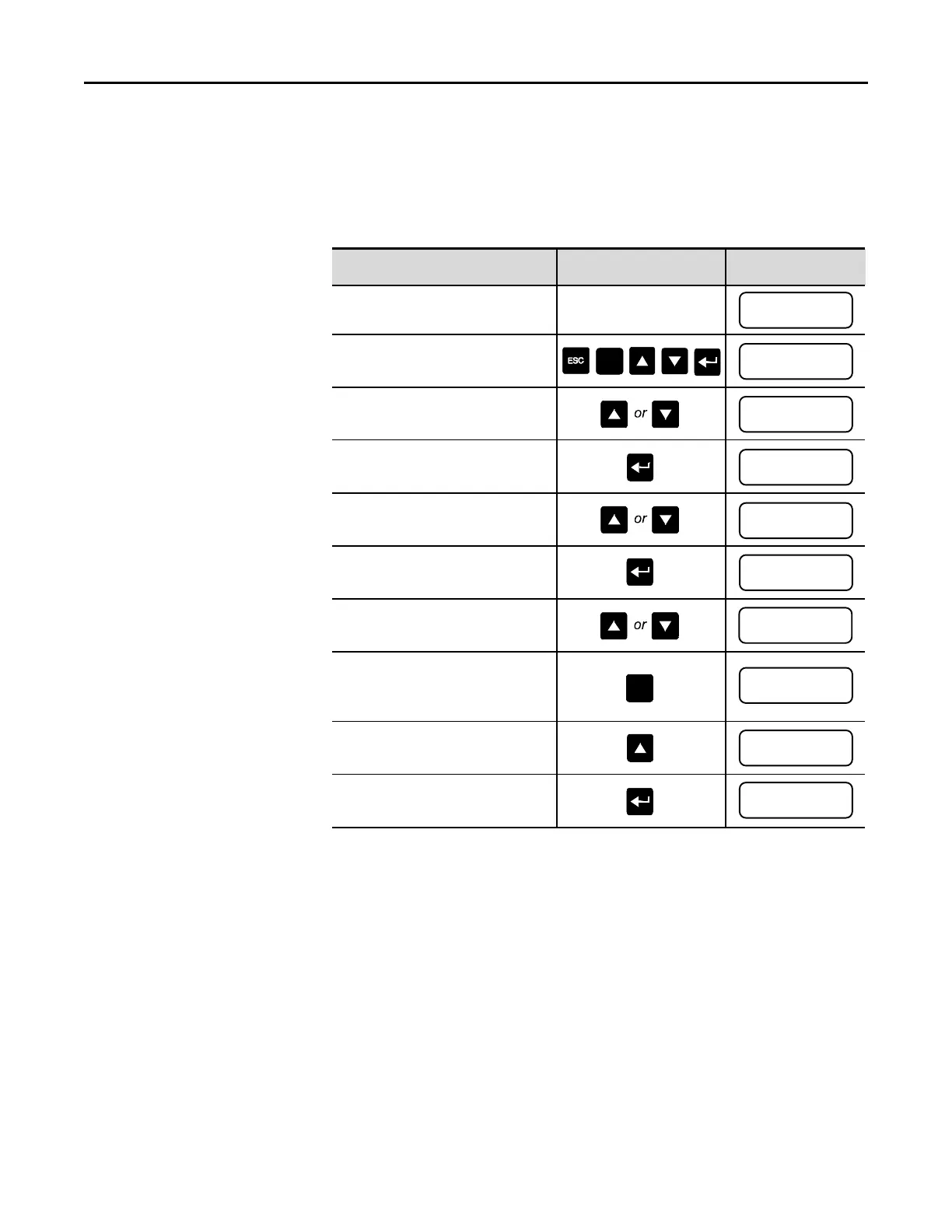8-2 Serial Communications
1560D-UM051D-EN-P – February 2005
Control Enable In accordance with factory programming, "STOP" is the only control
command active on the SMC Dialog Plus™ controller when the SCANport
is utilized. To enable motor control from a PLC or SLC through a Bulletin
1203 communication module, follow the programming procedure below.
Description Action Display
——
STOPPED
0.0 AMPS
1. Press any key to access the Choose
Mode function.
CHOOSE MODE
_ _ _ _ _
2. Scroll with the Up/Down keys until
the Program option appears.
CHOOSE MODE
PROGRAM
3. Press the Enter key to access the
Program option.
PROGRAM
_ _ _ _ _
4. Scroll with the Up/Down keys to the
Linear List option.
PROGRAM
LINEAR LIST
5. Press the Enter key to access the
Linear List programming group.
VOLTS PHASE A-B
0 VOLTS 1
6. Scroll with the Up/Down keys to
parameter number 85 – Logic Mask.
LOGIC MASK
085
7. Press the Select key to move the
cursor to the second line to modify
the parameter.
LOGIC MASK
085
8. Press the Up key until the value 4
appears.
X
LOGIC MASK
485
9. Press the Enter key to accept the
new setting.
LOGIC MASK
485
X
Zero and 4 are the only valid settings.
Note: If a communication module is disconnected from the SMC
Dialog Plus controller while control is enabled (Logic Mask = 4),
a Comm Fault will occur.
SEL
SEL