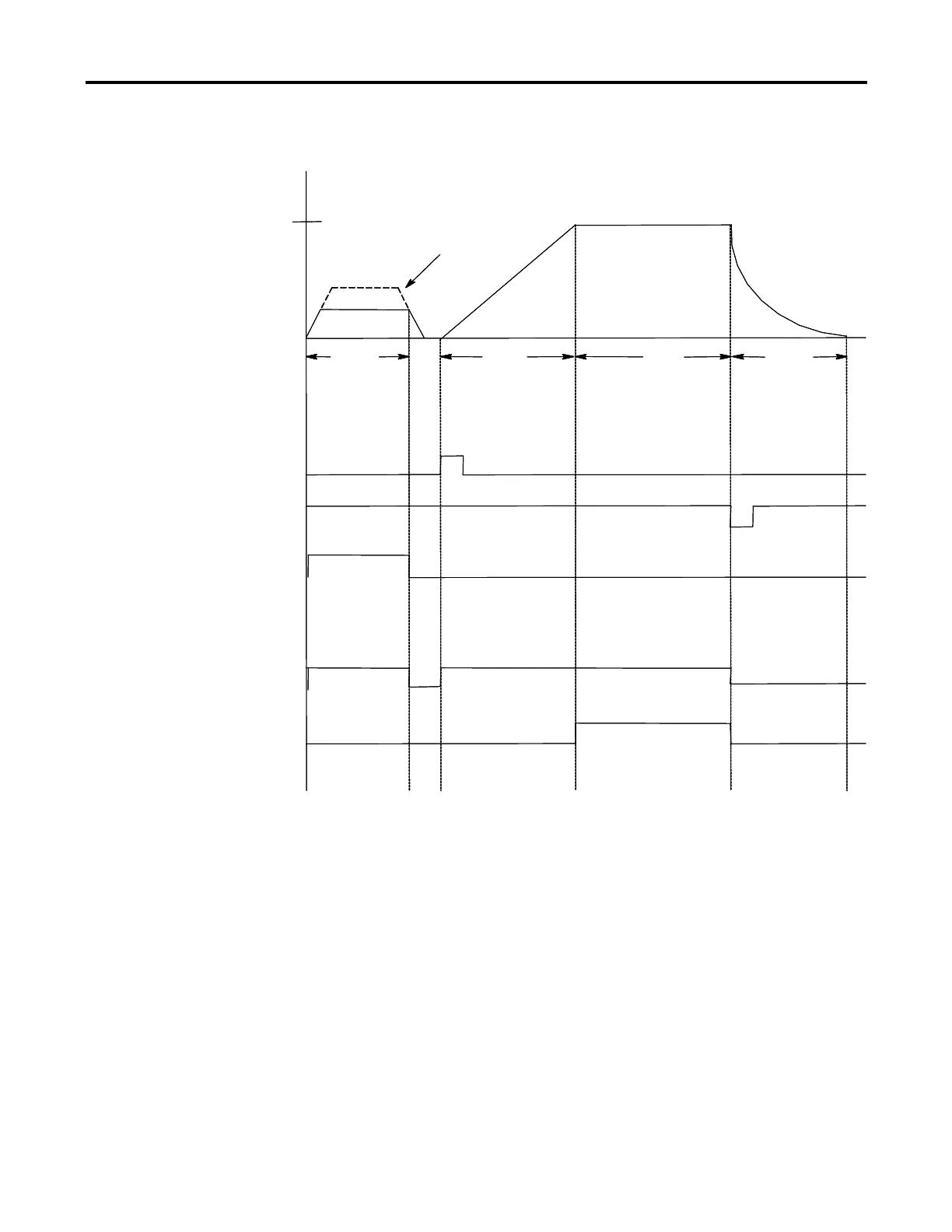7-8 Options
1560D-UM051D-EN-P – February 2005
Preset Slow Speed Option
Start Coast
Motor Speed
100%
Push Buttons
Start
Stop
Slow Speed
Auxiliary
Contacts
Normal
Up-to-speed
Open
Open
Open
Closed
Closed
Closed
7 or 15%
Run Slow
Speed
Time (seconds)
Start Coast
Motor Speed
100%
Push Buttons
Start
Stop
Slow Speed
Auxiliary
Contacts
Normal
Up-to-speed
Open
Open
Open
Closed
Closed
Closed
7 or 15%
Run Slow
Speed
Time (seconds)
Figure 7.4 – Preset Slow Speed Option Sequence of Operation
Important: Slow speed running is not intended for continuous operation
due to reduced motor cooling. The two starts per hour limitation also
applies to slow speed operation. This option employs a cycle-skipping
scheme which produces limited torque. Applications should be checked
with the factory.
