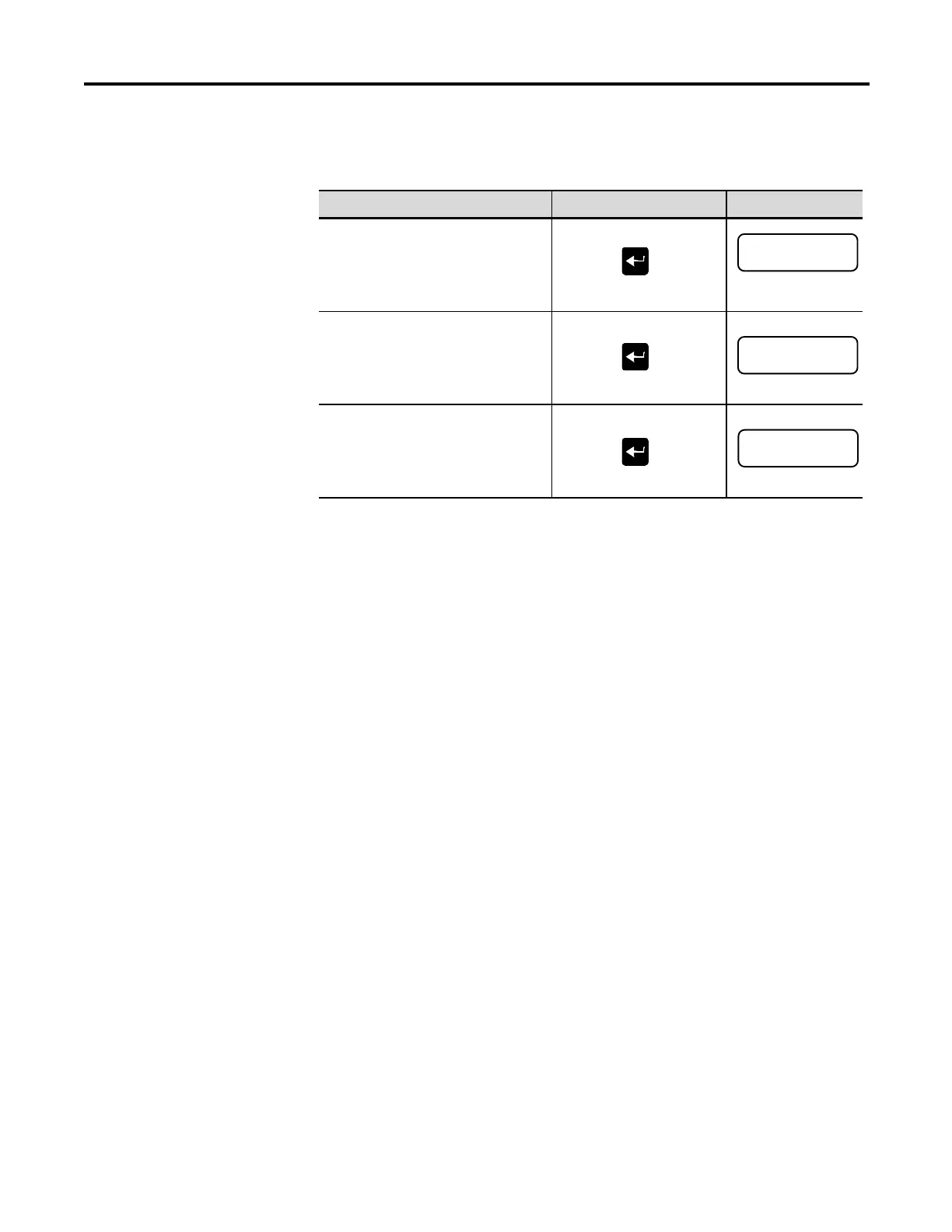Programming 4-7
1560D-UM051D-EN-P – February 2005
Using Parameter Management
Description Action Display
Saving to EEPROM
To ensure that the newly modified
parameters are not lost if control
power is removed from the controller,
store the values into EEPROM.
PARAMETER MGMT
STORE IN EE
Recalling from EEPROM
Parameters stored in EEPROM can
be manually brought to RAM by
directing the controller to recall the
values stored in its EEPROM.
PARAMETER MGMT
RECLL FRM EE
Recalling Defaults
After parameter values have been
modified and saved to EEPROM,
factory default settings can still be
re-initialized.
PARAMETER MGMT
DEFAULT INIT
