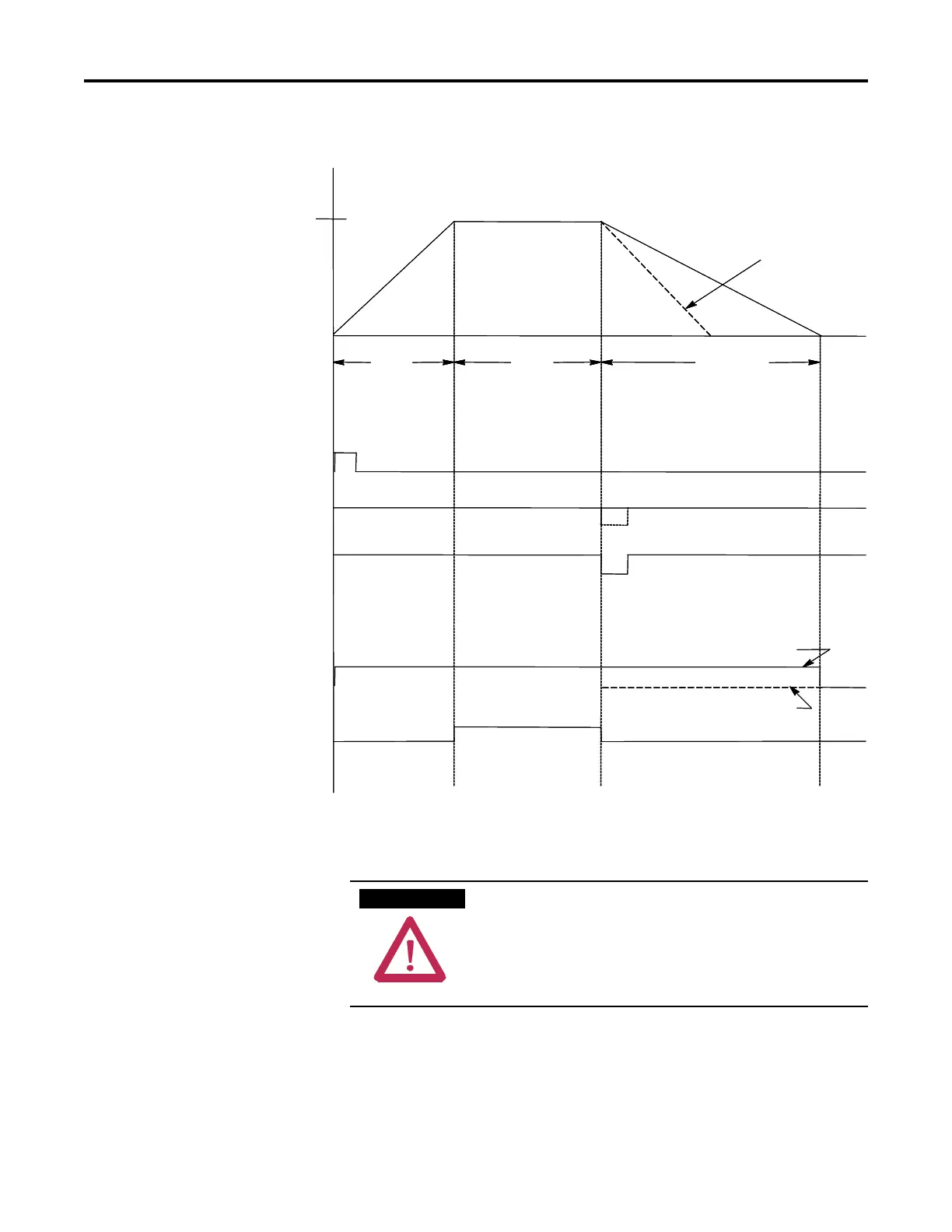Options 7-5
1560D-UM051D-EN-P – February 2005
Soft Stop Option
Motor Speed
Push Buttons
Start
Stop
Soft Stop
Auxiliary
Contacts
Normal
Up-to-speed
Start Run
Open
Open
Open
Closed
Closed
Closed
100%
Coast-to-rest
Soft Stop Operation
Coast-to-rest Operation
Soft Stop
Time (seconds)
Motor Speed
Push Buttons
Start
Stop
Soft Stop
Auxiliary
Contacts
Normal
Up-to-speed
Start Run
Open
Open
Open
Closed
Closed
Closed
100%
Coast-to-rest
Soft Stop Operation
Coast-to-rest Operation
Soft Stop
Time (seconds)
Figure 7.1 – Soft Stop Option Sequence of Operation
The user is responsible for determining which stopping
mode is best suited to the application and will meet
applicable standards for operator safety on a particular
machine. Failure to do so may result in severe injury
and/or equipment damage.
A T T E N T I O NA T T E N T I O N
