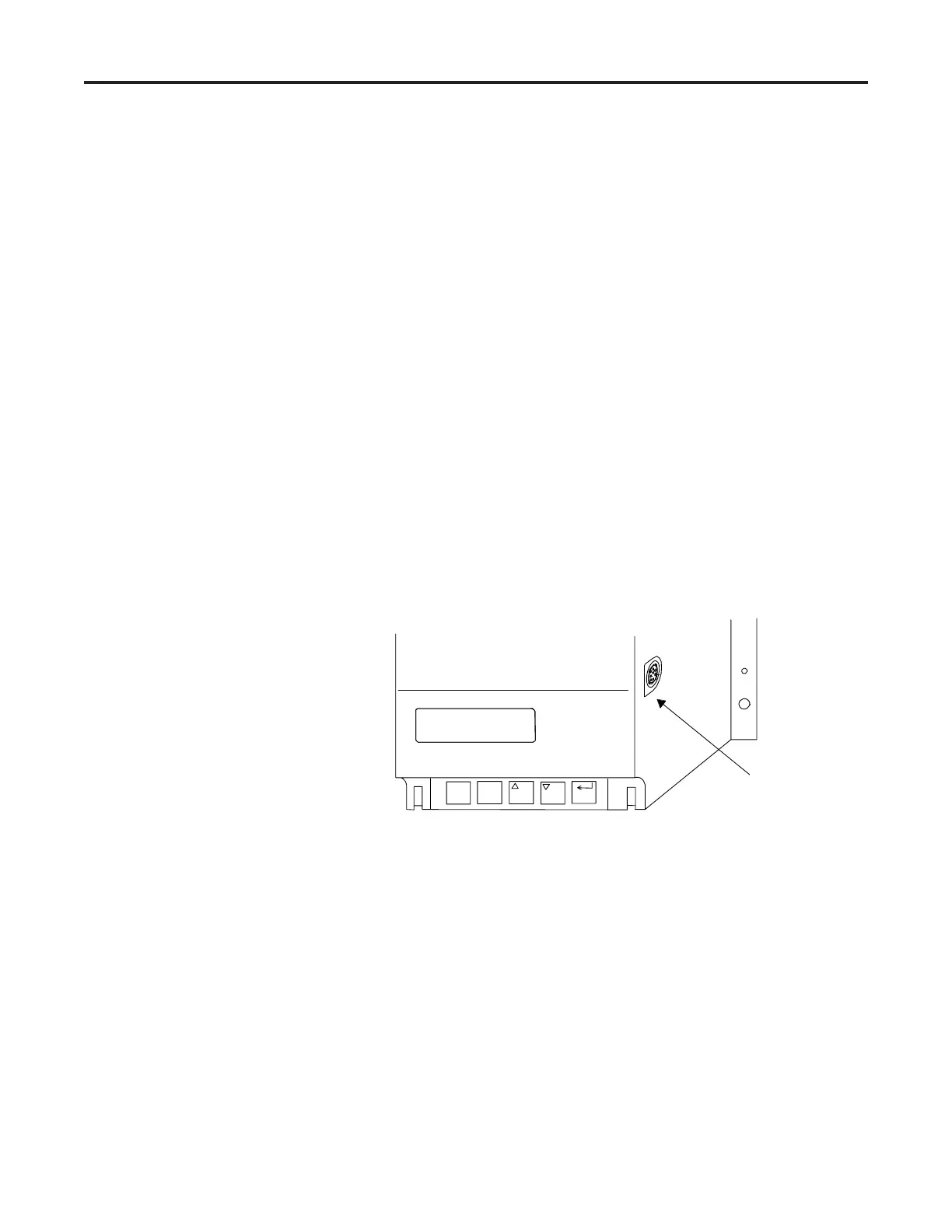Product Overview 1-11
1560D-UM051D-EN-P – February 2005
Notes:
1. The current sensing capability of the MV Dialog Plus controller requires
a Bulletin 825 converter module to maintain the three-phase current,
and motor thermal capacity measurements.
2. Current measurement is not available during the slow speed and/or
braking operations of the Preset Slow Speed, SMB Smart Motor Brak-
ing, and Slow Speed with Braking control options.
3. Voltage measurement is not available during the braking operation of
the SMB Smart Motor Braking, and Slow Speed with Braking control
options.
4. The elapsed time values are automatically saved to memory every 8
hours.
5. Power metering functions are available with the following versions of
SMC DialogPlus firmware: FRN 1.11L, 1A11L, 1B09L, 1C05L,
1D06L.
Communication A serial interface port (called SCANport™) is provided as standard, which
allows connection to a Bulletin 1201 human interface module or a variety
of Bulletin 1203 communication modules.
SCANport
ESC.
SEL.
Figure 1.10 – SCANport Location
Important: Only one peripheral device can be connected to the SCANport.
The maximum output current through the SCANport is 100 mA.
