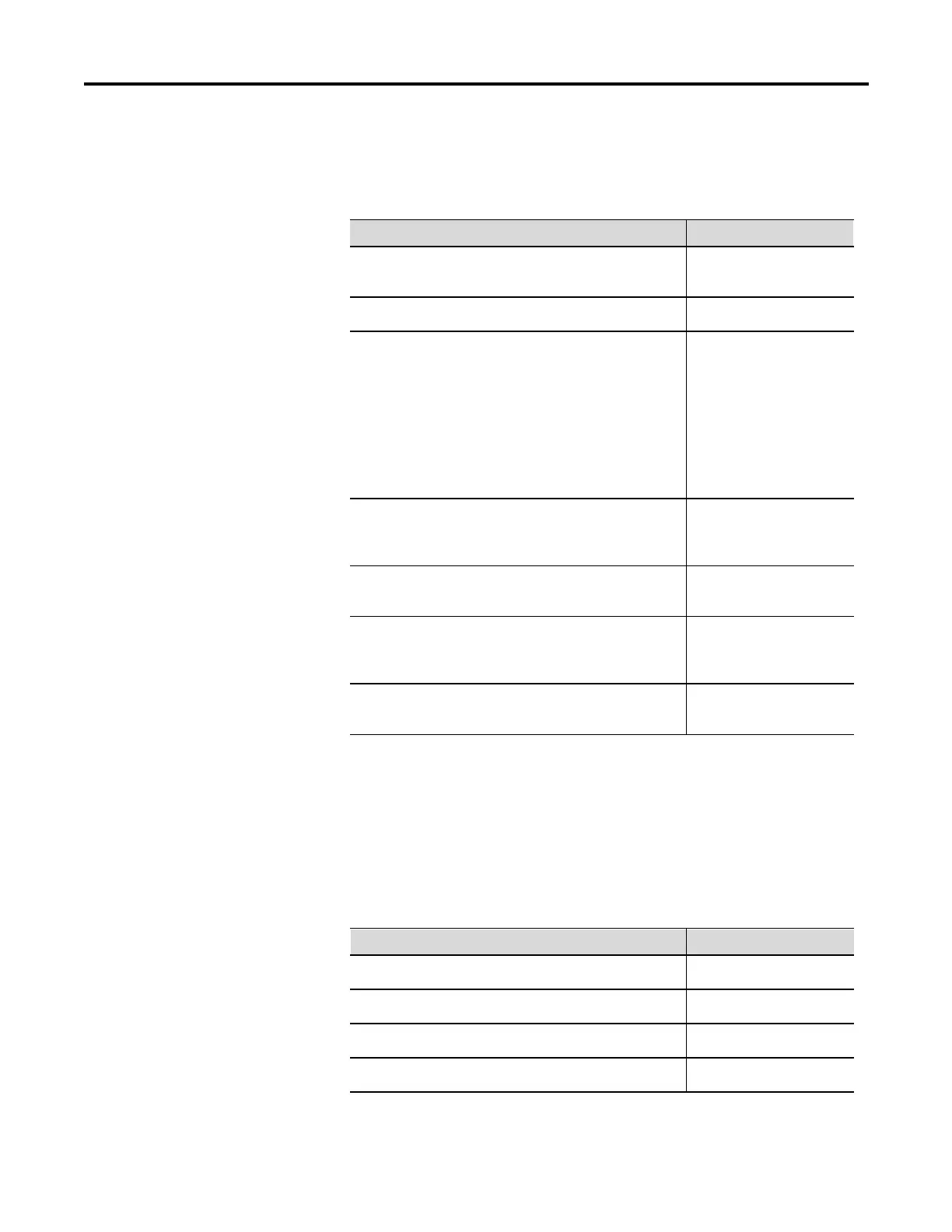4-10 Programming
1560D-UM051D-EN-P – February 2005
Dual Ramp Start The SMC Dialog Plus™ controller provides the user with the ability to
select between two Soft Start settings. The parameters below are available
in the Advanced Setup programming mode to obtain Dual Ramp control:
Parameter Option
Advanced Setup
The user must select the Advanced Setup programming
mode to obtain access to the Dual Ramp parameters.
—
Starting Mode
This must be programmed for Soft Start.
—
Dual Ramp X
This allows the user the option to choose between two Soft
Start profiles defined by:
1) Ramp Time #1/Initial Torque #1 and
2) Ramp Time #2/Initial Torque #2.
When this feature is turned on, the ramp time/initial torque
combination is determined by a hard contact input to
terminal 15. When this input signal is low, ramp time/initial
torque #1 are selected. When this input is high, ramp
time/initial torque #2 are selected.
No, Yes
Ramp Time #1
This programs the time period during which the controller
will ramp the output voltage up to full voltage for the first
Soft Start setup.
0 to 30 seconds
Initial Torque #1
This parameter establishes and adjusts the initial reduced
output voltage level for the first Soft Start setup.
0 to 90% locked rotor torque
Ramp Time #2
This programs the time period during which the controller
will ramp the output voltage up to full voltage for the second
Soft Start setup.
0 to 30 seconds
Initial Torque #2
The initial reduced output voltage level for the second Soft
Start setup is established and adjusted with this parameter.
0 to 90% locked rotor torque
X The Dual Ramp feature is available only with the standard controller.
Full Voltage Start The SMC Dialog Plus controller may be programmed to provide a
full-voltage start (output voltage to the motor reaches full voltage
within ¼ second) with the following programming:
Parameter Option
Starting Mode
This must be programmed for Soft Start.
—
Ramp Time #1
This must be programmed for 0 seconds for a full voltage start.
—
Initial Torque #1
This must be programmed for 90% for a full voltage start.
—
Kickstart Time
This must be programmed for 0.0 seconds for a full voltage start.
—
