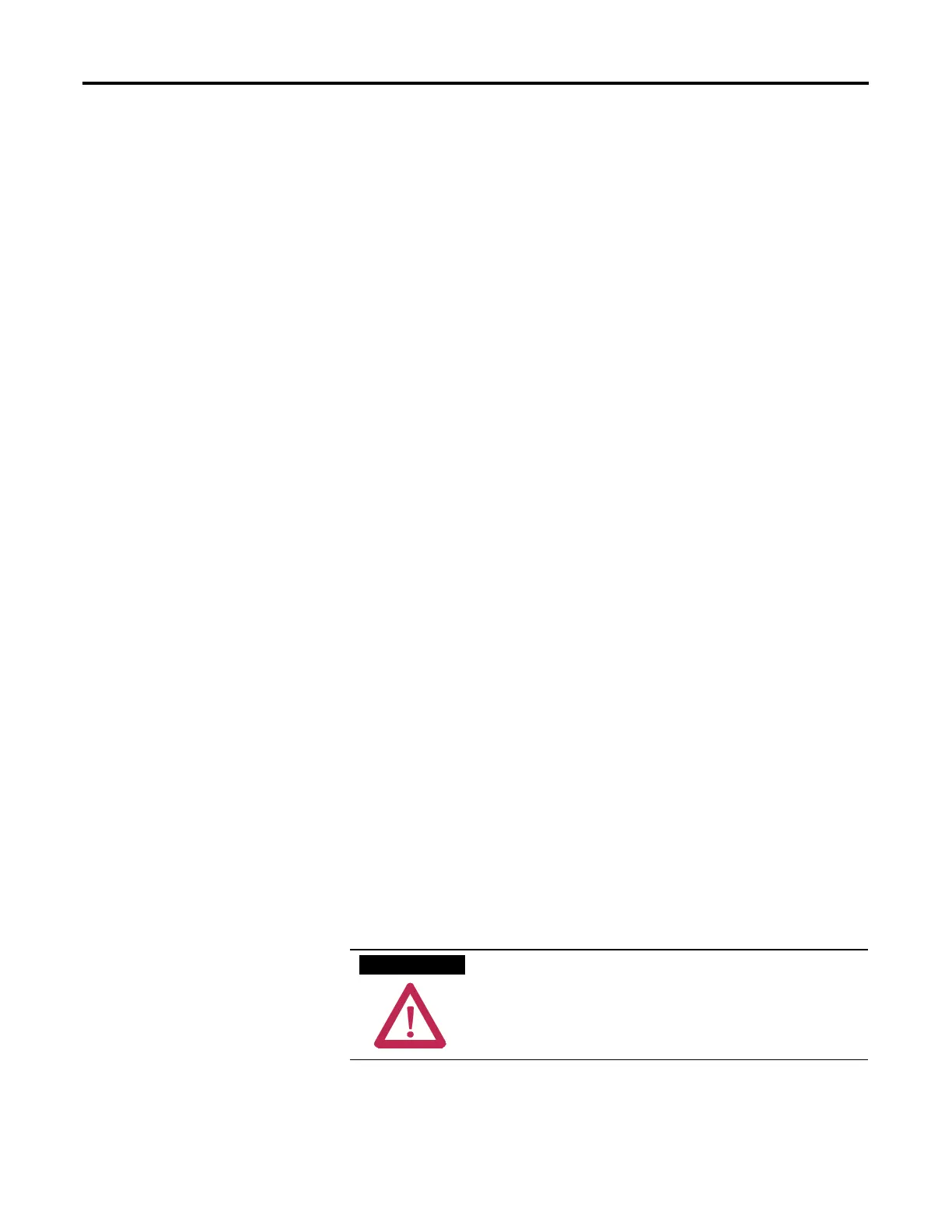10-28 Troubleshooting
1560D-UM051D-EN-P – February 2005
The feedback voltages given are based on the stated system voltage. If the
actual system voltage is different, the feedback voltages will be scaled by
the actual system voltage divided by the value in the chart on page 10-8.
For example, if the actual system voltage is 2337 volts, the feedback
voltage should be (2337 / 2400) x (191 to 211), or 186 to 205 volts.
If these measurements are abnormal, the voltage divider resistor
board located behind the SCR/heatsink assemblies or next to the
left-hand sideplate, must be checked for proper connections or
replaced if necessary. See instructions for removing SCR stack
from unit on page 10-10.
3. Measure from each terminal (IL1, IT1, IL2, IT2, IL3, IT3) on the
Voltage Feedback board to RGND terminal (ground). Each reading
should be 12.5 kilohms to 12.9 kilohms. If measurements are abnormal,
remove the seven-pin, green connector from the lower edge of the board
and repeat the measurements. If still abnormal, replace the Voltage
Feedback board. If readings are normal, replace the seven-pin connector,
remove the Dialog Plus control module from the interface board, and
repeat the measurements. If still abnormal, replace the Interface board.
If readings are normal, replace the Dialog Plus control module.
4. If no abnormal readings were found in points (2) and (3) above, check
the snubber components and sharing resistors by isolating them and
measuring values as follows (See Figures 10.19, 10.20 or 10.21):
RS 60 Ω (180 and 360A)
30 Ω (600A)
CS 0.5 or 0.68 µF (180 and 360 A)
1.0 µF (600A)
RR 32.5 kΩ total, taps at 2.5 kΩ from each end.
Replace any out-of-spec components. See Renewal Parts listing in
Appendix B.
5. When repairs are complete, re-assemble all parts, check all fasteners,
and verify all connections are correct and tight. Make sure all barriers
and mechanical parts are in place and secured.
Make sure ground wires from the Voltage Feedback
board are securely connected to the ground bar in the
low voltage panel. Failure to do so may result in severe
injury or equipment damage.
6. Repeat Thyristor resistance checks (page 10-9) and Power Supply
Tests (page 3-6).
A T T E N T I O NA T T E N T I O N
Snubber and Resistor Circuit
Testing (cont.)
