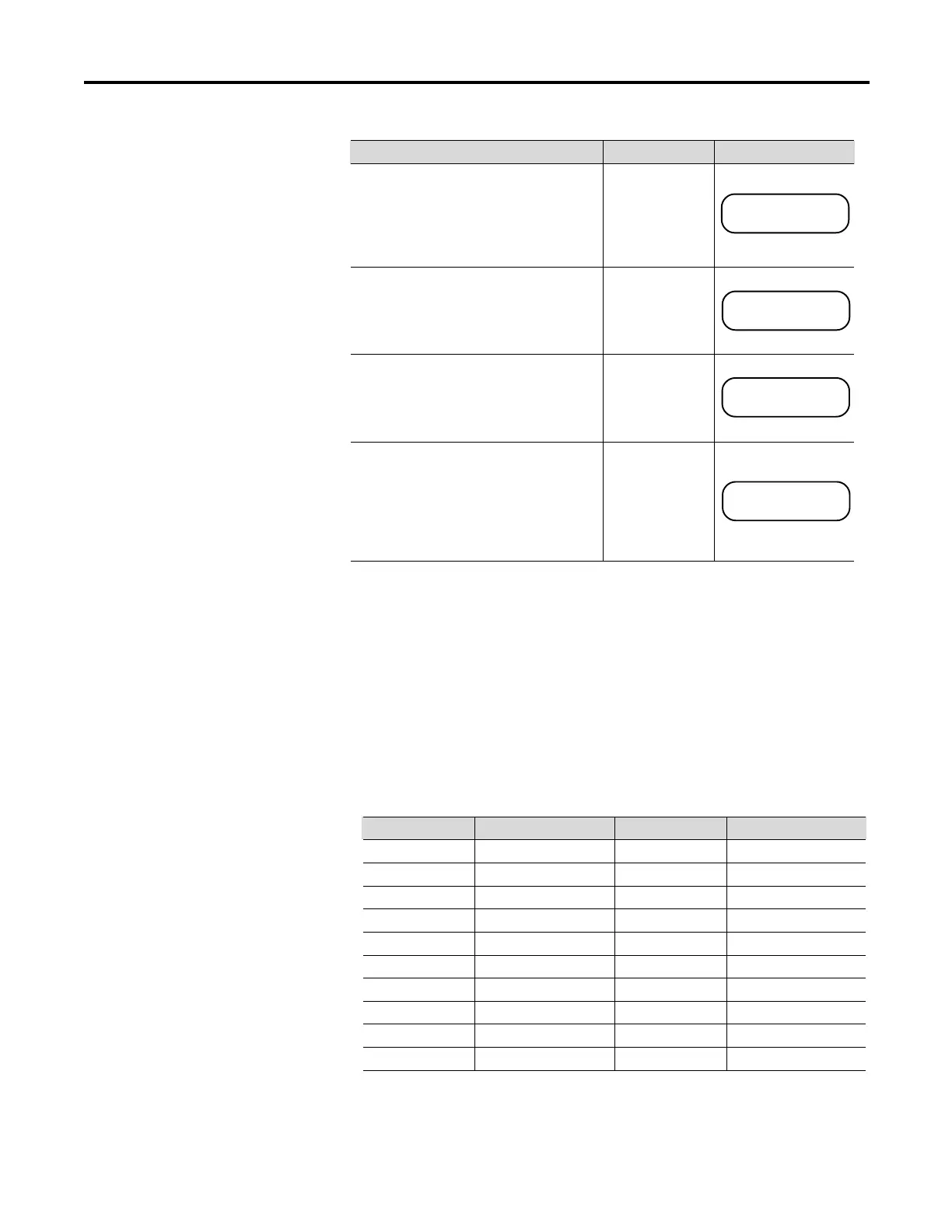5-2 Calibration
1560D-UM051D-EN-P – February 2005
Motor Data Entry (cont.)
Parameter Option Display
Motor Code Letter X
Enter the value from the motor’s
nameplate. If the motor nameplate does
not provide this, consult the motor
manufacturer. See Table 5.A for code
letter definitions.
A – V
MOTOR CODE LETTER
#
LRC Ratio X
IEC motors do not provide a motor code
letter. Consult the motor manufacturer for
the motor’s locked rotor current/full load
current ratio.
0.0 – 19.9
LRC RATIO
##.#
Converter Rating
If a Bulletin 825 converter module will
provide current feedback to the controller,
enter the converter’s rating to ensure
proper current measurement scaling.
None, 20
CONVERTER RATING
###
CT Ratio Y
For controllers using external current
transformers with the 20A converter
module for current feedback, current
transformers with 5A secondaries are
required. Enter the current transformer
ratio in this parameter.
5 through 1200:5
CT RATIO
#### : 5
X The controller’s programming system will not allow both Motor Code Letter and LRC Ratio to be
programmed.
Y The Dialog module allows selection of most standard current transformer ratios. The only valid ratio
below 50:5 is 5:5. Motors with full load currents less than 30 amperes would normally use a current
transformer with a lower ratio (e.g. 30:5). This ratio cannot be selected on the dialog module, so it is
recommended that a valid ratio be used whenever possible. If an unlisted ratio is used, the current can
be read from the Dialog module by programming a different ratio, and using an external correction
factor. For example: If the motor FLC is 22 amperes, and a 30:5 current transformer is used, the
Dialog module can be programmed for a 300:5 current transformer. When the motor is drawing 22
amperes, the Dialog display will read 220 amperes. The display value needs to be multiplied by 0.1 to
obtain the actual motor current.
Table 5.A
Motor Codes
Letter Designation kVA/hp Z Letter Designation kVA/hp Z
A 0 – 3.15 L 9.0 – 10.0
B 3.15 – 3.55 M 10.0 – 11.2
C 3.55 – 4.0 N 11.2 – 12.5
D 4.0 – 4.5 P 12.5 – 14.0
E 4.5 – 5.0 R 14.0 – 16.0
F 5.0 – 5.6 S 16.0 – 18.0
G 5.6 – 6.3 T 18.0 – 20.0
H 6.3 – 7.1 U 20.0 – 22.4
J 7.1 – 8.0 V 22.4 and up
K 8.0 – 9.0
Z Locked kVA per horsepower range includes the lower figure up to, but not including, the higher figure.
For example, 3.14 is designated by letter A, and 3.15 by letter B.
