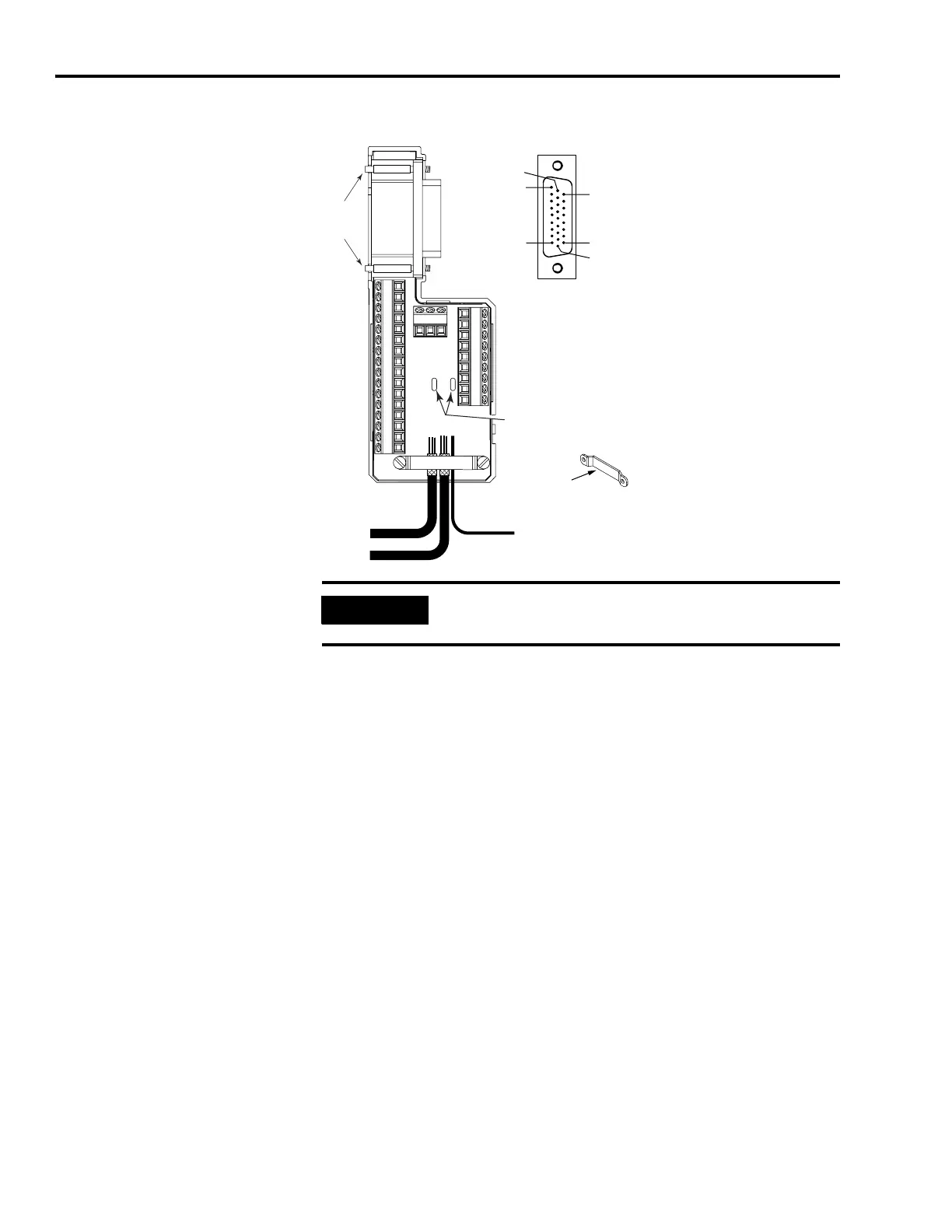Publication 2094-UM001A-EN-P — September 2006
112 Connecting the Kinetix 6000 Drive System
Wiring (26-Pin) I/O Cable Connections
Pin 18
Pin 26
Pin 1
Pin 9
Pin 10
Pin 19
13
14
1516
17
18
19
20
2122
23
S242526S
10
11
12
1
2
34
5
6
7
8
9
26-pin (male) I/O
Low Profile Connector
Discrete I/O Wire
Tie Wrap
Slot
Three Conductor
I/O Cables
Turn clamp over to hold
small wires secure.
Mounting
Screws
IMPORTANT
Clamping the exposed braid under the shield clamp is critical.
Turn clamp over, if necessary, to ensure a proper ground.
