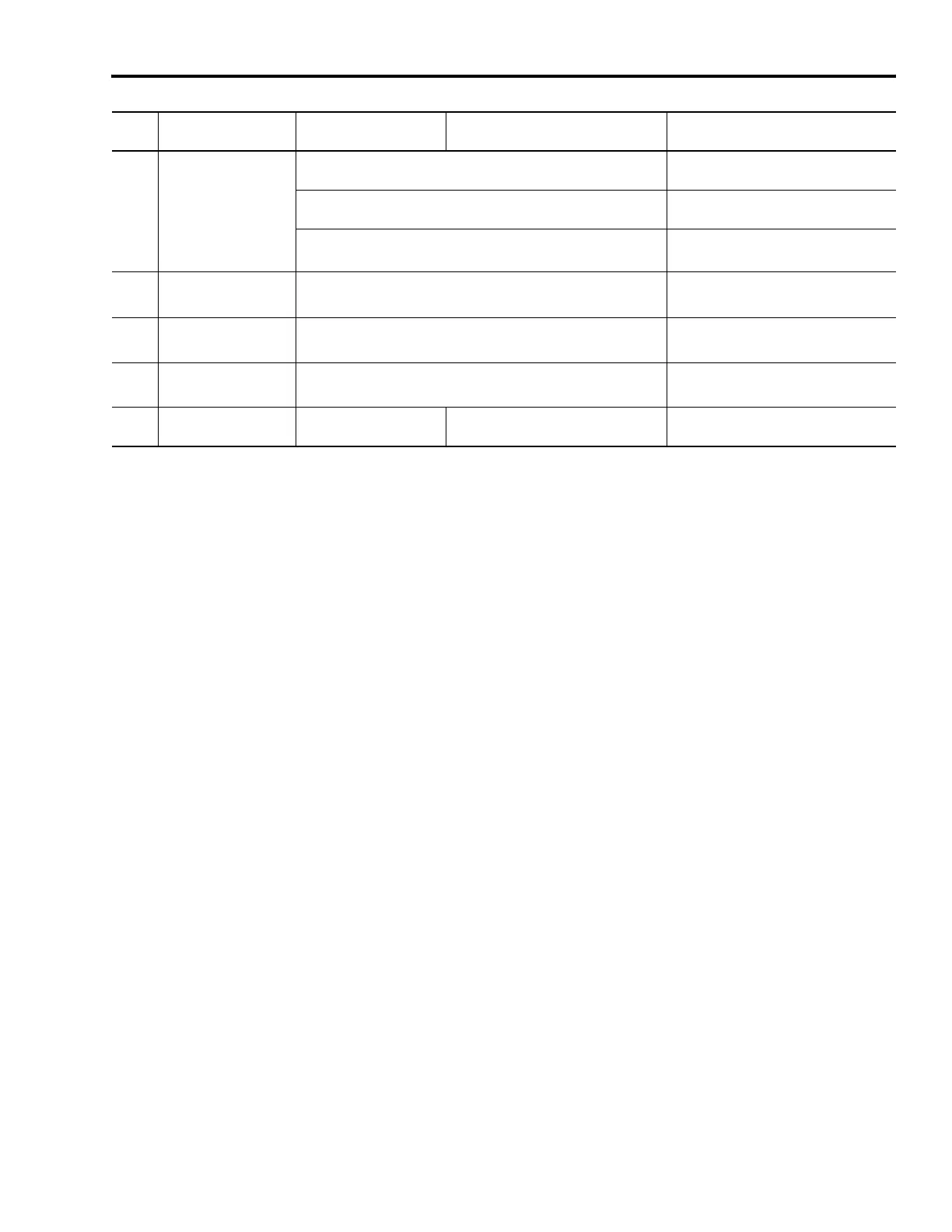Publication 2094-UM001A-EN-P — September 2006
Troubleshooting the Kinetix 6000 Drive System 151
E79
DriveOvervoltage
Fault
(Shunt Module Flt)
Shunt module temperature fault LED indicator is steady red.
Refer to Temperature Fault LED Indicator
on page 154.
Shunt module shunt fault LED indicator is steady red.
Refer to Shunt Fault LED Indicator on page
154.
Module missing from power rail.
• Install missing module on power rail.
• Fill empty slot with slot filler module.
E80
DriveHardFault
(CPLD Flt)
Control hardware fault detected. Replace module.
E81
DriveHardFault
(Common Bus Flt)
Follower IAM detected ac input power being applied.
Remove ac input power connections from
follower IAM.
E90
DriveHardFault
(Pre-charge Timeout Flt)
Pre-charge resistor power exceeds the resistor rating. Allow resistor to cool.
All
others
RESERVED
Call your local Rockwell Automation sales
representative.
Error
Code
Fault Message
RSLogix (HIM)
Problem or Symptom Potential Cause Possible Resolution
