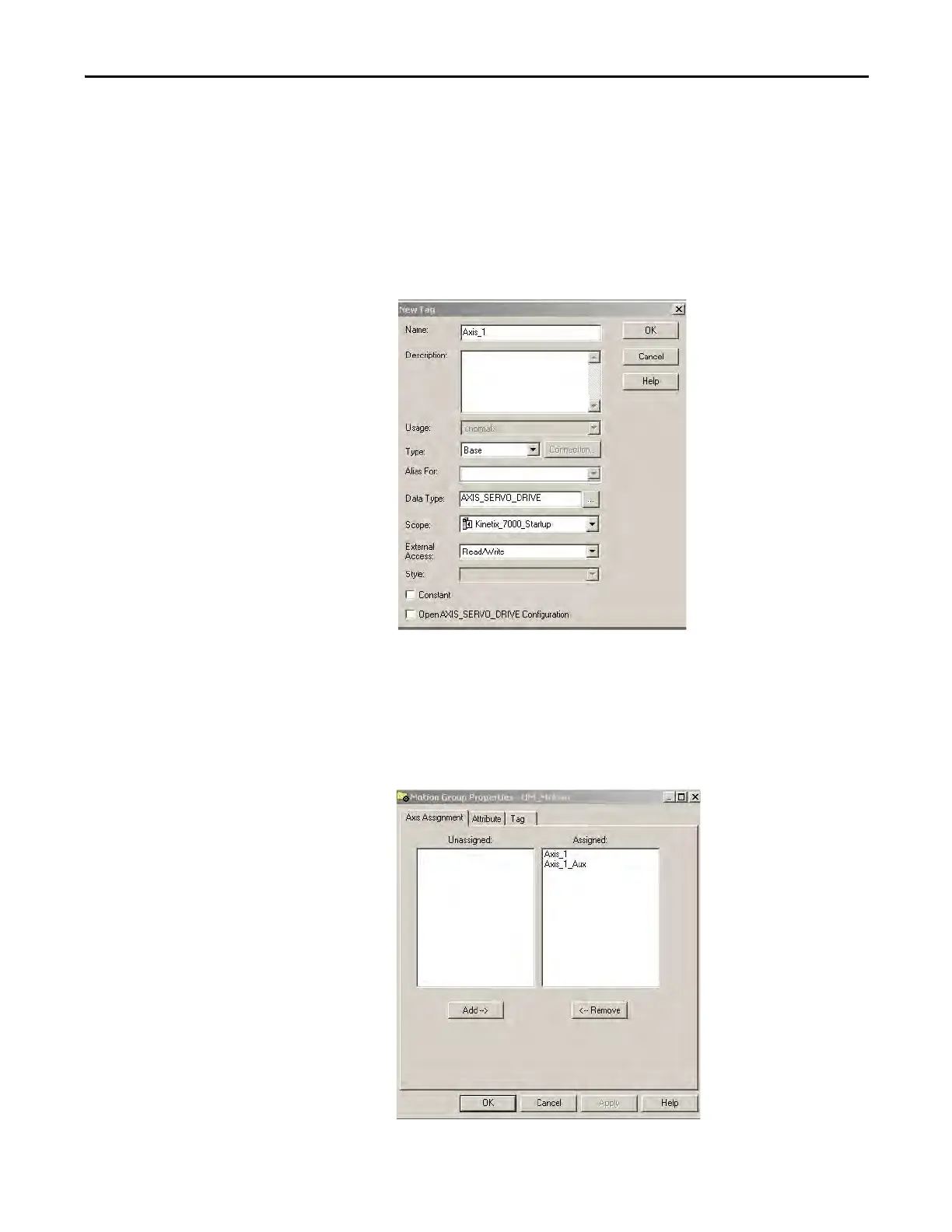Rockwell Automation Publication 2099-UM001G-EN-P - December 2022 115
Configure and Start the Kinetix 7000 Drive System Chapter 5
No axis have been created yet. For this setup, a servo axis named Axis_1
and a feedback only axis named Axis_1_Aux will be created. Both axes will
be assigned to the Kinetix 7000 axis in the Configure the Kinetix 7000
Drive Modules section.
5. Right-click the Motion group name created and select New Axis.
6. Select an Axis_Servo_Drive (Sercos controlled axis).
The New Tag dialog opens.
7. Type Axis_1 (or the name of your axis) in the Name field.
Axis_Servo_Drive is the correct Data Type.
8. Click Ok.
9. Repeat steps 5 and 6 above for the Axis_1_Aux Feedback Only axis.
10. Right-click on the Motion Group name created and select Properties.
