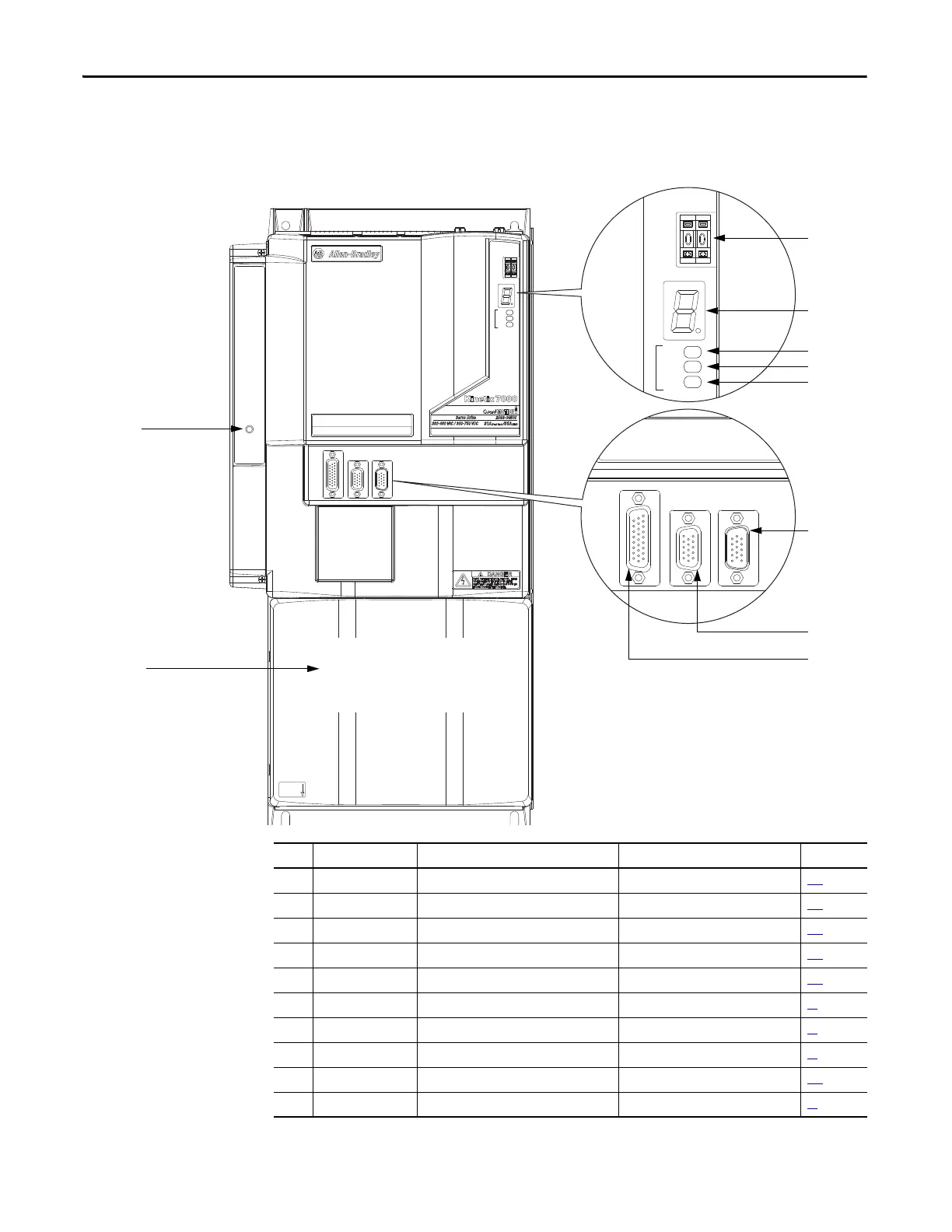40 Rockwell Automation Publication 2099-UM001G-EN-P - December 2022
Chapter 3 Kinetix 7000 Connector Data
Locate and Identify
Connectors and Indicators
Although the physical size of the drives varies, the location of the connectors and
indicators is identical.
Figure 17 - Kinetix 7000 Front Panel Connectors and Displays
Status
Auxiliary
Feedback
Motor
Feedback
I/O
Fau lt/S tatu s
SERCOS
CP_24VDC
CP_COM
CP
Node Address
Drive
Comm
Bus
Status
Fault/Status
SERCOS
Node Address
Drive
Comm
Bus
Auxiliary
Feedback
Motor
Feedback
I/O
Power terminal block located
behind protective cover.
2099-BM08-S shown
1
2
3
6
7
8
9
4
5
10
Item Designator/Label Description Connector Page
1 Node Address Sercos Node Address Switches – 106
2 Fault/Status Fault Status Display – 138
3 Drive Drive Status Indicator – 127
4 Comm Communication Status Indicator – 128
5Bus Bus Status Indicator – 143
6 AF Auxiliary Feedback Connector 15-pin high-density D-shell (male) 47
7 MF Motor Feedback Connector 15-pin high-density D-shell (female) 45
8 IOD Digital and Analog Input/Output Connector 26-pin high-density D-shell 43
9– Control Power Status Indicator – 144
10 PTB Power Terminal Block Terminal block 49
