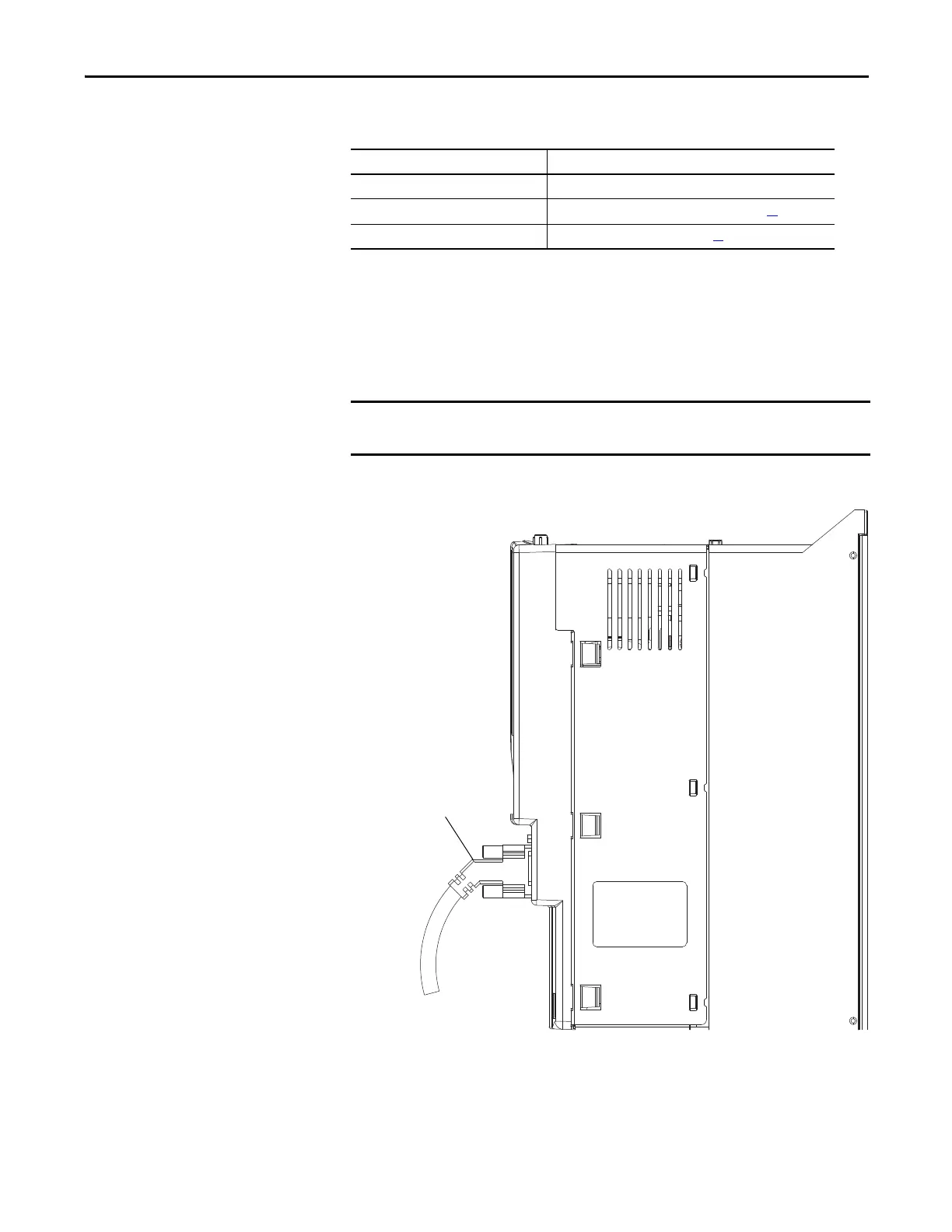Rockwell Automation Publication 2099-UM001G-EN-P - December 2022 95
Connect the Kinetix 7000 Drive System Chapter 4
Wire Feedback and I/O
Connectors
Wire your feedback and I/O cables.
Connect Premolded Motor Feedback Cables
Motor feedback cables (with premolded connectors) plug directly into 15-pin
motor feedback (MF) connectors on Kinetix 7000 drive (no wiring is necessary).
Figure 55 - Premolded Motor Feedback Cable Connection
To make this type of connection Go to
Premolded Cable Connect Premolded Motor Feedback Cables below.
Panel-mounted Breakout Board Wire Panel-mounted Breakout Board Kits on page 96.
Low-profile Connector Wire Low-profile Connectors on page 97.
When using Kinetix 2090 cables with premolded connectors, tighten the
mounting screws (finger tight) to improve system performance.
Premolded Connector Cable:
2090-CFBM7DD-CEAAxx (standard, non-flex)
or
2090-CFBM7DD-CEAFxx (continuous flex)
Kinetix 7000 Drive
(Side View)
