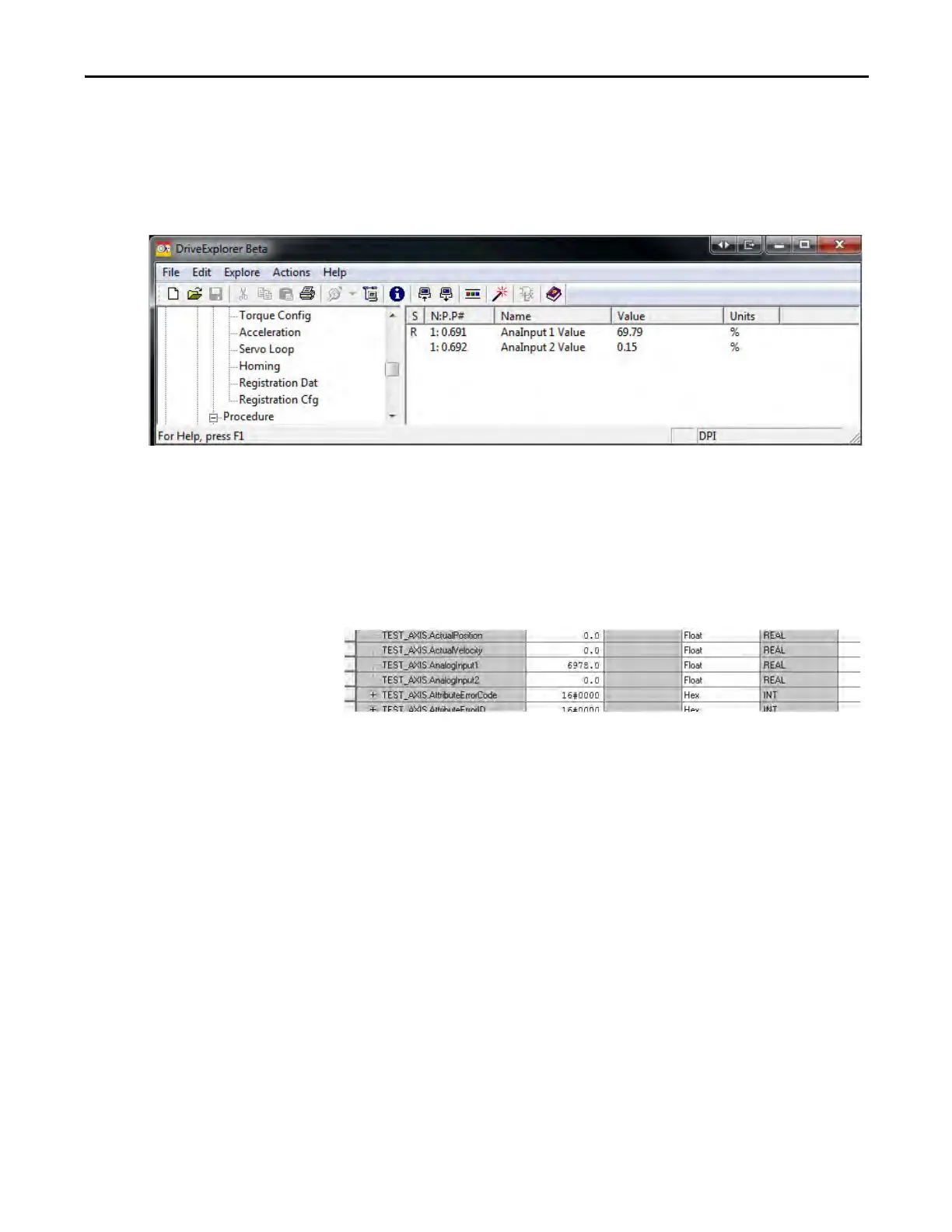Rockwell Automation Publication 2099-UM001G-EN-P - December 2022 59
Kinetix 7000 Connector Data Chapter 3
Reading Analog Input Voltage Values
When connecting to the Kinetix 7000 drive via DriveExecutive™ or
DriveExplorer™, the input voltage is displayed as a percentage in parameters 691
[AnaInput 1 Value] and 692 [AnaInput 2 Value].
In the example above, analog input 1 displays 69.79%. This value equals 100% of
±10V DC. Therefore the actual value of analog input 1 is 6.98V DC.
When viewed in RSLogix 5000 using a real-time attribute on the Drive/Motor
tab on the Module Properties dialog, the corresponding bit value displays as in
the example below.
Divide the value displayed by 100 to determine the actual voltage on the input.
6978 / 100 = 69.78% or 6.98V DC.
