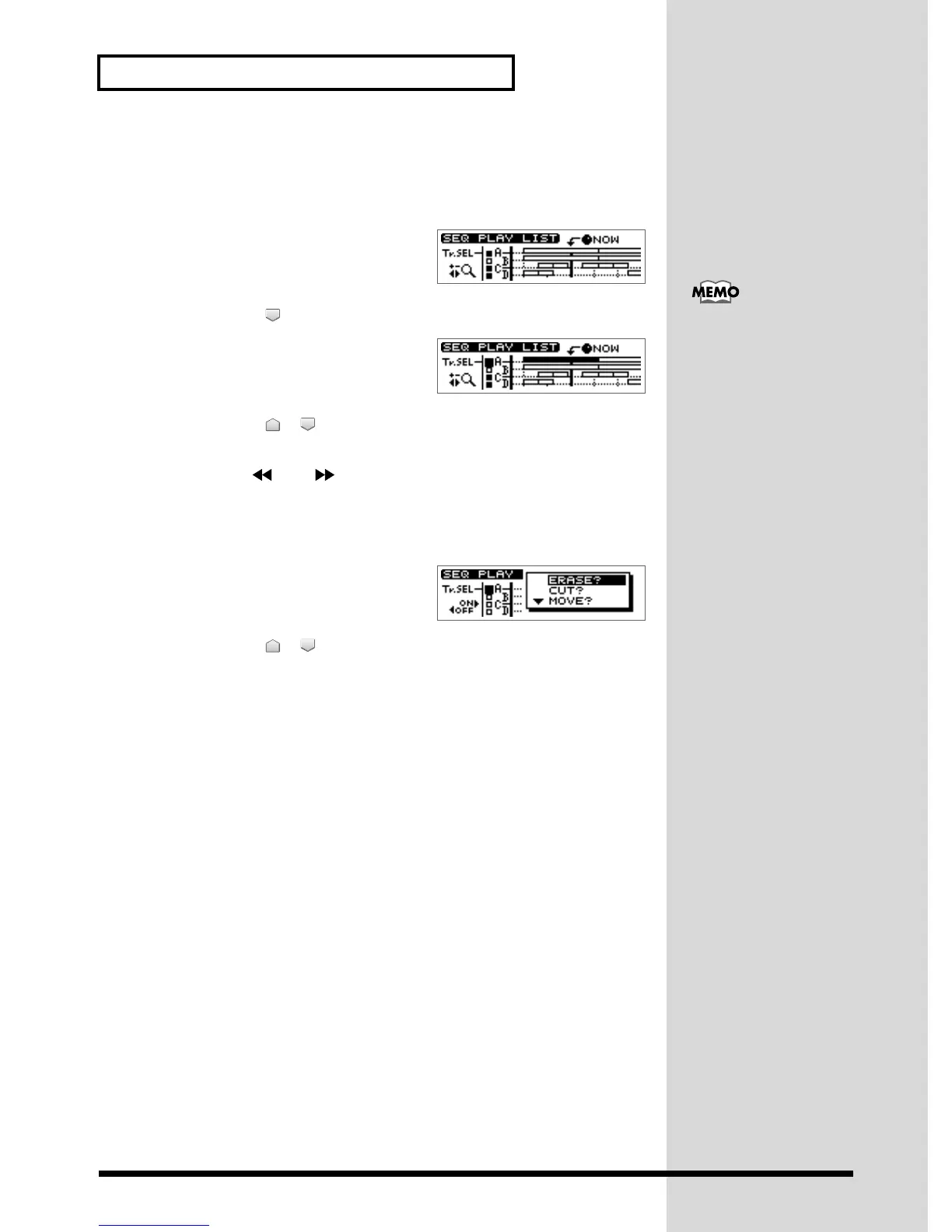106
Arranging audio samples to create a song—Sequence
Edit on Sequence Play List screen—Quick Edit
It is convenient to select a phrase to edit seeing whole part of Play List.
1. Press PAD SEQUENCING [SEQ PLAY].
ig.34-10
[SEQ PLAY] lights, and the Sequence Play
List screen appears.
2. Press CURSOR [ ].
fig.34-10
A cursor appears on box A of “Tr.SEL” (track
select).
3. Press CURSOR [ ] [ ] to move the cursor to the “Tr.SEL” (track select) box
of the sequence track (A–D) that you wish to edit.
4. Use the REW [ ] /FF [ ] or the TIME/VALUE dial to select the phrase that
you wish to edit.
The currently selected phrase will be highlighted in black.
5. Press [YES/ENTER].
fig.34-19
A mini-menu appears.
6. Press CURSOR [ ] [ ] to select the menu, and press [YES/ENTER].
At this time, press [NO/EXIT], a mini-menu disappears.
Menu displayed on screen and operation of those are as follows.
“MOVE?” “Moving a phrase—Move“ (p. 98) step 8–9.
“PASTE?” “Pasting a phrase at a different location—Paste“ (p. 99) step 8–9.
“CUT?” The specified phrase is cut.
“ERASE?” The specified phrase is erased.
“INSERT?” “Inserting a phrase in another location—Insert“ (p. 102) step 8–9.
“SPRIT?” “Dividing the phrase at the current location—Split“ (p. 103) step 6–7.
“ADJUST? “Finely Adjusting the Timing of Each Phrase” (p. 104) step 7–8.
7. When you are finished editing the sequence track, press [DISPLAY].
[EDIT] goes out (extinguished), and the display returns to the Basic screen.
At this time, the [STATUS] of
all audio tracks will go dark.
