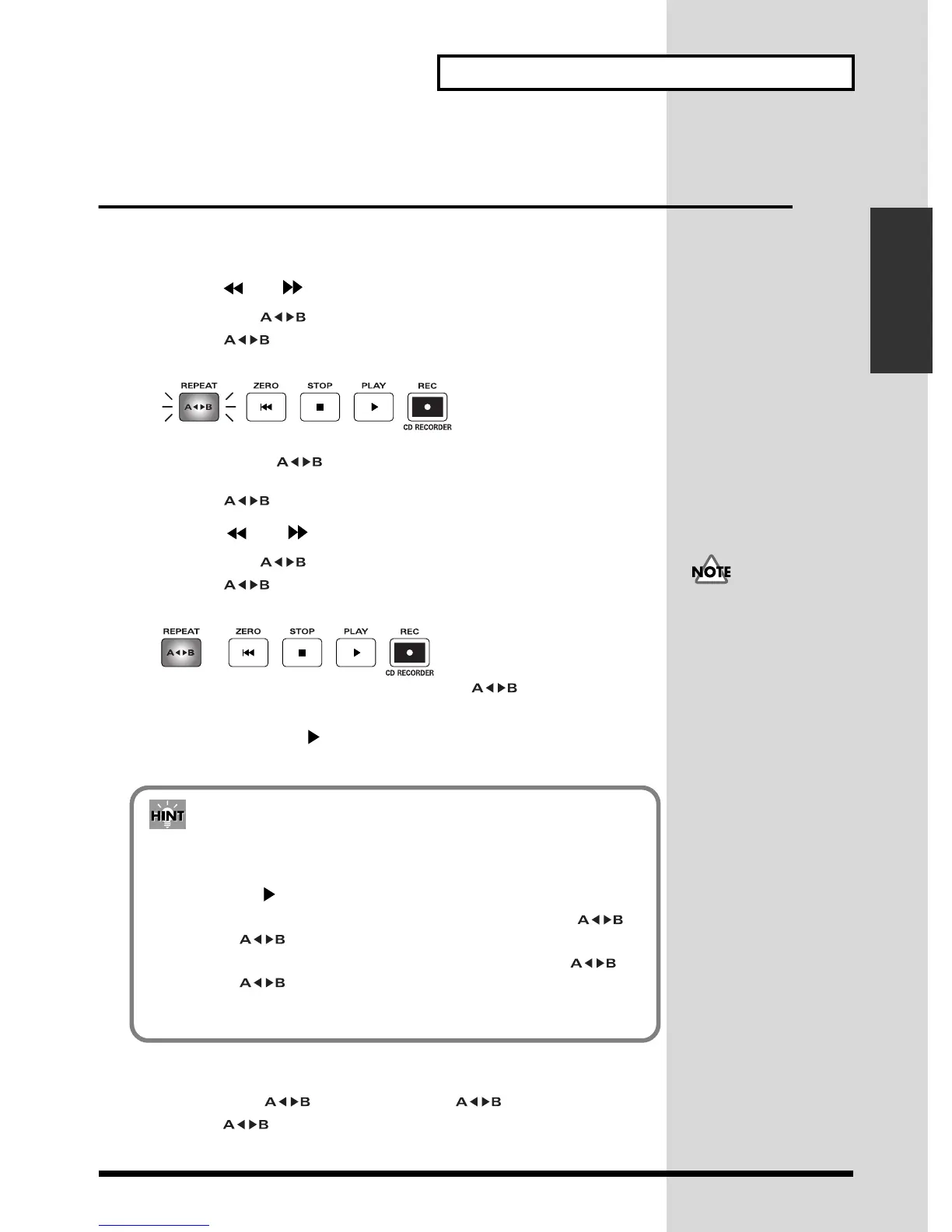51
How to play an audio CD—the CD Player
How to play an audio CD
Repeatedly playing a specified region
—the Repeat function
You can specify a region that you wish to hear, and hear it repeatedly.
Registering the repeat region
1.
Use REW [ ] /FF [ ] to move to the location where you wish to begin repeating.
2. Press REPEAT [ ].
REPEAT [ ] will blink, indicating that the current location has been
registered as the repeat start point (A).
fig.2-04
If you wish to re-do the registration, you can cancel the registered location by
pressing REPEAT [ ] when the current location is the same as the repeat
start point (A). If the current location is beyond the repeat start point (A), press
REPEAT [ ] twice to cancel the registration.
3.
Use REW [ ] /FF [ ] to move to the location where you wish to stop repeating.
4. Press REPEAT [ ].
REPEAT [ ] will light, indicating that the current location has been
registered as the repeat end point (B).
fig.2-05
If you wish to re-do the registration, press REPEAT [ ] to cancel the
registered location. Then re-register from the repeat start point (A).
5. When you press PLAY [ ], the region between the (A) and (B) points you
registered will be played back repeatedly.
Canceling the repeat region
1. When REPEAT [ ] is lit, press REPEAT [ ].
REPEAT [ ] will go out. The Repeat function will be defeated, and the repeat
start (A) and end (B) points you registered will also be cleared.
There must be at least one
second between repeat start
point (A) and repeat end point
(B). It is not possible to set the
end point less than one second
away from the start point.
Specifying the repeat region while the song plays
You can specify the repeat region while the song is playing. To do so, use the
following procedure to.
1. Press PLAY [ ] to play the song.
2.
When you come to the point where you wish to begin repeating, press REPEAT [ ].
REPEAT [ ] will blink, indicating that the repeat start point (A) has been registered.
3.
When you come to the point where you wish to stop repeating, press REPEAT [ ].
REPEAT [ ] will light, indicating that the repeat end point (B) has been registered.
When the end point (B) has been registered, the region between the (A) and (B) points will
be played back repeatedly.
