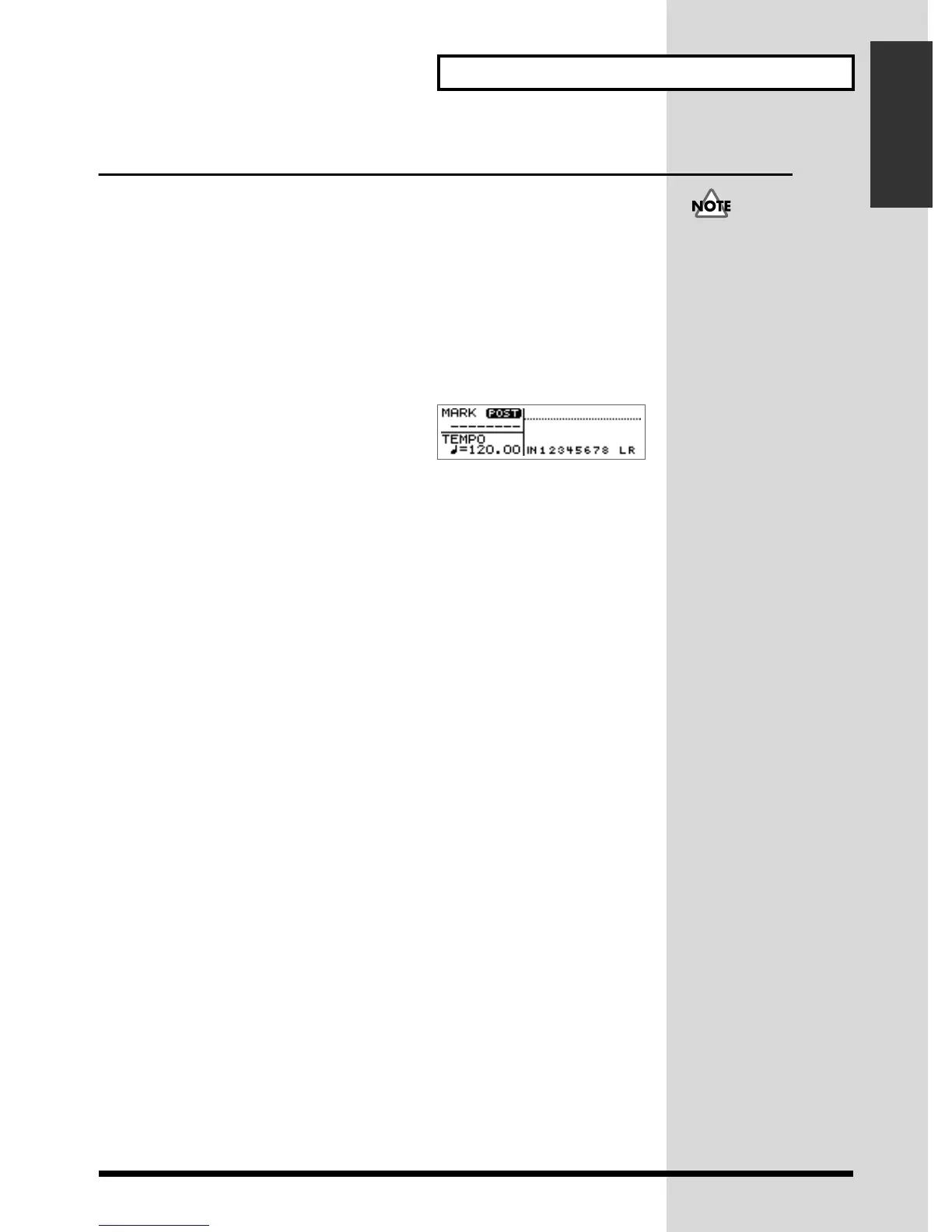33
Basic operation of the CDX-1
Basic operation of the CDX-1
Turning the Power On and Off
* Once the connections have been completed (p. 32), turn on power to your various devices in the
order specified. By turning on devices in the wrong order, you risk causing malfunction and/or
damage to speakers and other devices.
Turning On the Power
1. Turn the volume of the connected equipment down to the minimum level.
2. Lower the MASTER fader to the lowest position.
3. Turn on the power of the equipment connected to the INPUT jacks.
4. Press the POWER switch to turn on the power of the CDX-1.
fig.15-04
After several seconds, the CDX-1 will start up
normally and the post-fader screen appears.
5. Turn on the power of the equipment connected to the OUTPUT jack.
6. Raise the volume of the connected equipment to appropriate levels.
• This unit is equipped with a
protection circuit. a brief
interval (a few seconds) after
power up is required before
the unit will operate normally.
• Be careful that the AC
adaptor does not become
disconnected during use. If
the AC adaptor is
disconnected, the recorded
data may be destroyed.
• The explanations in this
manual include illustrations
that depict what should
typically be shown by the
display. Note, however, that
your unit may incorporate a
newer, enhanced version of
the system (e.g., includes
newer sounds), so what you
actually see in the display
may not always match what
appears in the manual.
• POWER switch may not
work right after you connect
the AC adaptor to CDX-1. In
this case, try again to turn
the power on after a few
seconds.