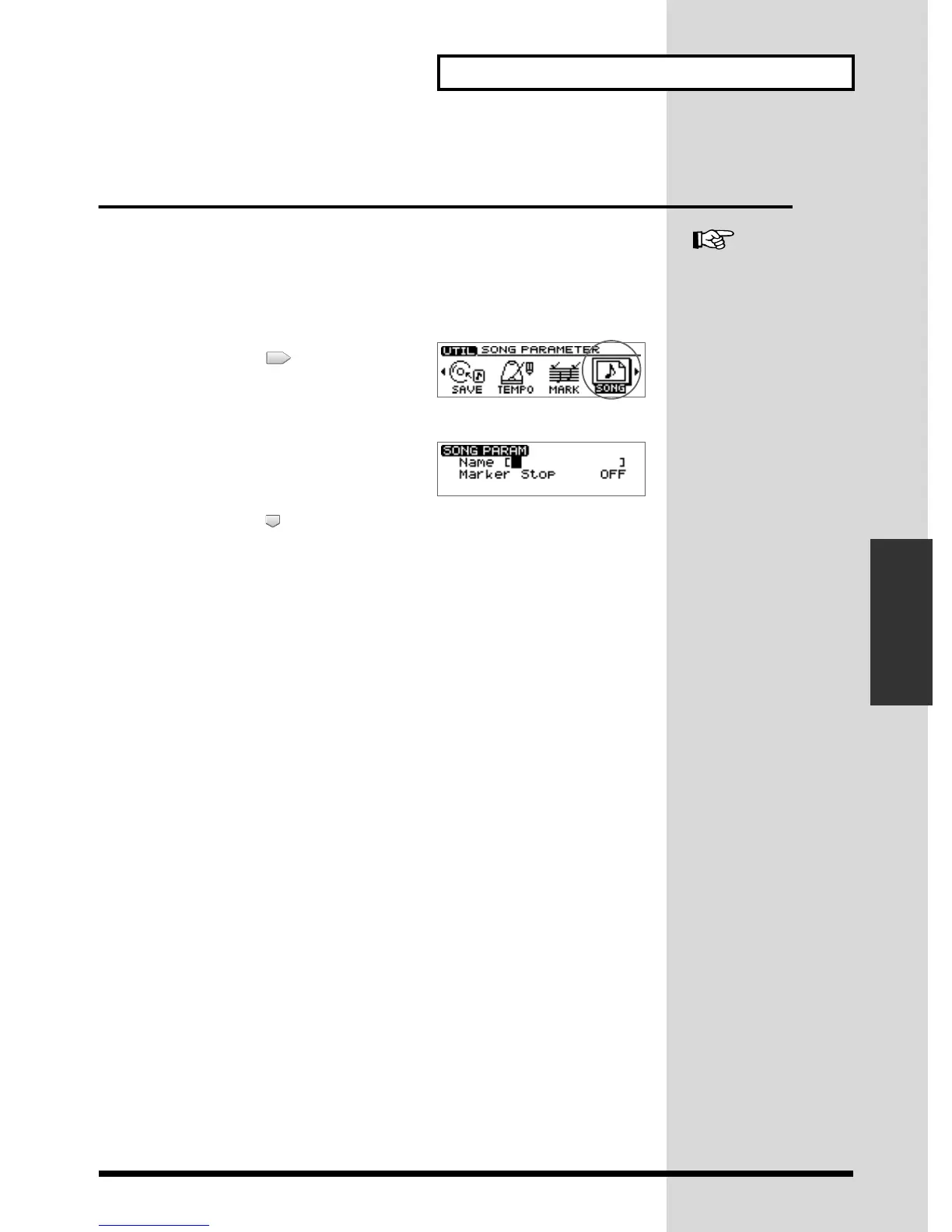131
Recording/playing back a performance
Recording/playing back a
performance
Stopping the song automatically—
Marker Stop
You can make playback stop at marker locations (Marker Stop).
When you play back after stopping, the song will play back to the next marker, and
will then automatically stop again.
1. Press [UTILITY].
The Menu are displayed as icon.
fig.2-06
2. Press CURSOR [ ] to select the Song
Parameter icon.
3. Press [YES/ENTER].
fig.2-07
The Song Parameter screen appears.
4. Press CURSOR [ ] to move the cursor to “Marker Stop.”
5. Turn the TIME/VALUE dial to select “ON.”
● Marker Stop:
If this is turned “ON,” playback will stop automatically at locations where a marker
has been assigned.
6. Press [DISPLAY] to return to the Basic screen.
For details on assigning a
marker, refer to “Assigning a
marker” (p. 129).