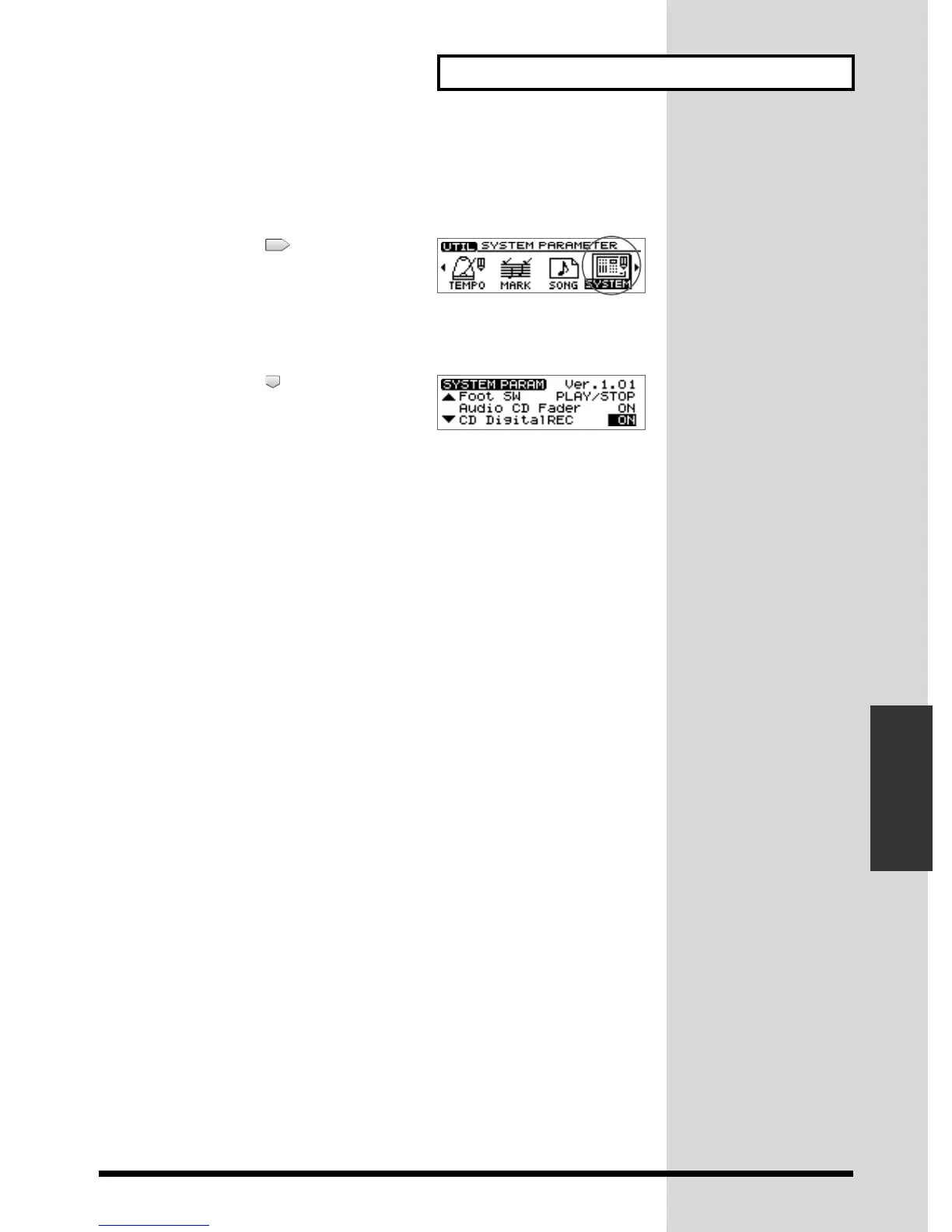149
More functions for the CDX-1
Using the CDX-1 with
other MIDI devices
To Prevent Digital recording with CD players
1. Press [UTILITY].
The Menu are displayed as icon.
fig.2-06
2. Press CURSOR [ ] to select the System
icon.
3. Press [YES/ENTER].
The System settings screen appears.
fig.2-07
4. Press CURSOR [ ] to move the cursor to
“CD Digital REC.”
5. Turn the TIME/VALUE dial to select “OFF.”
Subsequently it will not be possible to use digital connections from a digital audio
device such as a CD player.
6. Press [DISPLAY] to return to the Basic screen.
