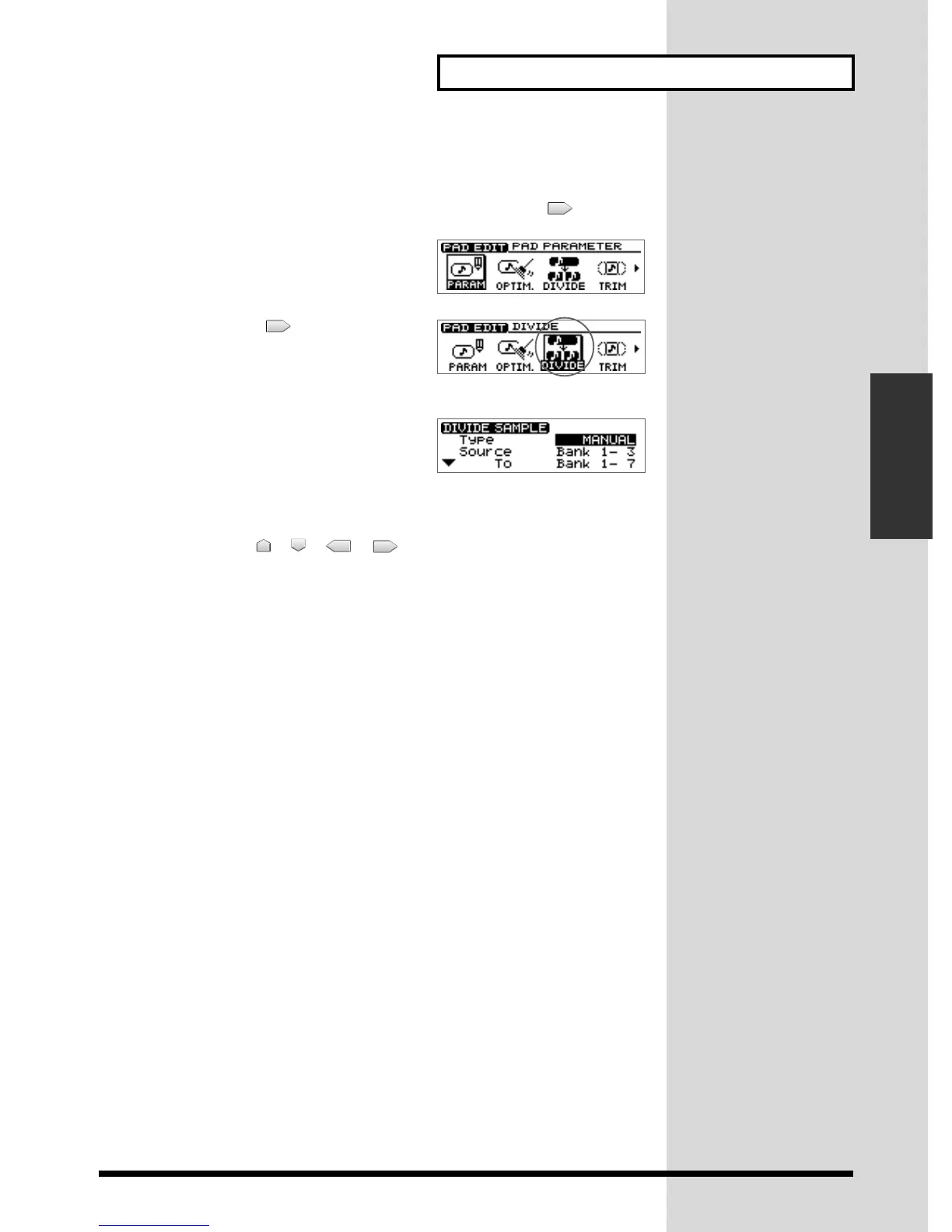85
Editing the sample of a pad
Editing the sample of a pad
Dividing a sample at the timing that you press a button
1. Press PAD RECORDING [TEMPO MATCH] twice.
Alternatively, press [TEMPO MATCH] and then press CURSOR [ ].
fig.31-03
The Pad Edit menu are displayed as icons.
fig.33-09
2. Press CURSOR [ ] to select the Divide
icon.
3. Press [YES/ENTER].
fig.33-10
The Divide Sample screen appears.
4. Make sure that the cursor is located at the “Type” line, and turn the
TIME/VALUE dial to set it to “MANUAL.”
5. Use CURSOR [ ] [ ] [ ] [ ] to select the “Source” (original sample)
and “To” (destination) pad bank number and pad number, and specify the
sample for each.
Specify the pad bank number by turning the TIME/VALUE dial. Specify the pad
number by pressing a pad or by turning the TIME/VALUE dial.
6. Press [YES/ENTER], and the original sample begins playing.
7. At the point where you wish to divide the sample, press [YES/ENTER] once
again.
The sample are divided at that point.
* If the destination pad already contains a sample, the “Overwrite?” message appears. If it is OK to
overwrite the existing sample, press [YES/ENTER]. If you do not wish to overwrite the existing
sample, press [NO/EXIT].
8. Press [DISPLAY] to return to the Basic screen.
