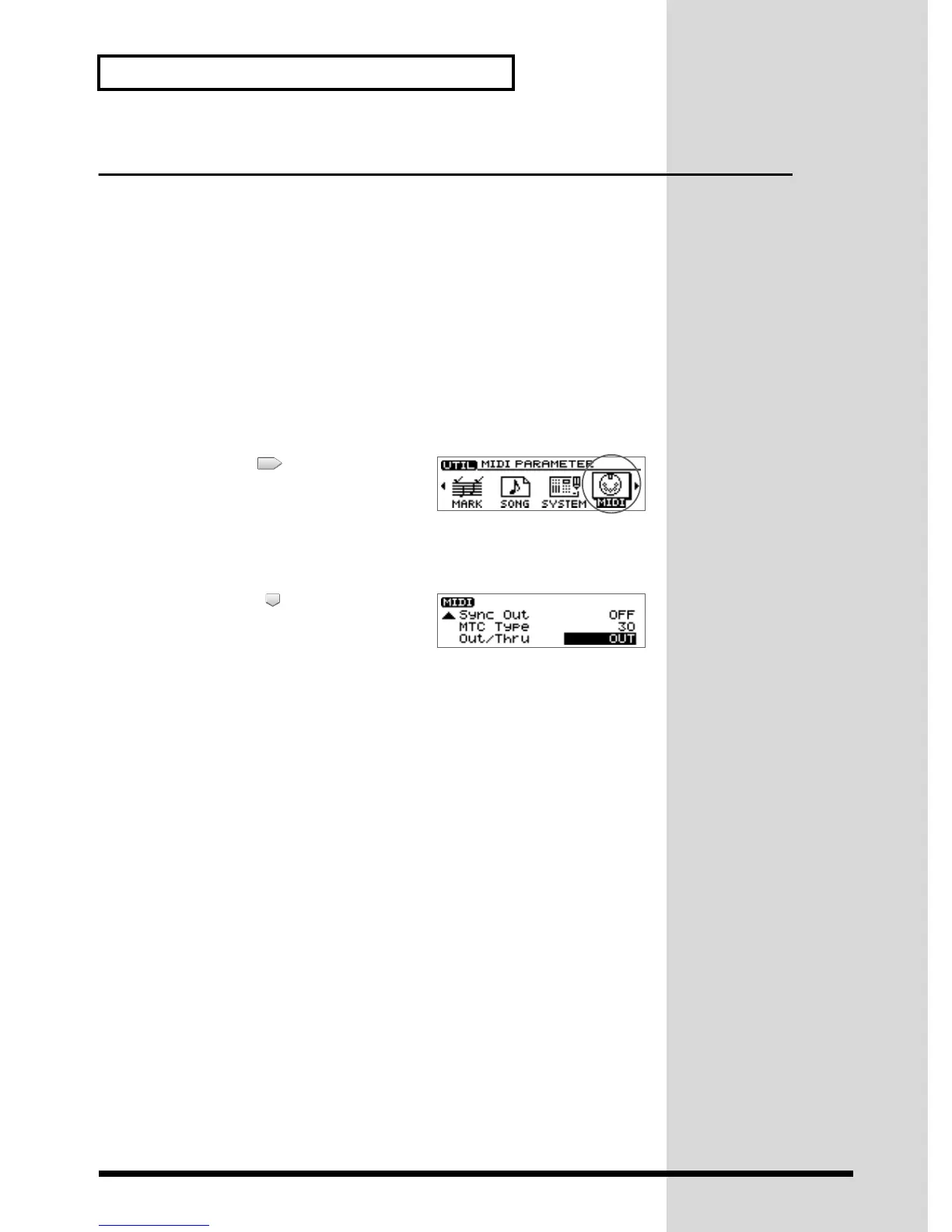152
Using the CDX-1 with other MIDI devices
Switching MIDI OUT/THRU
MIDI messages (the data handled by MIDI) is transferred using the following three
types of connector.
MIDI IN: This connector receives MIDI messages from another MIDI device.
MIDI OUT: This connector sends MIDI messages from the CDX-1.
MIDI THRU: MIDI messages received at the MIDI IN connector are re-transmitted
without change from this connector.
The CDX-1 provides a single connector that can be used either as MIDI OUT or MIDI
THRU. At the factory settings, it functions as MIDI OUT. You can change this setting
as necessary.
1. Press [UTILITY].
The Menu are displayed as icon.
fig.5-24
2. Use CURSOR [ ] to select the MIDI
icon.
3. Press [YES/ENTER].
The MIDI settings screen appears.
fig.5-25
4. Press CURSOR [ ] to move the cursor to
“Out/Thru” line.
5. Turn the TIME/VALUE dial to select either “OUT” or “THRU.”
6. Press [DISPLAY] to return to the Basic screen.
