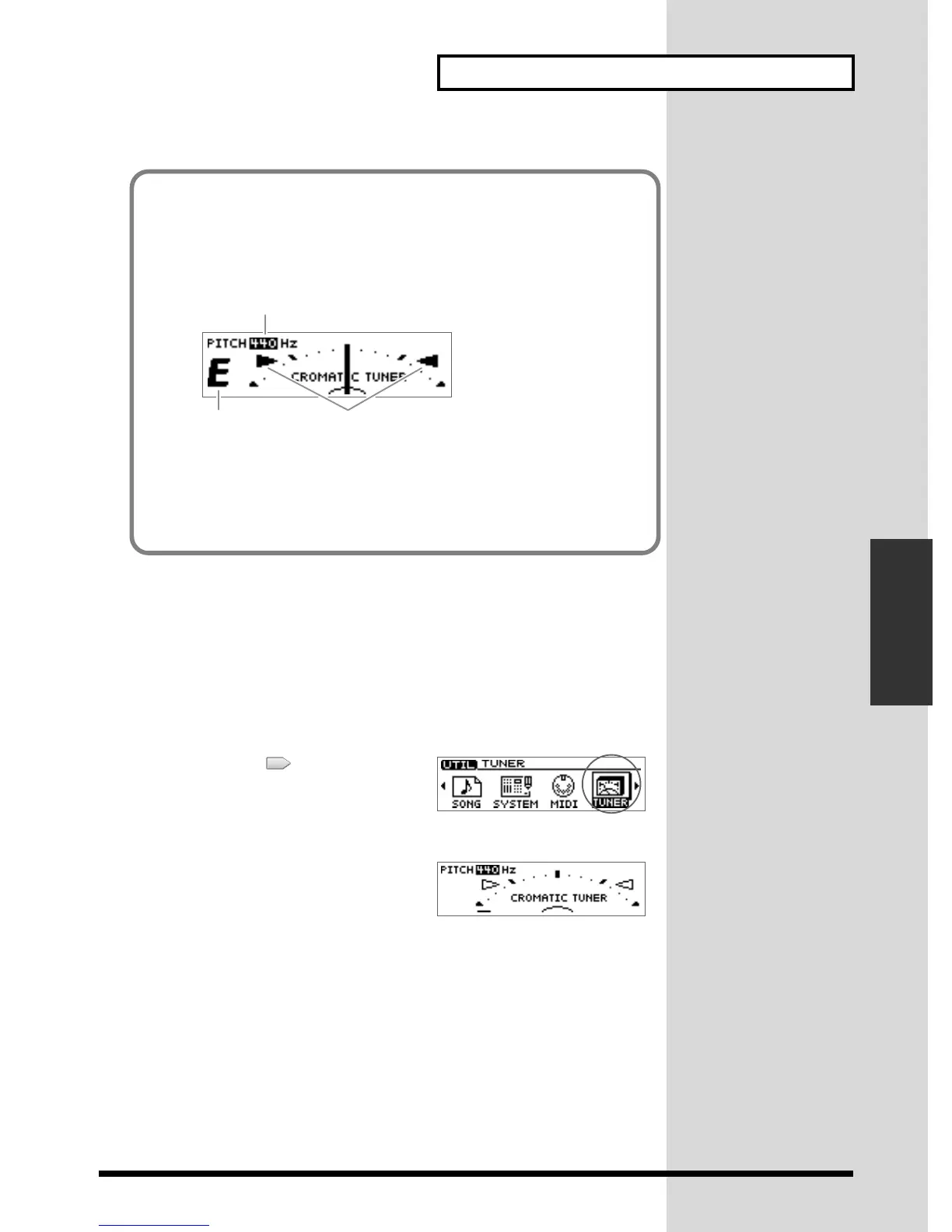115
Prepare for recording—Multitrack recording
Prepare for recording
Setting the reference pitch of the tuner
The frequency of the A4 note on the instrument used as the reference for tuning is
called the reference pitch. (For example, the middle A note on a piano.) On the
CDX-1, the reference pitch can be set in the range of 435–445 Hz.
At the factory settings, this is set to 440 Hz.
1. Press [UTILITY].
The Menu are displayed as icon.
fig.41-04
2. Press CURSOR [ ] to select the Tuner
icon.
3. Press [YES/ENTER].
fig.41-05
The Tuner Menu screen appears.
4. Turn the TIME/VALUE dial to set the standard pitch.
5. When you are finished using the tuner, press [DISPLAY] to return to the Basic
screen.
About the tuner display
● Screen display
The built-in tuner of the CDX-1 displays the reference pitch, note name, and a tuning
guide (see the illustration).
fig.4-08e
● Tuning guide display
If the difference between the input pitch and the correct pitch is less than +/-50 cents,
the tuning guide will indicate the discrepancy between the actual and the correct
pitches (refer to step 5 of previous page). While you watch the tuning guide, tune
your instrument so that the left and right guides are both highlighted in black.
Standard pitch
(Tuner pitch)
Tuning Guide
Note name
