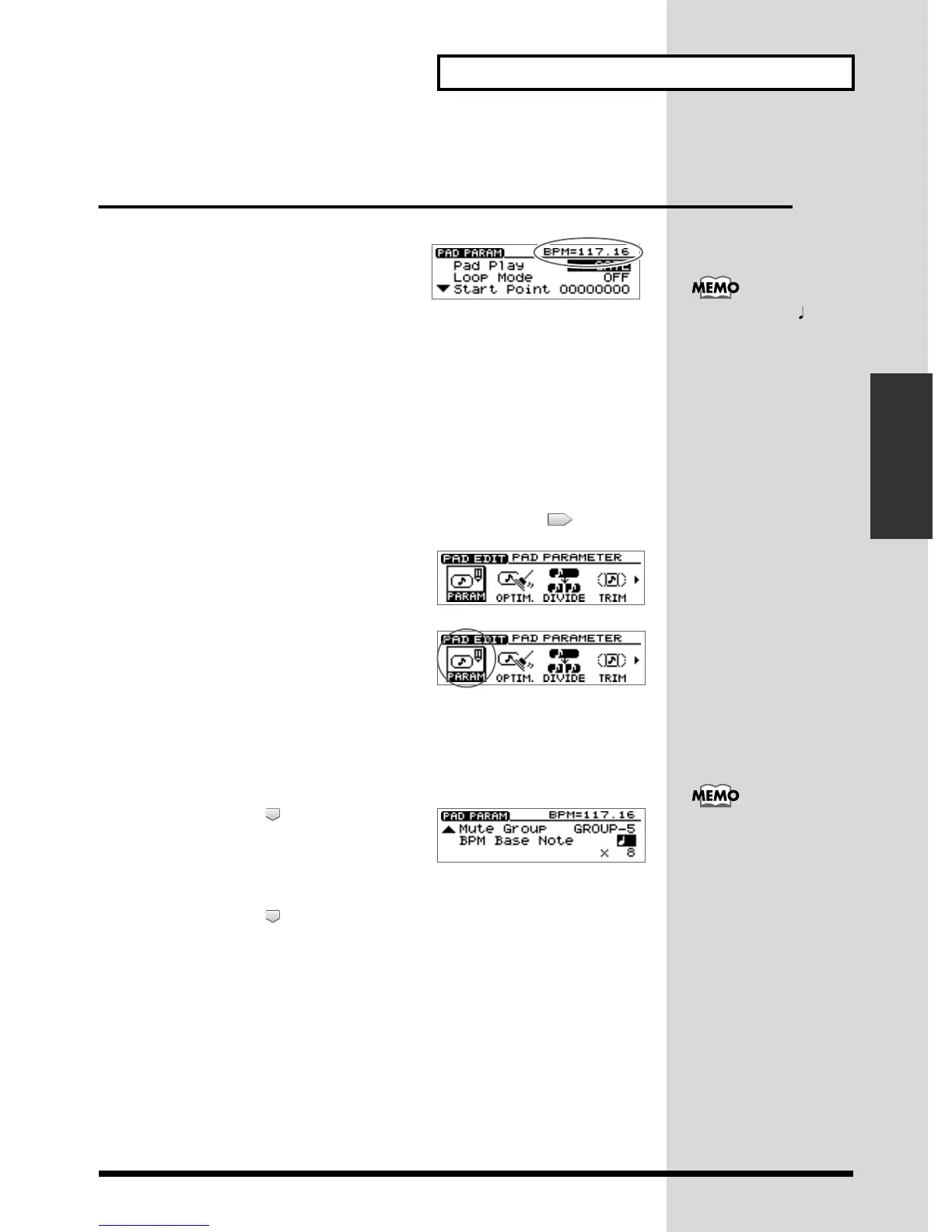77
Editing the sample of a pad
Editing the sample of a pad
Displaying the correct tempo of a
sample
fig.33-02
The upper right of the Pad Parameter screen
displays the tempo of the sample in units of
BPM (Beats Per Minute: the number of beats
in one minute).
However, for this to be displayed accurately,
you must tell the CDX-1 the number of beats
in that sample and the note value of each beat.
* The tempo (BPM) display is always calculated as 1 beat = quarter note. For example, an eighth
note is calculated and displayed as half a beat, and a half note as double the length of one beat.
* In the case of a long sample such as a narration, for which it is difficult to determine a tempo
(BPM), you should set the number of beats in “x_” as 0. This produces the best results for the Time
Stretch function (p. 81).
1. Press PAD RECORDING [TEMPO MATCH] twice.
Alternatively, press [TEMPO MATCH] and then press CURSOR [ ].
fig.31-03
The Pad Edit menu are displayed as icons.
fig.32-01
2. Make sure that the cursor is located at the
Pad Parameter icon.
3. Press [YES/ENTER].
The Pad Parameter screen appears.
4. Press the pad for which you wish to make settings.
The corresponding pad blinks.
fig.33-03
5. Press CURSOR [ ] to move the cursor to
“BPM Base Note.”
6. Turn the TIME/VALUE dial to select a note.
7. Press CURSOR [ ] to move the cursor to “X__.”
8. Turn the TIME/VALUE dial to set the length of the sample as a multiple of the
note value you selected in step 5.
9. Press [DISPLAY] to return to the Basic screen.
Initially this is set to x8
(quarter note x 8 notes).
If the sample is a simple
rhythm, you can just play back
the sample and count, and
specify that value in step 6.
This is accurate and easy.
