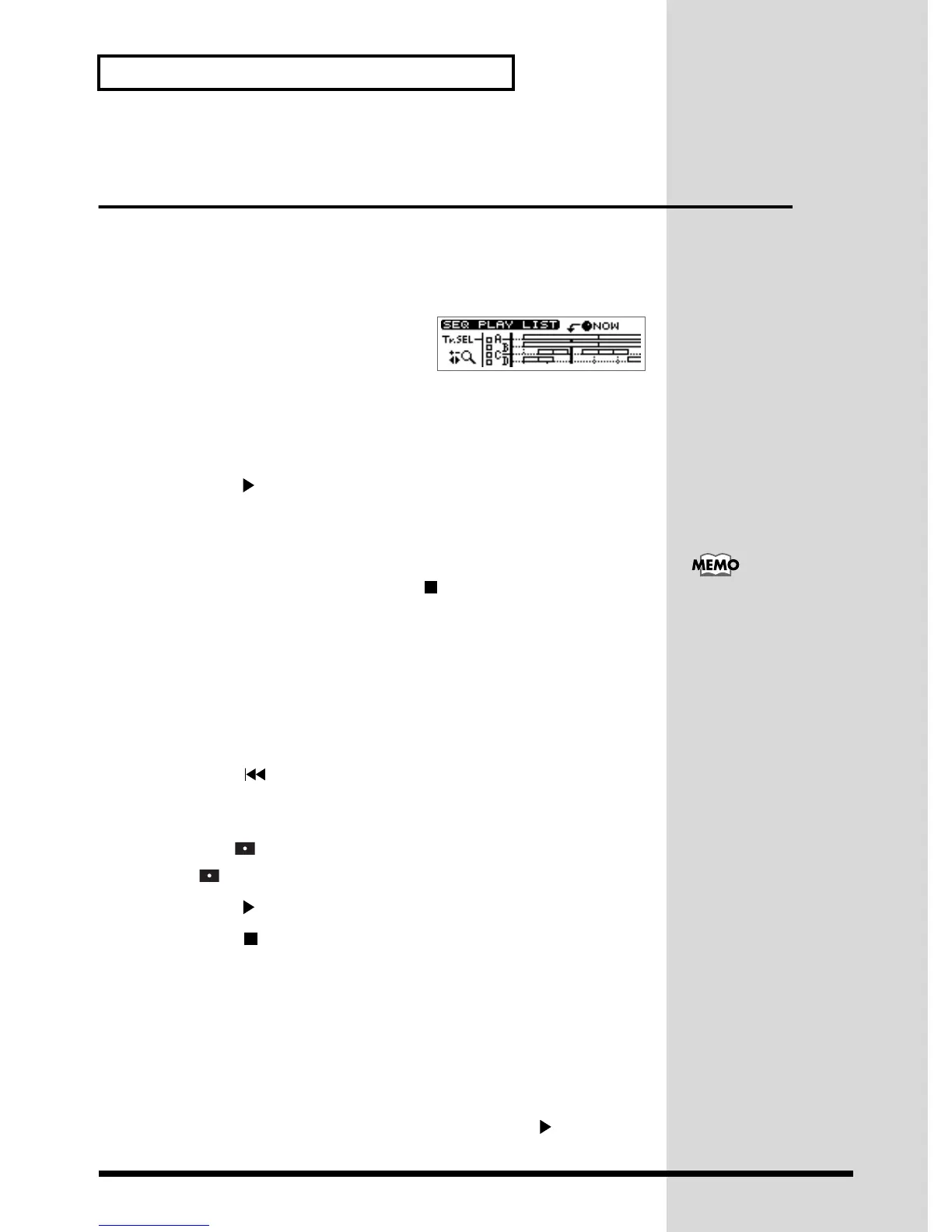108
Arranging audio samples to create a song—Sequence
Recording the sequence playback
sound on audio track
When you have created a sequence that you like, you can record the playback sound
of the sequence on an audio track. You can even play back all three sequence tracks
and combine them into two audio track (stereo).
1. Press PAD SEQUENCING [SEQ PLAY].
fig.34-07
[SEQ PLAY] lights, and the Sequence Play
List screen appears.
At this time, the [STATUS] of all audio tracks
will go dark.
2. Select sequence tracks you wish to play back.
It is possible to select three sequence tracks.
➔ “Playing sequence tracks and audio tracks simultaneously” (p. 96).
3. Press PLAY [ ] to play back, and use the PAD/SEQ LEVEL faders to adjust the
volume balance of a sequence track.
4. Use the MASTER fader to adjust the recording level.
At this time, raise the volume as high as possible without allowing the sound to distort.
5. When you adjust the volume, press STOP [ ].
6. Press [BOUNCE] to get it to light.
7. Press audio track [STATUS] that you wish to use as the recording destination.
The [STATUS] of audio tracks will blink in red, and now the selected audio track is
ready for recording.
* It is not possible designated the audio track corresponding to playing sequence track recording
destination.For sequence tracks and audio tracks correspond refer to “Playing sequence tracks and
audio tracks simultaneously” (p. 97).
8. Press ZERO [ ] to return the SONG POSITION to “0001-01-000” (beginning
of the song).
Alternatively, you can move to a desired location so that recording will start from that point.
9. Press REC [ ].
REC [ ] blink (recording-standby mode).
10.Press PLAY [ ], and recording will begin.
11.Press STOP [ ] to stop recording.
A message of “Keep take? (NO/YES)” (Do you want wish to save the take on
CD-RW disc?) appears.
12.If you wish to save the take, press [YES/ENTER].
When CDX-1 complete to save, [BOUNCE] will go to dark, and the [STATUS] of the
selected recording destination tracks will go light in green.
If you press [NO/EXIT], saving to CD-RW discs will be cancelled.
13.Listen to the result of bounce recording.
Press PAD SEQUENCING [SEQ PLAY] to go dark. Press PLAY [ ] to play back
audio tracks you selected recording destination.
You can record simultaneously
audio tracks and input source.
