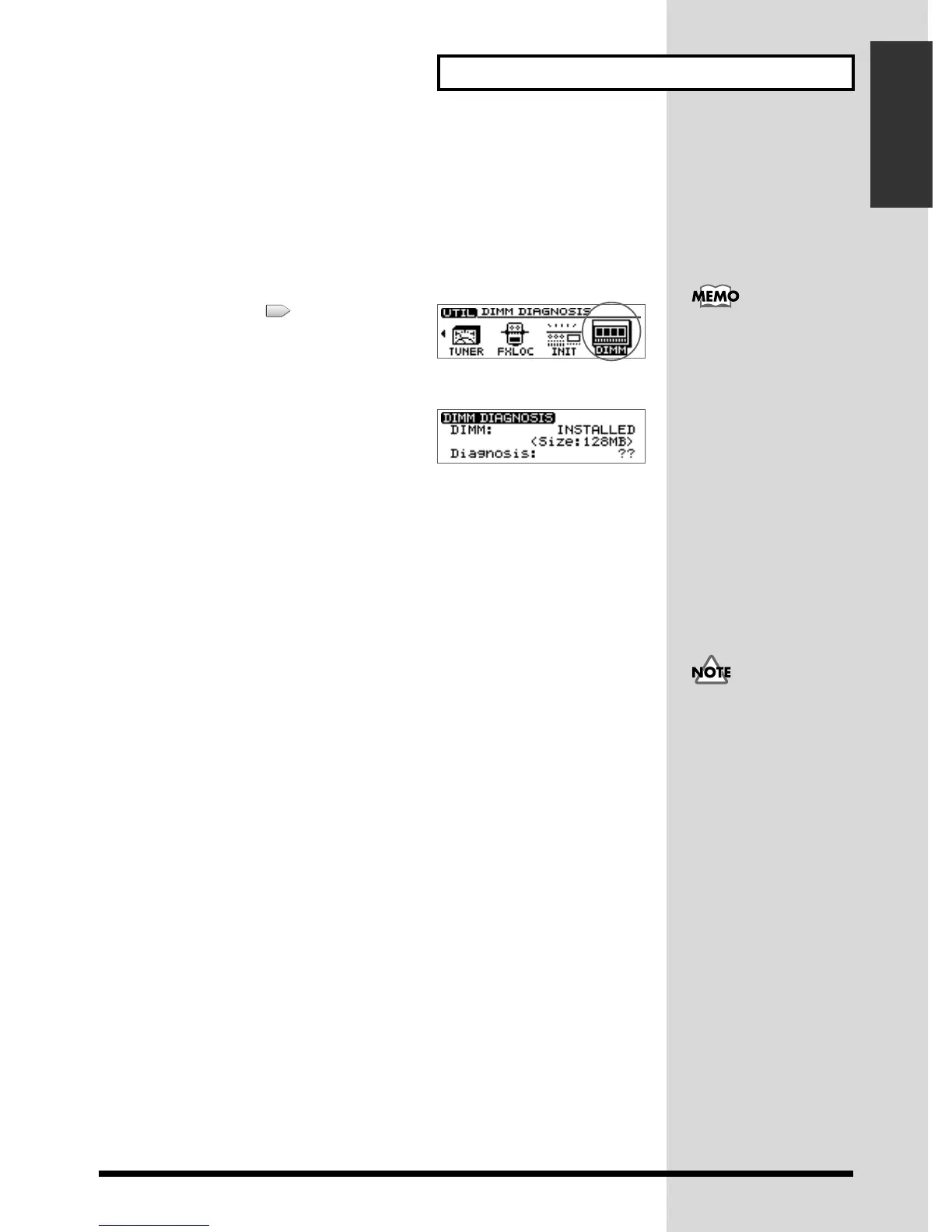17
Expanding the memory
Expanding the memory
Memory read/write test—DIMM diagnostics
You can perform a read/write test to see whether the additional wave memory you
installed can be used by the CDX-1. Perform this test after installing memory, or if
an error message relating to memory is displayed.
1. Press [UTILITY].
The Menu are displayed as icon.
fig.2-06
2. Press CURSOR [ ] to select the DIMM
Diagnosis icon.
3. Press [YES/ENTER].
fig.2-07
The DIMM Diagnosis screen appears.
4. Press [YES/ENTER] to execute the check.
When the test is complete, a screen appears showing its results.
Memory boards that have successfully passed the write/read test are marked “OK”
at the “Diagnosis.”
Memory boards that have not passed the write/read test are marked “NG” at the
“Diagnosis.”
* Memory for which “NG” is displayed cannot be used with the CDX-1. In this case, turn
off the power as described in “Turning off the power” (p. 34). Then remove the memory as
described in “Removing the memory” (p. 16).
* If any pad/sequence is held in internal memory of CDX-1 when you carry out DIMM diagnosis,
the massage “You’ll lose PAD/SEQ by diagnosis. Sure?” appears.
If you are ready to execute the check, press [YES/ENTER]. Press [NO/EXIT], DIMM diagnosis
will be canceled.
5. Press [DISPLAY] to return to the Basic screen.
If the internal memory of the
CDX-1 already contains
pad/sequence, it will be lost
when this procedure is
performed. If you wish to keep
the pad/sequence, you must
save it on a CD-RW disc.
➔ “Saving Pad/Sequence”
(p. 67)
“Diagnosis: ??” means that the
DIMM has not been
diagnosed. Even if the memory
has been diagnosed, the result
of diagnosis will be lost when
the power is off, and
“Diagnosis: ??” appears when
you turn the power on next
time.