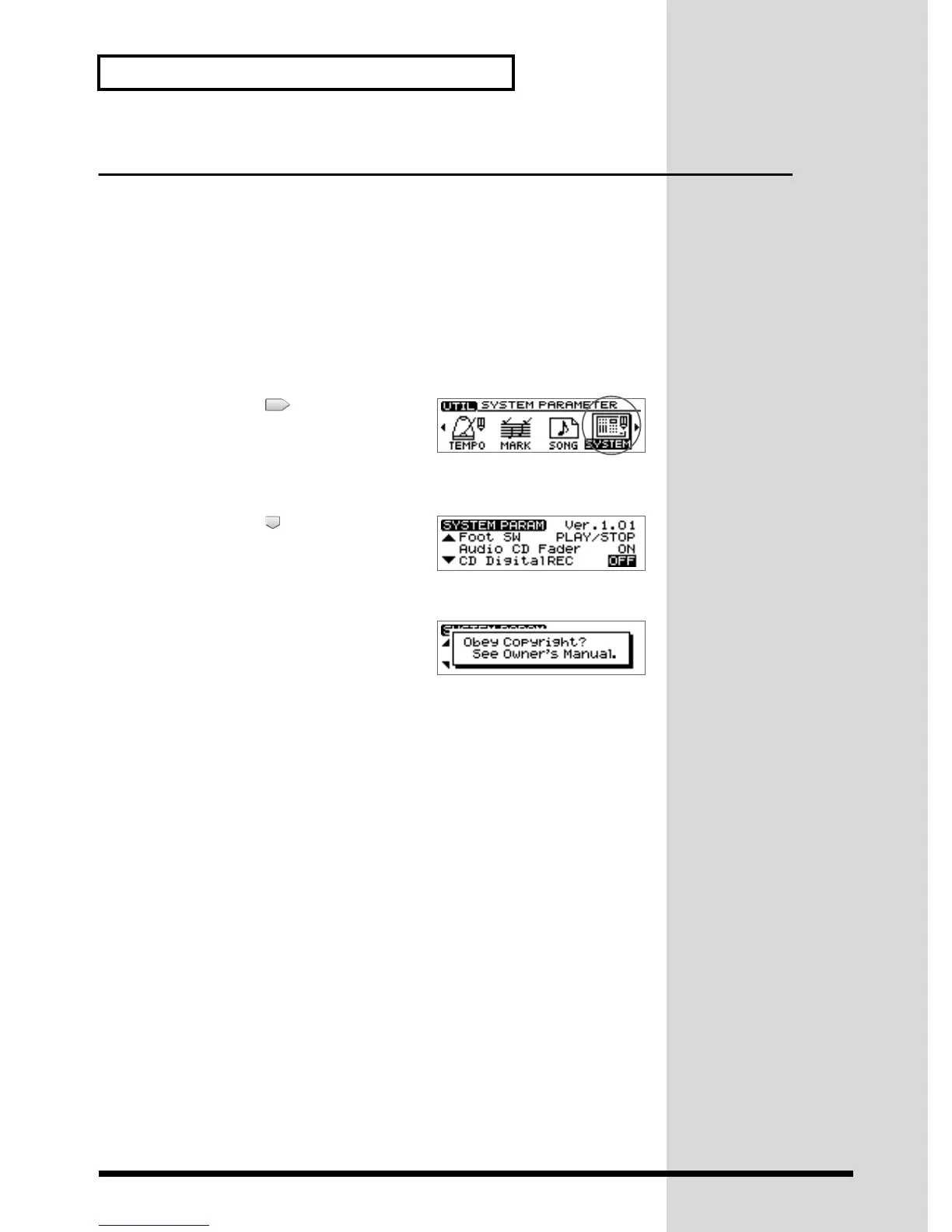148
More functions for the CDX-1
Connecting with a digital audio device
The output of a digital audio device such as a CD player, DAT recorder, or MD
recorder can be directly recorded in digital form on the CDX-1.
In Order to Make a Digital recording with CD player
At the factory settings, the CDX-1 cannot record the output of a digital audio device
via the OPTICAL IN or COAXIAL IN connectors. If you wish to make connections
with a digital audio device, you must perform the following procedure.
1. Press [UTILITY].
The Menu are displayed as icon.
fig.2-06
2. Press CURSOR [ ] to select the System
icon.
3. Press [YES/ENTER].
The System settings screen appears.
fig.2-07
4. Press CURSOR [ ] to move the cursor to
“CD DigitalREC.”
5. Turn the TIME/VALUE dial clockwise.
fig.5-34
“Obey Copyright? See Owner’s Manual”
appears in the display.
6. Carefully read the condition for permission that are listed on the back cover of
this manual, and if you agree to the condition, press [YES/ENTER].
Parameter of “CD DigitalREC” changes to “ON.”
Subsequently you will be able to use digital connections from a digital audio device
such as a CD player.
If you do not agree with the terms, press [NO/EXIT]. The setting will remain “OFF,”
and the System settings screen reappears.
7. Press [DISPLAY] to return to the Basic screen.
